
16 July 2000
Richard
R. Klemmer has been using OS/2 since 1995. He currently works as a programmer
for the Department of Agriculture. In his spare time he works for WebTrek L.L.C,
an Internet consulting company.
If you have a comment about the content
of this article, please feel free to vent in the OS/2 eZine discussion
forums.
|
Previous
Article |
|
Next Article |
Odin Adventures
Recently I decided to download Odin
- http://odin.netlabs.org, the successor to
the Win32-OS2 converter which attempts to allow 32 Bit Windows programs to run under
OS/2. For those unfamiliar, this is an open source project spearheaded by the OS/2
Netlabs - http://www.netlabs.org. The project
includes developers from around the World working in their spare time. The task
of getting Win32 programs to run under OS/2 is daunting, to say the least, and we
have a long way to go, but the developers have made incredible progress.I'm not going to get very technical
in this article. I just want to report on some of the experiences I have had in
attempting to run a few Windows 95 programs. The biggest problem I had was deciding
on what Windows programs I wanted to try to install. There aren't many that I am
that interested in, and to tell the truth, most of those are games. We'll get to
the games later, but first let me briefly discuss installing Odin.
Release 5 vs. Daily Build and
Zip vs. WPI
The latest Official release of Odin
is Alpha version .05, released back in November of 1999. Since there have been many
updates since then I decided to go with the latest Daily build. The Daily Builds
are created automatically from the latest version of the source code. They are unofficial,
experimental and not fully tested. The version I downloaded was dated 10 July, 2000.
The Daily Builds are either in Zip or WPI format and there is a Release and Debug
version in each format. The Debug version provides problem determination tools that
assist the developers when reporting errors. I went with that version in WPI format.
What is WPI? WPI is the archive format
used for the WarpIn Installer. WarpIn is another Netlabs open source project which
intends to create a new general-purpose installer for OS/2. The installation went
smoothly and after a reboot, I was ready to try some 32 bit Windows programs.
Before I go any further, here is
my system information for reference.
OS/2 Warp 4 Fixpak 13
AMD K6-2 450
64MB RAM
SiS 530 Video (8MB)
ESS Solo-1 PCI Sound
Now, on to the Windows programs.
RealPlayer Basic version 7
There are a number of radio stations
I like that broadcast over the Internet in Realplayer format -- http://www.real.com/.
Some of them are Internet only radio stations, so this is one application I would
really like to get running.
The last 16 bit (Windows 3.1) Realplayer
that was released was version 5. I used to have this running under OS/2, but I recently
switched to a new computer and the sound card I have, ESS Solo-1, does not have
support for sound in Windows 3.1. There is a generic WinOS2 sound driver in development,
but I haven't tried that yet, so I thought I'd try installing version 7 and see
if I could get that to work using Odin. Version 8 is the latest release, but at
the time it was still in beta so I decided to go with 7 hoping that it would have
a better chance of running under Odin.
I grabbed the complete version from
Real and attempted to install it using Odin. There are a couple of different ways
to run Windows programs using Odin. The readme file and the Web Site give detailed
information on this subject, so I won't get into that subject here. I used the Odin
executable program, PE.EXE, to run the Realplayer installation program. It went
through the whole installation process but right at the end returned an error message
stating: "Cannot execute N2PAUTO.EXE due to bad or missing N2PAUTO.EXE."
I'm not sure what caused this, but it didn't seem to harm anything, and Realplayer
was installed properly, as far as I could tell.
After clicking OK to get rid of the
error message, the Realplayer started up. One thing I learned reading through some
of the messages on the Odin mailing list is that you should disable Start Center
before doing anything else with the Realplayer. I then tried to open one of the
demo files that are distributed with Realplayer. After the Open dialog was displayed,
the app locked up. I was able to hit Ctrl-Esc and close it. I then started it back
up and tried again. I got the same problem when trying to open a file.
I then exited and tried starting
Realplayer with the .ra file as a parameter, like this:
pe realplay.exe firstrun.rm
This worked. The Realplayer started
up and played the file. I then tried opening another file, but got the same results.
I exited and then tried to use a .ram file as a parameter to see if it would play
streaming audio from my favorite radio station. It started, but then gave me an
error that my system couldn't handle the feed. (My connection was too slow). I realized
that I hadn't configured Realplayer with my system information. It was still set
at 28.8 for a connection even though I have a cable modem. I changed this and tried
again, Realplayer started up, connected to the site, then began playing the music.
After a few hours of playing music, the Realplayer stopped and I had to start it
up again. However, this has happened to me with this particular radio station even
under Windows 95, so I wasn't too concerned. I tried another station, and it ran
all day long without stopping.
I also wanted to try playing a video,
so I clicked on one of the Screening Room Channel to see if I could find something.
I located a preview for the Mel Gibson movie "The Patriot." The video
played through to the end without a problem, but when I tried to go back to the
radio station I was listening too, Realplayer crashed. I was able to start it up
again without any problem, however.

It appears that not everyone has
the same degree of success with Realplayer that I have had. There are many factors
that could be involved in this issue. The only way to know for sure if it will work
on your system is to download all the necessary tools and give it a try.
Mark Dodel did a more in-depth article
about Odin and Realplayer 7 for the May edition of the VOICE newsletter. http://www.os2voice.org/VNL/past_issues/VNL0500H/vnewsf5.htm
So I hear you ask, "Yeah, that's
great Richard, but what about the Games?" Okay, I'll get to that now.
Quake III
One of the seemingly most popular
reasons for running Odin is to be able to play Quake and it's descendants Quake
II and Quake III Arena - http://www.idsoftware.com.
I must admit that I do have a Windows 98 system, used for playing games and DVD
movies. I never played Quake or Quake II, but I did recently pick up a copy of Quake
III and I've been playing it quite a bit with the result that I've getting a lot
less sleep lately.
Quake III requires Hardware support
for OpenGL. Odin only supports this with the 3DFX VooDoo video cards. Since I didn't
have one of these, I was pretty sure Quake III wouldn't run on my system. However,
being a stubborn person, I thought I'd give it a shot anyway.
The installation program for Quake
III uses Install Shield, which doesn't work properly with Odin. This is because
it makes some 16 bit Windows calls that aren't supported by the Odin project. There
is information about a work around on the Odin Web Site, but I just tried running
the executable from the CD.
The Quake III console started up,
after a while a message box appeared stating that it is highly unlikely that the
correct display can be initialized with the current desktop display depth, and something
about pressing Cancel if I have a voodoo card, or OK if I want to give it a try
anyway. I tried hitting both on different occasions, but the results were the same.
It tries to start a 640x480 window, but then fails with a message in the Console
stating that the OpenGL subsystem could not be loaded.
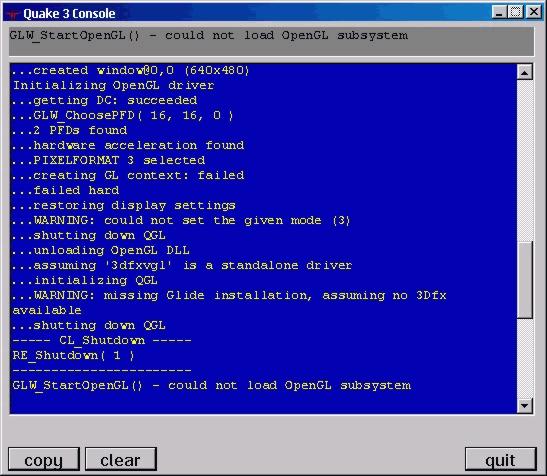
[click here to view the full size graphic]
This is what I expected, and those
of you with a Voodoo or Voodoo 2 card shouldn't be discouraged since there have
been reports of success running Quake III using one of the 3DFX cards.
In any case, I decided to try another
game. I had heard about a demo of a game based on the movie "Small Soldiers"
- http://www.dreamworksgames.com/Games/smallsoldiers/sspc.html.
I downloaded that from the Web and unzipped the file. This program does not need
to be installed, so it was just a matter of starting the executable using Odin.
The game started up and pretty much
took over control of my system. The mouse only worked within the game window, and
I usually couldn't switch to another task without crashing the game, and in one
case, my whole system. The game did run, however, and the sound played without any
problems. Now all I have to do is figure out how to play it.

There are a number of applications
that have been reported to work with Odin. The Netlabs is keeping a searchable database
where people report on the success, or lack of success, that they have had with
various applications. You can find it at: http://odin.netlabs.org/MiscApplications.phtml
There is also a mailing list set
up for participating in the development, as well as reporting your experiences with
various applications. It can be read on-line as is searchable. http://www.egroups.com/group/win32-os2/.
The Project can always use more developers to help with the porting of the Windows
API's, so if you have the required skills and the desire, you could greatly assist
this effort.
I plan on trying other applications,
but the biggest problem I have is that, other than the Realplayer, there aren't
many 32 Bit Windows applications that I really have a desire to run.
|
Previous
Article |
|
Next Article |