
16 June 2001
Isaac Leung got a degree in Engineering Physics and then Electrical Engineering after which he promptly got a job as a product engineer at a company which makes high speed datacom chips. He is old enough to have cut his computer teeth on Commodore 64's and first played with OS/2 1.3 EE while at a summer job with IBM. The first PC he ever owned came with Windows 95, but he soon slapped on OS/2 Warp 3 and has been Warping ever since. In his spare time, he plots to take over the world.
If you have a comment about the content of this article, please feel free to vent in the OS/2 eZine discussion forums.
There is also a Printer Friendly version of this page.
|
Previous Article |
|
Next Article |

Quick Looks
Mr. Romy and Osuwari Multi
Mr. Romy and Osuwari Multi are two absolutely useless programs for OS/2. Having said that, they do accomplish something that we seriously need in OS/2. They make our favourite platform fun and cute! They're small and free, so there's nothing to lose.
They are the product of one Akira Hatakeyama from Japan. As you can see from Akira's English Homepage, he does a lot more than fun little programs. He is also the author of the OS/2 PM VNC Viewer and the VNC Server for XFree86 under OS/2, a Japanese character input utility, the shaped window library which allows non-rectangular OS/2 windows and several other useful utilities. In fact, Mr. Romy and Osuwari Multi use this shaped window library to demonstrate its capabilities. Those of you worried about CPU usage should note that I am testing these under a Pentium II-350 Thinkpad with 128MB RAM.
Mr. Romy is a little bit like "xeyes" for the X-Window system, if you are familiar with that. It's just a silly looking guy with eyes that follow your mouse cursor around. Installation is very simple, just unzip the package and run the executable romy.exe. There are no options and no configuration, other than to hide or not. I'll tell you right now, you can drag Mr. Romy anywhere you want, but only if your mouse is on the visible part of Mr. Romy. The blank areas really are 'blank'! It doesn't appear to be some re-draw of a square window background. Obviously some nifty work from the shaped window library.
Here's Mr. Romy peering at my CPU monitor from the desktop:
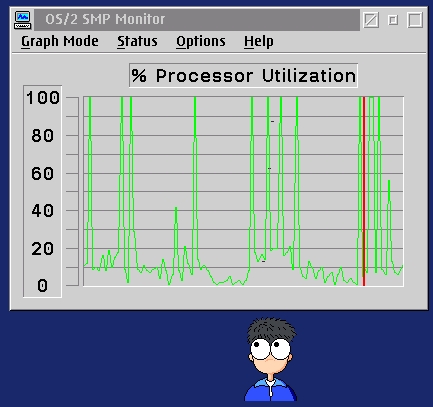
I should tell you right now that those spikes in CPU usage are not due to Mr. Romy! I looked at the CPU graph with and without Mr. Romy while moving my mouse around the screen and the increase in CPU usage was hardly noticeable. The executable is a mere 24k in size. Mr. Romy is free and comes with all the source code and a makefile.
Osuwari Multi is a little bit more interesting. It's a cute little cartoon girl that sits on top of your active window and blinks once in a while. Yes, that's it, that's all it does. Installation is also just as easy as Mr. Romy. Again, unzip it and run the executable. "osmulti2 en" to enable it in English mode or just "osmulti2" to run it in Japanese mode.
There are a couple of options you can set. One is the position along the title bar where she sits, anywhere from the far left to the far right. The other option is to turn on messages. Messages? Yup, if you move your mouse cursor over her head or her tummy, it changes into a hand. Clicking the left button enables you to pat her (gently!), to which she responds with some silly phrases. (Some of the phrases are difficult to translate into English apparently, so the author is looking for help :).
Now, to be honest, I haven't figured out how to take a screen capture of Osuwari Multi yet with PMView, as she follows the active window and she disappears when I try to capture a screen area. So I "stole" a shot from the author's own web page:
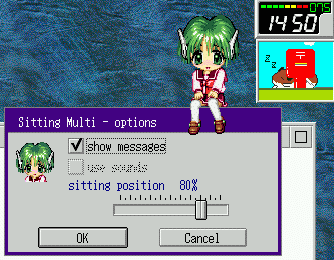
By the way, that snoozing hamster you see in the screenshot, that is hambiff, a cute port of the UNIX "xbiff". The little guy monitors your e-mail, and when new e-mail is detected, the hamster wakes up. hambiff is done by, who else, Akira again.
OSMULTI2 weighs in at a heftier 180kb for the executable. No noticeable system performance degradation was observed while using OSMULTI2 and nothing significant showed up on the CPU performance meter. As with Mr. Romy, it is free and full source code and makefile are included.
Where to get it
Mr. Romy, Osuwari Multi, VNC Viewer, VNC Server, hambiff and many others are available for download, along with the source code, from the web at: Akira Hatakeyama's Home Page. And if you like this sort of stuff, Akira has kindly suggested some other similar fun programs, Mia and Sit-O-Chirari. Another tip from the author is that the screenshots can be grabbed using Gotcha.Warplog
Warplog (apparently the name may change to something a little more exciting) is a simple diary/logbook utility written by Mark H. Tucker. All it does is keep track of your notes from day to day. It is currently in beta (v0.85), but from my experience, the "beta" quality only refers to the incomplete list of desired features. Otherwise, it runs fast, light and relatively bug free.Warplog is a very small program, with the whole thing coming in around 100kb (not including your data, of course). At this point, and probably in the foreseeable future, the installation requires you to unzip the package into a directory and create your own program object to point to the executable, or run it from the command line. A special icon is included in the package for your viewing pleasure! The program was developed using Classic Rexx and DrDialog, so you'll need to have Rexx installed on your system. I don't know of any OS/2 user who doesn't have Rexx installed. Any takers?
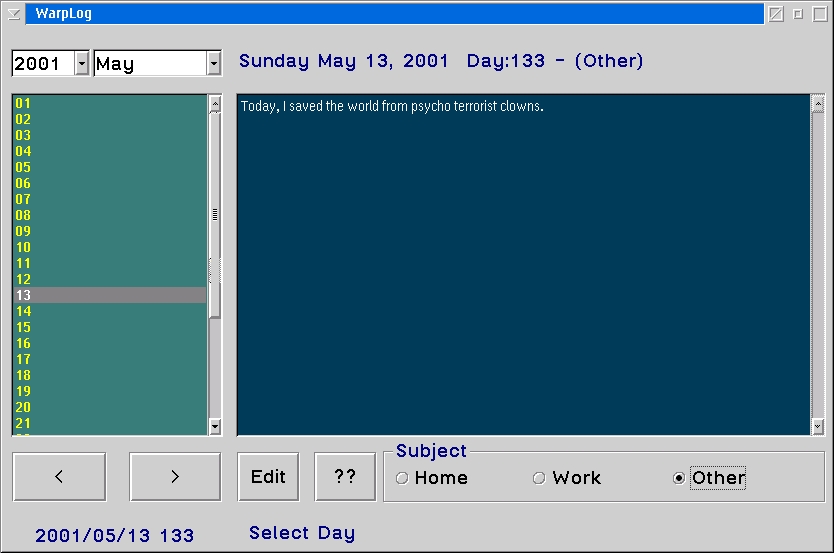
As you can see, Warplog has a very simple interface. The dates are on one side and your notes on the right. The right side actually has 3 different views, one each for the categories "Home", "Work" and "other". You can only view notes from one category, and one day at any time. The interface is completely drag 'n drop enabled for background colour, font and font colour. However, the changes don't seem to be saved once you exit. Just one of the few minor bugs I've encountered so far.
Keeping the mouse over any of the buttons displays a help line right next to the date on the bottom describing the purpose of the button. The "<" and ">" buttons are for going back and forth between the days (although you can just as easily select it by clicking on the date). "Edit" pops up a window for you to edit your notes for that day. I found this feature a bit annoying, I wish I could just type directly in the note pane I'm viewing. But then, I suppose it's a good safety feature to avoid inadvertently messing up your entries. The "??" button brings up a search utility that you can use to search for specific phrases within a specified range of dates and by subject (e.g. Home, Work, Other or any combination of). The search facility seems to work fine, it displays all results. However, sometimes the complete line of text is chopped off or unprintable characters are displayed. It's a minor cosmetic issue, as it does successfully, and quickly, identify the date of the entry and the context which it's in.
I think this has the potential to be a fabulous little utility. Very simple and light. I only wish that there were more categories, perhaps customizable. One area where this would help me, for example, is when I'm working in the lab and I need to keep a logbook of separate experiments. Instead of going to pen and paper, I can quickly type anything I need to. Not only would it be more easily readable than my scrawly handwriting, all of it is readily available to transfer to a word processor or any other application. Since the entries are automatically dated, this is a great help, as it is very common to have to date every one of your observations and data. Customizable subjects or categories would help me separate entries by projects. Now, that's only one potential use, and I'm sure it can be used for many other purposes, in addition to functioning as a diary. I also think some sort of basic encryption or password lock would be a desirable feature.
Where to get it
Warplog is released under the GPL, so the source code is included and it is free of charge. (Just a minor point, the GPL refers to freedom of access to code and your freedom to modify it, not necessarily free of charge! A point that is often misunderstood). You can obtain it by following the links on Mark H. Tucker's web page.DECalc
DECalc is a product of Don Eitner and is now at Version 3.0. It seems to be an exercise for the author to learn programming. That doesn't mean it isn't any good though! It's a fine basic calculator, something that doesn't come with OS/2 for some reason.The whole package comes as a .ZIP, and an INSTALL.CMD script is included, though it's not really necessary. Just unzip it into a directory of your choice and that's it. You can run the install script to create an icon or point to the executable yourself. The program was developed using the free IBM EWS (Employee Written Software) package "Dr.Dialog", which is a visual programming tool for Rexx.
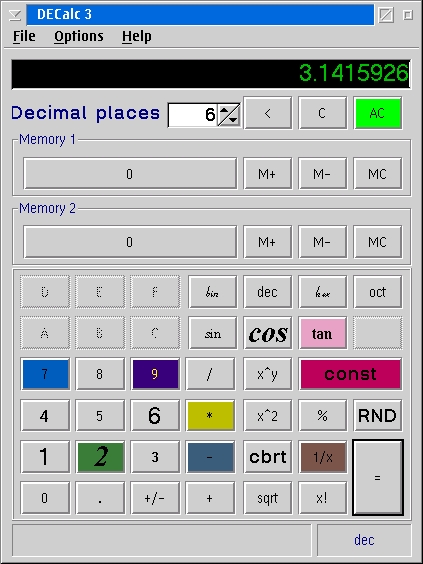
As you can see, you can drag 'n drop to your heart's content! From fonts to font colour and background colour, on each button individually or the display. (Sorry, I went a little crazy playing around with it). Unfortunately, at this time, the changes are not saved once you exit.
As a calculator, well, it works as advertised. Though the README.TXT notes that it was really meant for mouse use, not for keyboard. This really shows, as there is minimal support for the number keys and a couple of other ones, but distinctly missing is the decimal "." key, which won't work. You'll just have to use your mouse to click on the "." button. Other than that, there's not much to complain about. It weighs in at about 210k or so. This is somewhat more than the 68k "PMCalc", another free piece of IBM EWS. However, DECalc does have a few more functions than PMCalc.
Where to get it
The program is distributed as "donate-ware", with a $5US recommended donation if you find it useful, but there's no obligation to pay up. You can download DECalc, and other little programs, from The 13th Floor.ChinER 1.2a
ChinER 1.2a is a nifty little utility for Chinese text input on an English OS/2 system. Wait! Even if you're not interested in Chinese input, don't go yet. There's more. Since ChinER is nicely extensible (whether by design or accident), it could easily be modified to accept other non-English languages (e.g. Japanese, Korean, etc) which use different text input schemes. A little more on that later... Right now, ChinER can handle both Big-5 and GB encoding, the two most common forms for Chinese. Text entry methods are via ChengJei, Quick, HongKongPinYin, PinYin and Zero ZhuYin.The requirements for ChinER are basically having a proper Unicode enabled system under OS/2. This means Fixpack 5 or higher for Warp 4! Of course, that assumes you have also installed Times Roman MT30 Unicode font (or some other Unicode font). In addition, the emx runtime .DLL is also required, but I suspect nearly every OS/2 user now has that on their system.
There is no automated installation script. Just unzip somewhere and...nope, don't run it yet. Unfortunately, you'll have to make some minor modifications to your CONFIG.SYS. These are documented in the README.TXT and consist of changing your codepage and your country settings. The program really needs codepage 950 (or 1381 for GB coding) to operate, and I believe OS/2 won't allow you to select that codepage unless you change to country code to "088" as well. If you prefer not to "permanently" change your primary code page, you can set 950 as your secondary codepage, then issue at the command line: chcp 950 whenever you wish to run ChinER. Either way, a reboot is required after installation.
The documentation for ChinER 1.2a is a bit skimpy. Let's say almost non-existent, so I had a bit of problem figuring out how to work it. The two previous versions work fine, with no fiddling required. ChinER 1.15a comes with its own "integrated" editor, and only works as such. To put the text into another application, you'll have to cut and paste. An intermediate test version, enigmatically named "DBarJFF" displays the characteristics which are supposed to be incorporated in ChinER 1.2a. It is basically a floating toolbar. When you enter the codes, it will display a list of the possible characters. Selecting that character will copy it to your active application, be it EPM, Describe or whatever. ChinER 1.2a is supposed to fix a few of the bugs from DBarJFF, however, the operation is slightly different. With DBarJFF, you just started it, and started typing, and by default, everything was "on" and working right away.
With ChinER 1.2a, startup is the same, just run the executable. This will pop up a small toolbar on your desktop which stays on top of all applications. However, by default, the toolbar is "inert", or rather, it is starts up in "English" entry mode. Right-mouse-button click brings up a short menu, with only the items "Minimize" and "Close". The entry mode that you are in is denoted by the two Chinese characters on the left side of the toolbar. Since there was no documentation, I could not figure out how to change it out of English mode for the longest time. A bit of fooling around, I figured out that pressing CTRL+SHIFT (that is the CONTROL and SHIFT key at the same time) will cycle through the selected input modes. I've show a screen shot below working with EPM, but it also works just as well in IBM Works, or any other application. (Just a warning though, some applications, I think WordPro for example, don't like the switch in country code or codepage, so you'll have to boot with English as the primary codepage and use the CHCP method described in the readme).
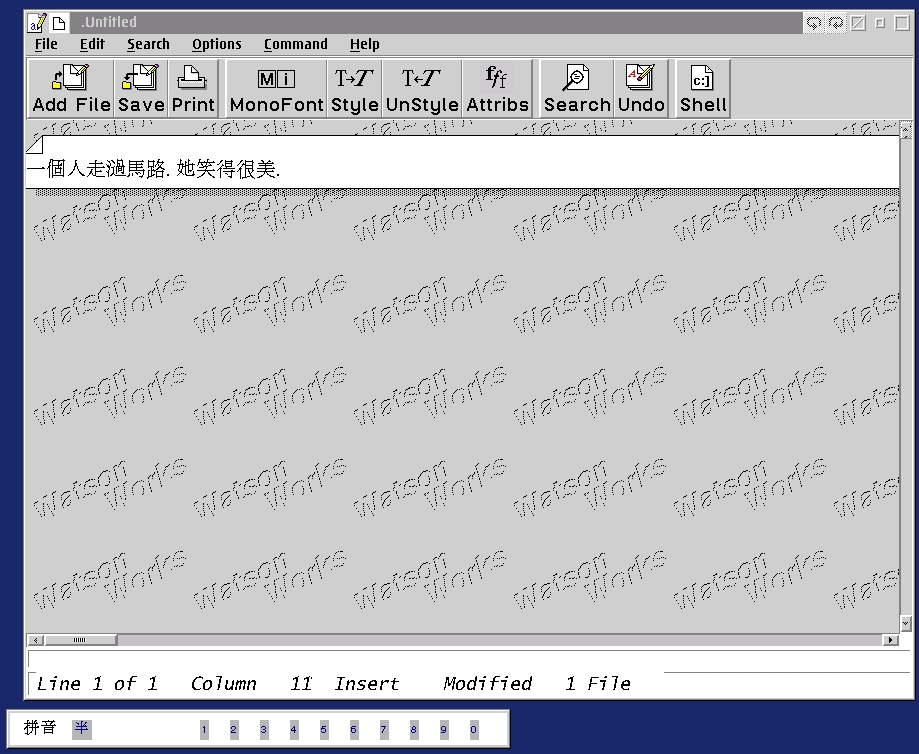
Now, a word about the input methods. ChinER has "available" input methods, these are all methods that can be "installed". The "installed" methods will be the ones that CTRL+SHIFT will cycle through. To install available methods, you simply click on the 2 characters on the left denoting the entry method. This will bring up a dialog to install or remove available methods.
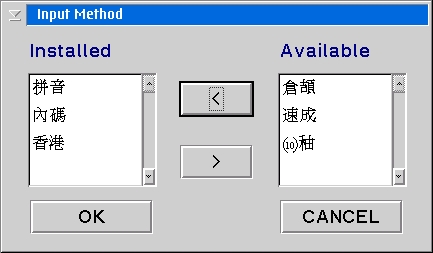
Those of you not familiar with Chinese, it is not an alphabetical language, so various input methods have been used to accommodate keyboard entry. These typically require you to type in a romanized spelling version of the sound, then choose the appropriate character from the possible homonyms. The author of ChinER has made this method quite adaptable. Each input method gets its own file, and he provides details on how to create your own.
The most common forms for Chinese entry are already included, so it's not really necessary from that point of view. But the great part about this, is that the utility should be easily extensible to other non-alphabetic languages (i.e. Japanese, etc). You would merely have to define your own entry method for that language. With the author's support, an extra button would "point" to the correct set of fonts in the Unicode font file for the language in question, rather than being hardwired for Chinese. However, I suppose such development will depend on how much interest the author sees in this utility.
This is a fabulous utility, and I know of no competitors, commercial or otherwise. (The last one was "Warpmate" by the same company that makes Richwin series of products, and they stopped selling it a long time ago.) The executable and .DLL come in at about 140kB or so, and the entire package, including text entry methods and "dictionary" files is only ~540kB.
Where to get it
ChinER is downloadable from Castlemaster's Web Page. The accompanying readme says the cost is $1,000,000 Hong Kong dollars (~$120,000 USD) or so, but I think this is just a little bit of humour on the author's part (I hope...) There are no crippled features or nag screens and last I contacted the author many moons ago, he said he would greatly appreciate donations (due to the high cost of OS/2 development tools,) but he's just as fine with an e-mail and a donation to your favourite charity. But as a disclaimer, I suppose I have to say "Don't take my word for it!" You should download it and check it out yourself. Be sure to e-mail some kind words to the author!|
Previous Article |
|
Next Article |