
16 November 2001
Robert Basler is the president of Aurora Systems, Inc. and a dedicated OS/2 user since he tired of rebooting Windows 3.1 twenty times a day.
If you have a comment about the content of this article, please feel free to vent in the OS/2 eZine discussion forums.
There is also a Printer Friendly version of this page.
|
Previous Article |
|
Next Article |

eComStation 1.0 - The Good, The Bad and the Ugly
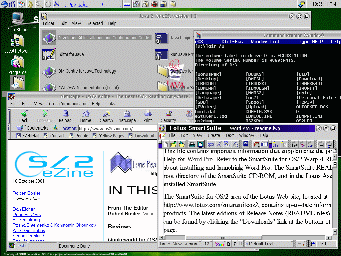 I got my copy of eCS last month. I had been putting off installing it because the system I wanted
to install it on (my Thinkpad A22e)
was finally working good and I had all my software installed on it. However, I decided it was time
to give it a go, so I made a good backup, then went for it. Now that I have eCS up and running,
I'm really glad I took the time. It runs faster, is prettier, and has a number of new features that
make it a very worthwhile upgrade.
I got my copy of eCS last month. I had been putting off installing it because the system I wanted
to install it on (my Thinkpad A22e)
was finally working good and I had all my software installed on it. However, I decided it was time
to give it a go, so I made a good backup, then went for it. Now that I have eCS up and running,
I'm really glad I took the time. It runs faster, is prettier, and has a number of new features that
make it a very worthwhile upgrade.
The Good
Looking Nice!
The most noticeable difference between eCS and IBM versions of OS/2 is the look of the system. eCS has nice waterdrop buttons in the corner of the windows for close, minimize and maximize, nice shaded icons on the SmartCentre, and beautiful new icons for just about every other icon in the GUI. I would like to have seen more options in the eCS Theme Manager (it offers only 6 main types of buttons) but it is funny to be able to set eCS to show Windows-style buttons.Also a nice improvement is the inclusion of eStyler Lite. It provides gradients or bitmaps in window title bars, extended shutdown options, different button drawing choices, and options to use the Windows keys available on some keyboards. I have used various versions of Styler/2 over the years with not much success. With this release the author seems to have gotten rid of all the crashes and weirdness that have plagued me in the past.
New Shutdown Dialog
This just goes to show that it is the little things that really make the difference. Bar none my favourite feature in eCS is the extended shutdown dialog which allows you to power off the system after shutdown. I like being able to do a shutdown and just be able to walk away without having to wait to turn the PC off manually. I've enjoyed this on Windows for a long time, it's about time it came to OS/2. If your PC supports it, you can also have it suspend for you rather than shutdown.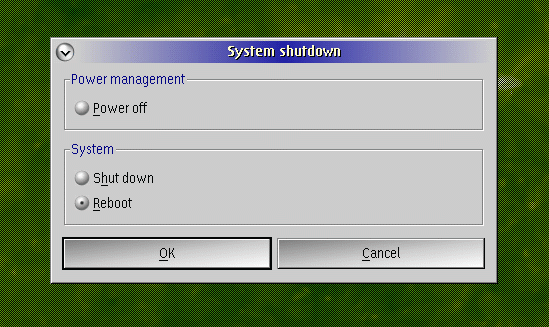
The Bundled Software
The application bundle with eCS is hard to beat. I installed both SmartSuite and StarOffice, Flash, and Hob X11 among many, many others. Hob I haven't been able to get to work. One of the main reasons I purchased eCS was because I wanted to be able to use Hob to run X applications like The GIMP (also included) in a window on my desktop. I'll be looking to the eCS support resources to get this one working.Once you get everything installed, eCS offers software in nearly every category you could want. If you're a new user, eCS offers a great way to get up to speed on the best software available for your OS/2 desktop. My only criticism is that the CD burning software is just a 30 day demo. Have a look at Isaac's article for a full list of the bundled software.
I really like that eCS Clock can automatically adjust the time for Daylight Savings time and set your system's clock to match the very accurate time servers available on the internet.
LVM and Boot Manager
LVM gets a bad rap from a lot of OS/2 users. Probably because it is initially not too helpful at telling you what you need to do to work it. Back when I first encountered it, I spent a couple hours puzzling over it before I found out I needed to create Compatibility Volumes to get going. Once it is in and going however, I really like being able to rearrange drive letters as I need. It makes it a lot easier to keep my drives straight between OS/2 and various versions of Windows. I haven't used LVM's drive spanning feature yet, but if I ever need it, it is nice to know it is there.The new boot manager is also nice since it allows you to have bootable partitions over the 1024 cylinder limit.
Performance and Reliability
OS/2 has always been very reliable and stable, eCS seems to be continuing this trend. After quite a bit of heavy use of eCS, I haven't had any odd results or crashes like I have with some other post Fixpack 13 versions of Warp 4. It also seems to be quite a bit faster than the previous install on this PC, especially the boot time.More Flexible License
eCS also offers one of the very nice new features I have started seeing appear in software licenses from a number of large companies. You are allowed to have an operable secondary copy of eCS on your laptop in addition to your main computer that eCS is installed on. This is great both for business, and for home users. The only limitation is that you can never have eCS running on both systems at the same time so if you need to transfer files from one computer to another, you'll need to use a floppy disk or CD rather than moving the files over a LAN.A Community Effort
One of the most positive things about eCS is that it is very much a result of a community effort. As you look through the product, you will see a lot of familiar names. Serenity has gone to some considerable effort to bring a lot of independant OS/2 projects together into a manageable whole that is overall a big improvement over the plain IBM product. Some people have criticized eCS that it is just IBM's Convenience Pak 1 with a bunch of bundled software that you can get free elsewhere. While this is somewhat true if you ignore things like SmartSuite, the scanning software, and the other commercial products included, eCS is definitely a case where the product is more than just the sum of its parts. As a member of the OS/2 community, I was somewhat surprised and pleased to find my name and one of my articles mentioned in the readme for OpenGL 1.1.The Bad
Installation
Like many others have reported, this didn't go so well. I'm not going to agonize over the details, but it took me three and a half hours, and five tries plus a couple of looks at the backup of the previously installed version of OS/2 from that machine to get a working installation, and I never did get through to the end of the installation. Make sure you have access to the news.ecomstation.nl newsgroup and the online manual ecs-ga-pdf-a5.pdf during installation, although the final solutions to my problems were not to be found in either place.It would have been nice if a printed version of the manual had come with my package as it apparently does when you purchase from Mensys. The manual contains a lot of very helpful information, not just on installation, but also on coexisting with other OS', LVM and more. It is well worth a read before you get your installation underway.
Serenity deserves a lot of praise for the new parts of the installer. These parts are modern, slick, and seem to do their job. Where it interfaces with the old IBM installer (which I never had too many problems with) it is pretty messy. Job number one would seem to be fixing this up. New users are simply not going to be satisfied (or successful) with the installation as it sits. The folks at BeOS had the right idea with installers. Be takes 10 minutes and asks you about 3 questions to install. eCS would benefit from a similar installation option.
I don't Like WiseMachine
I'm not a fan of WiseMachine, while touted as an easier way to install software, it isn't designed for end-users. If you pick an option unwisely, it will make massive changes to your machine without even an "are you sure" and the online help doesn't have any information for most of the items I was interested in (under Utility, Selective Install).If you do use WiseMachine to install eCS' bundled applications, it doesn't work for the Java Developer Kit. To install that you need to unzip the JDK, along with the Java Runtime, into the same directory, make sure Netscape isn't running, then run INSTALL in your temporary directory.
The Ugly
Registration
One area of eCS that is done very, very poorly is their registration program. I had to enter in a 72 letter code of mixed numbers and upper and lower case letters to get WiseMachine to work, heaven help you if you can't type or are dyslexic. I'm neither, but it took me 4 tries, and the first two I didn't even realize that I had made a mistake since the program doesn't tell you if you make an error, it just quits. Since I didn't know at that point that it was supposed to do anything after that, I missed out on that until later when I tried WiseMachine and it wouldn't start. Here are some tips for the person who wrote this piece of junk:
- If you can't keep the number short, put a hyphen every 5 characters to make it easier to check your work.
- Don't make me try to maintain the case of the letters in the code, select either upper or lower case and stick with it.
- 0 and O look similar in many fonts, as do I, l and 1. Avoid those characters.
- Tell the user if they make a mistake and let them correct it, don't just abort without a note.
In its defense, the registration program supposedly lets you cut and paste the serial number or read in a file from a floppy, however more and more PC's these days (like my Thinkpad) don't have a floppy disk, and the eComStation server was down when I was installing (SQL error when you try to log in) so I couldn't get the serial number over the internet, leaving me with no choice but to rely on a printout I had made when eCS first showed up.
Summary
With IBM finally talking about dates for the end of OS/2 support, Serenity seems like the best hope individual users have to continue to enjoy the reliability of OS/2, while receiving new features drivers and fixes to support changes in hardware and software as they advance on other platforms. Without an aggregating entity to represent the mass of general OS/2 users to IBM, and to enter into contracts to get problem areas fixed, the individual user is pretty much out of luck trying to get IBM to fix anything.
Overall I really like eCS as a system and as an approach to moving OS/2 into the future. I don't think much of the installer (other than the new parts), but once that is over and eCS comes up for the first time, it is hard not to overlook its faults. eCS is pretty, offers a number of nice new features, offers SMP support in the Pro version, has a great application bundle, seems to be rock-solid reliable, and goes a long way to bringing OS/2 into the modern age of operating systems. eCS isn't perfect, but it certainly has a lot to offer the OS/2 user, especially new users (who we sorely need to attract.)
If you are an existing OS/2 user and you haven't already tried eCS, I highly recommend it. If you're a new OS/2
user, wait for Serenity to knock off some of the rough edges or get someone who knows what they're doing to install it,
then look forward to a slick, reliable operating system experience and to spending a lot of time with all the cool
bundled software.
eComStation 1.0
Manufacturer: Serenity Systems
Website: www.ecomstation.com
Prices: eCS Upgrade (U.S.) $239, eCS $359, eCS Pro Upgrade $369, eCS Pro $489. Upgrade protection $89.
More Info: OS/2 Voice Newsletter, specifically this comprehensive review by Isaac Leung.
A Tip if you use Power Management
My Thinkpad has Speedstep (also known as Geyserville) power management support which switches the CPU to a lower clock speed to save power when it is running on batteries. OS/2 supports this feature well. Unfortunately, the APM features were a little messed up after eCS' installation. First, the power object hadn't been assigned a name in the eComStation, System Setup folder. Once I figured that out, I discovered that the Power object wouldn't display the Power and Performance Optimization setting, Power Source or Battery State even though all the setup options were available in the setup dialogs and all the drivers were correctly installed in CONFIG.SYS. I visited the OS/2 Device Driver Pak On-Line and downloaded the geyser.exe package. Running that EXE creates a directory of files, I took the files from the EN directory, rebooted, did an Alt-F1 at the boot blob and F2 to go to a command prompt, and replaced \OS2\DLL\WPCONMRI.DLL and \OS2\HELP\WPFSVPWR.HLP. Afterwards, power showed full status like it is supposed to.|
Previous Article |
|
Next Article |