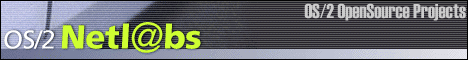

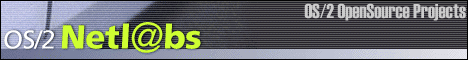
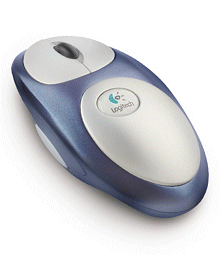 Just a couple months ago I reviewed the Logitech Wheel Mouse Optical (http://www.os2ezine.com/20011116/page_2.html).
Well what should show up this Christmas morning, but a shining blue
Logitech Cordless Mouseman Optical (http://www.logitech.com/cf/products/productoverview.cfm/91). It was time
for another mouse upgrade.
Just a couple months ago I reviewed the Logitech Wheel Mouse Optical (http://www.os2ezine.com/20011116/page_2.html).
Well what should show up this Christmas morning, but a shining blue
Logitech Cordless Mouseman Optical (http://www.logitech.com/cf/products/productoverview.cfm/91). It was time
for another mouse upgrade.
The mouse comes with an installation booklet, a comfort guidelines booklet, as well as batteries for the mouse and a software installation CD for Windows and Mac OS. When I installed the drivers in Windows the software bundle was over 20 MEGABYTES. For a mouse driver. Yikes. Fortunately you can slim it down to just the driver at 12M.
Installation of the AMouse drivers is easy with the bundled installer. Watch out if you're using a non-standard mouse driver though. My first reboot I had two mouse drivers in CONFIG.SYS which resulted in a trap screen. I removed the old driver line and moved the AMouse driver from the bottom of CONFIG.SYS up to where the other mouse driver had been and rebooted, and everything was good afterwards.
The Cordless MouseMan has a very nice feel including an indentation for your thumb I haven't found on other mice, but losing the cord is undoubtedly its best advantage. No more pulling the mouse off the desk to get the cord freed so that your mouse will move easily again. One minus is that I find the mouse a bit heavy and if you use your mouse constantly you may find this extra weight a strain. I'd recommend a slippery mousepad for graphics pros. For regular mouse users, the weight of the mouse shouldn't be a problem.
If you do presentations, the mouse seems to be good for about 15 feet line-of-sight. That's too far away to read what's on the screen, but would be adequate for moving presentation slides forward and back.
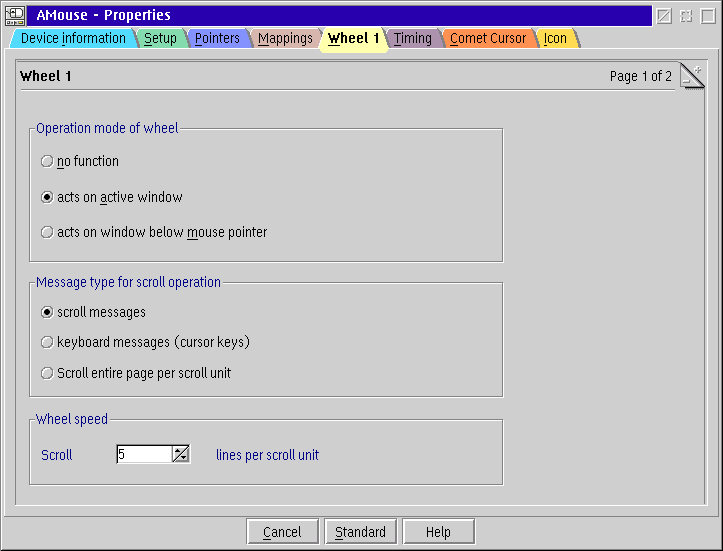
I'm looking forward to a future version of the AMouse driver that supports the MouseMan's fourth button. Support for mice with 4 and 5 buttons is partially complete, they appear in the menus so support in the driver can't be far behind. I'm planning to use the mouse's fourth button to pop up the task list. Handy.
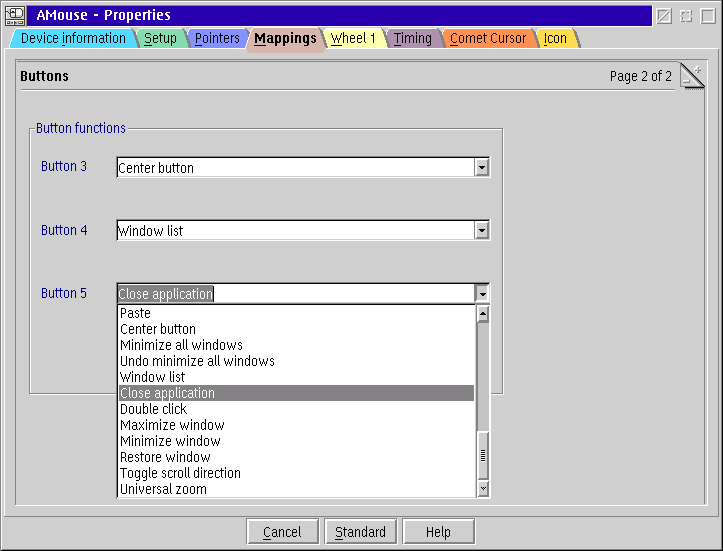
One issue with these drivers is that they are not SMP-safe. Since I run an SMP system this is a concern, however in the time I have been using the drivers I haven't run into any problems.
I've been quite impressed both with the AMouse 2.0 beta drivers and with Klaus Breining's responsive replies to
my emailed questions. If you have one of the supported mice, AMouse 2 beta is a big improvement over the standard mouse
drivers. It was also very nice to see the Wipeout screensaver start working again. Wipeout is not compatible with the IBM Scroll
Mouse drivers - if you move the mouse the screensaver stays on.
This article is courtesy of www.os2ezine.com. You can view it online at http://www.os2ezine.com/20020116/page_5.html.