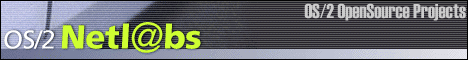

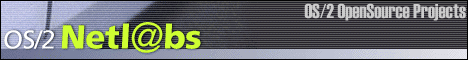
 KVM (Keyboard Video Mouse) switches were originally marketed to companies with server farms where a network
administrator needed to control multiple machines and didn't want the cost associated with supplying monitors for
each of the machines. The KVM switch allows multiple PCs to be hooked up to a single video monitor, keyboard and
mouse providing the ability to switch between the machines by either pushing a button on the KVM box or by some
keyboard command, i.e. some combination or sequence of key presses. The switch works by spoofing a connection
between the PCs and the video, keyboard and mouse so that the PCs always think they are connected to those devices,
and then rerouting the real signals to the appropriate PC when switched to that PC. Even though KVM switches started
out being marketed to networking administrators, they are now packaged with a number of options and combinations
aimed at the regular home user.
KVM (Keyboard Video Mouse) switches were originally marketed to companies with server farms where a network
administrator needed to control multiple machines and didn't want the cost associated with supplying monitors for
each of the machines. The KVM switch allows multiple PCs to be hooked up to a single video monitor, keyboard and
mouse providing the ability to switch between the machines by either pushing a button on the KVM box or by some
keyboard command, i.e. some combination or sequence of key presses. The switch works by spoofing a connection
between the PCs and the video, keyboard and mouse so that the PCs always think they are connected to those devices,
and then rerouting the real signals to the appropriate PC when switched to that PC. Even though KVM switches started
out being marketed to networking administrators, they are now packaged with a number of options and combinations
aimed at the regular home user.
KVM switches come in two port to 16 port configurations (each port handles one PC), and some can be cascaded together to control large numbers of PCs. Some KVM switches can now also switch audio, serial ports and even USB. Some switches are also available with cables, which can be a big cost savings since it is very easy for the costs of the cables to exceed the cost of the switch. Different KVM switches also handle different maximum video resolutions and refresh rates. (When I accidentally exceeded the maximum resolution and refresh rate on my switch the screen went blank when the desktop should have appeared; fixing the resolution made the desktop appear again.) Basic four port switches can be had for around $90 without cables.
KVM switches can be a very handy and relatively cheap way of getting access to Windows programs for OS/2 users, if the Windows machine already exists. With the Windows and OS/2 machine networked together, each can access the other's hard drive as well as communicate using network DDE and network clipboard. (Although LAN Server provides network services for DDE and the clipboard I have not used either across the network.) With only two machines, a network a hub isn't needed, the machines can be directly connected between NIC (network interface cards) cards with a cross-over cable.
Virtual PC (VPC) is coming from Innotek (http://www.innotek.de/index_g_e.html) and possibly Serenity Systems. VPC emulates a machine in software, thereby allowing one operating system to run another operating system as an application; VPC emulates an entire PC to the other operating system. So OS/2 could, for example, open a window and run Windows XP in that window, along with all the applications that can run in Windows XP. If the hard drive is set up correctly the two operating systems can share files on a partition of the hard drive.
The differences between the two very different technologies are cost, convenience, practicality, and performance. VPC is expected to retail for around $200; a KVM switch and cables can be had for as little as $120 but you have to add in the cost of another PC. VPC allows the guest operating system to appear as a window on the OS/2 desktop; a KVM switch in OS/2 acts as a full-screen application, meaning the entire screen is devoted to one machine/operating system at a time. VPC runs entirely on one machine, so for laptop users on the road it is the only choice; it isn't practical to bring another laptop and monitor in order to run Windows applications. Finally, VPC is hardware emulated in software so it will always be slower than an all-hardware solution; according to Innotek a VPC session runs between 80%-20% as fast as the same session on dedicated hardware.
I have used a Linksys KVM switch with OS/2, Linux, and Windows NT for more than a year with mostly good results. The downsides I have noticed are:
1. It appears to me that the screen image is not as clear using the KVM switch as it is with the monitor directly connected to the PC. This is true with all the operating systems and probably true with all the switches; I noticed it on three different switches. This problem may be caused by the increase in cable length that results from hooking up the switch, since the cable length is doubled - six feet from monitor to switch, six feet from switch to video card. The problem is not noticeable on a 17 inch monitor running 1024x768 resolution, but is noticeable on a 21 inch monitor running 1280x1024 resolution.
2. With my Linksys switch some PC's lose the keyboard and mouse on a soft reboot. This happens for me with the Supermicro P6SBU motherboard on three different machines. I don't know if this is peculiar to the motherboard, the BIOS (AMI BIOS), or the fact that all those machines are running WSeB/eComStation. I have another machine running Warp 4 on a Soyo 5EHM motherboard with an Award BIOS that works fine. Powering down the CPU and switch works for the Supermicro motherboard machines, but turning off the KVM switch also causes all other machines that are running and connected to the switch to lose the keyboard and mouse, so when rebooting the OS/2 machine I must also reboot all the other machines.
Other than the soft-reboot issue with some machines, the switch works great. It saves a considerable amount of desk space and monitor costs.
If you are considering a KVM switch my advice is:
1. Be aware of cable costs. If you purchase a switch that doesn't include cables you can spend as much for cables as you do for the switch. The switches I purchased did not come with cables. I purchased a KVM cable kit make by Belkin for about $17, threw away the video cable and replaced it with good shielded video cables from Radioshack.com for about $6 each.
2. Buy the switch from a store that will allow you to return the switch if it doesn't work for you. That way you can try it on your systems to make sure that it works. You may want to also purchase the cables from the same store so you can return the entire package if need be.
3. If you use sound or USB with OS/2 consider a switch that will also switch those. Otherwise you have to keep a set of speakers on your desk for each machine, and you have to duplicate USB peripherals. However I have not tested USB or sound in OS/2.
With the price of hardware being so low it is reasonable to dedicate an entire machine to Windows in order to run
Windows applications. With a KVM switch it can done without cluttering up your desk with multiple monitors. Whether a
KVM switch is better than VPC or vise versa entirely depends on your circumstances.
This article is courtesy of www.os2ezine.com. You can view it online at http://www.os2ezine.com/20020116/page_8.html.