
February 16, 2002
 Simon Gronlund is earning his Master of Science in Computer Science at the Royal Institute of Technology, Sweden,
as an adult student. He also teaches Java and computer-related courses at the college. When he isn't tampering
with his Warp 4 PC, he spends his spare time with his two boys and his wife.
Simon Gronlund is earning his Master of Science in Computer Science at the Royal Institute of Technology, Sweden,
as an adult student. He also teaches Java and computer-related courses at the college. When he isn't tampering
with his Warp 4 PC, he spends his spare time with his two boys and his wife.
If you have a comment about the content of this article, please feel free to vent in the OS/2 eZine discussion forums.
There is also a Printer Friendly version of this page.
|
Previous Article |
|
Next Article |
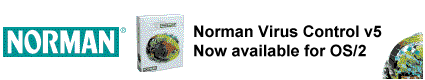
eComStation -- what will this child turn out to be?
This is a column on installing eComStation (eCS) over OS/2 Warp 4, along
with reflections on a thing or two. There is also some more or less sharp
criticism along with questions and suggestions. On top of that,
I'll talk about a couple of gadgets.
Having postponed installing eCS for months, it finally took place. There is always hesitation to replace a functioning system with another one. I have built up the old environment for years, added a detail here, a gadget there and polished, cleaned and tuned it.
When it finally didn't matter if I was without a working
computer for a week or two (this may very well happen
when installing operating systems) I put CD number 2 into the
tray. It did not turn out
that good. Pretty bad in fact. And to repair a begun and failed
installation of an operating system is nothing you do just for the fun of it.
Having cleared up quite a lot and erasing stuff I thought might cause trouble (all done from the old OS/2 installation disk's command line) I put CD number 2 into the tray. And now it worked like a charm. I could almost go on using my new system after that.
But then I started to look around, where had some programs gone? On partition C? I would rather see them in E:\apps. Well, it was not that many apps after all, I can live with the few megabytes they robbed from C.
But now all those applications I once had on my desktop, nice and neatly sorted into different folders were gone. The only solution was to start over installing them, one after another.
|
Why doesn't every installed program have simple scripts to
revive icons, eventually update CONFIG.SYS, register WPS
(WorkPlace Shell) classes, etc.?
Why doesn't the program automagically discover when it is launched directly from the file object of its exe-file? And why does it not then offer to recreate itself on the desktop if necessary? Why do I have to repeatedly register programs I have already registered? Why do many applications lose the configuration I had when I reinstall them? |
This after-work takes time. An hour or two is not enough. Over time I have gathered quite a few applications. Nowadays I take care of one or two a day, that way it feels as if the work happens faster than it actually does. And I should be finished within a week. Maybe.
eCS sparkles and glitters
As when you have bought a new car, or something else that tickles that nerve you know, I walk around my computer screen and admire eCS. After all, in the end the installation works very well. A lot better that the old Warped installation. But indeed, they scared me with it this time too, on the multimedia part I think it was, suddenly seeing that old OS/2 Warp install. Ouch. But entirely intuitive the installation was not, unfortunately. I have been told (though I managed to avoid it) that it is very easy to do something wrong here and screw up the installation.But look, the Macromedia flash plug-in was installed by itself, almost. Great! And Odin was installed easily, I that have hesitated so long to install that. But RealPlayer made a fuss, the last page of Preferences did not want to play my tune, at the second last page the Next button was deselected and I had to click Continue in its place. Bad luck! Now it seems like Real does not work correctly with Netscape. Or almost not at all, actually.
I was able to add Xworkplace to eCS as well, in spite of the warning that some functions may collide with the WPS. Well, I did like many of the numerous functions it provided for the Warp system, so I accepted. Ooops, upon installing WarpIn, which has to precede XWorkplace, I found out that it is an old version. Stop, and full speed astern.
|
I do not demand that the very latest version of everything must be
shrink-wrapped on the CD's. That is impossible. But why can't the
installation program find out, using the Internet, if there are new
versions available to install?
I pose the very same question to the developers of different programs aimed at eCS (and OS/2). Why do you not make the program regularly poll an Internet site for available new versions? If other operating systems and applications can do that, then eCS and its' applications should be able. My suggestion is, add one program to the operating system that can communicate with the servers that the applications (and the operating system) refer to. (It seems pretty dumb that every program should develop an update module themselves, only to ask similar questions.) If there is a new version available, it is downloaded and installed, if the user wants that. This does not sound like a huge and hard task to solve, but implementing it will provide a GREAT improvement to eCS. Users with lots of computer experience and those who like to tamper with this and that might have no need of this, but what about normal users? Those who can hardly manage to download a file using Netscape? Those who are taken aback when they read "unzip in a temporary folder and double click the 'install.exe'"? Or what about the broad mass of such folks as myself, those who would rather spend their time at more interesting things? Actually I think that installation of new software could be even simpler than double clicking an icon so that WarpIn takes over! Why not be able to put an installation file of ZIP, WPI or EXE format in a kind of "installation folder" where eCS takes care of everything automagically. If it is an application that may be installed and if it has the necessary information in a simple file, then for example WarpIn is started and smartly guides the user through the installation. And an installation should have good, pre-chosen alternatives already filled in. Sure, it begins to look too much like Windows and some may think that it is too easy. On the other hand, my computer is meant to be a tool, a convenient facility. And the easier to use a certain system, the better chance I will continue to use it. The better the chance I will recommend it to others. The better the chance they will choose that system. Etc. But how do I react in front of a difficult interface and ticklish installations? Yes, how do I choose a mere microwave oven? Well, I choose the one I see I can understand in a moment. Even though the other ones cheerfully show off all their features, maybe the one I choose has some of the gadgets (I guess with a smile), though wrapped better and with a more intuitive interface. A microwave oven is not updated as computer software is, but the fact that we know that a program will be updated sooner or later forces us to see to it that the upgrade mechanism is done the best way. With this I presume that eCS does not aim only at so-called power-users, who are cunning people that are interested by computers in themselves and who do not cop out from tampering with the most sensitive parts of both hardware and software. If this is the case, eCS will never reach the commercial success it has the potential to be, since common users outnumber power-users by the thousands. |
Okay, so I go surfing to the eCS website. Unfortunately I have to conclude that I have seen web sites that are far easier to navigate, that are more easy to find wanted items within, and are much. much faster.
And where do I easily find information on updates? Why is there no operating search facility? Why so many "Under construction" notices?
|
Have a number of less computer experienced users, as well as
computer skilled but eCS illiterate users, seated in front of a computer and
let them solve some set tasks on the web site, without help of
course. How well do they do? How do they do things? What are they
missing? Do the links have unexpected titles? Does the stuff they
look for exist and where is it? Do they think the pages are
downloaded and rendered promptly? Are all links operational?
An operating system's face is not only its interface, it is also evalutated by how its web site looks and operates. Maybe even more so if you consider a prospective buyer surfing by to gather some information before the buy. |
The folks behind eCS do not succeed very well in adding value to their product with their site.
Am I Missing Something?
Something that greatly increases the value of eCS is the accompanying applications which greatly exceed the retail price of the package. Both large suites and small programs come with the package.These applications are relatively simple to install. WiseMachine is splendid at installing different programs, both at OS installation time and later on. To install any program from the package after installation, go through Utility -> Selective Install -> eCS Additional Applications and pick any group.
WiseMachine has a remarkable feature, it can save your eComCenter (corresponding to WarpCenter, that couldn't be saved at all) and restore it. Only remember to save it when you have it looking the way you want. You cannot restore something you have not saved, so save the center once right after the installation of eCS. Again, a detail that should have been done automatically in connection with the final part of the installation. To save the eComCenter, go to Utility -> WarpCenter (which should be named eComCenter, should it not?).
In spite of these good-working features I do not hesitate to fail WiseMachine. Its interface is definitely not intuitive. It is a disaster. What is the meaning behind this monstrosity? What is it meant to be used for? After having a long look (without consulting any manual, since either an interface explains itself or it is a failure) I still do not know what the main idea is. Full speed astern and rewrite!
On top of all the extra gadgets and applications, eCS gets even better with a couple of enhancements. Stuff that I have formerly used and that I think simplifies my days.
Open
Rob McDermid and Samuel Audet have hacked together a little program that opens up a WPS object, either as a folder or the program that handles the object. Object orientation at its best.From a command line I can write open (equivalent to open . ) and, voila! A folder opens up, the one your command line is at. If I write open foldername the named folder opens up, if it is in the working directory. Of course I can use a full path, as for example open C:\temp Actually, I can specify multiple folders in the very same command and they will all open up.
Even better is that I can specify a file object and then it is opened with an appropriate program. For example, I have PMView installed and if I write open abc.bmp then PMView will be launched with the specified image.
How does that work? Open makes a call to the program associated with the object. Since most programs associate themselves with a number of file and object types in WPS, these programs are added to the object types' Open lists. Open launches the program that is the default choice in the objects' Open list.
When I was finding the zip file at Hobbes I found out it is now at version 2.01. I suppose that is the one you would like to have, even though the old 1.21 that I had was quite enough. To install it, you just need to put the file 'open.exe' in an any of the folders mentioned in the PATH environment variable.
Freeware (email-ware). open201.zip
X-File
You may say whatever you want about the enhanced interface of eCS dialog boxes. I like them. But the folks at Serenity Systems did not change the old Open/Save dialog box. Nor did they license X-File that replaces that old dialog with a more powerful alternative.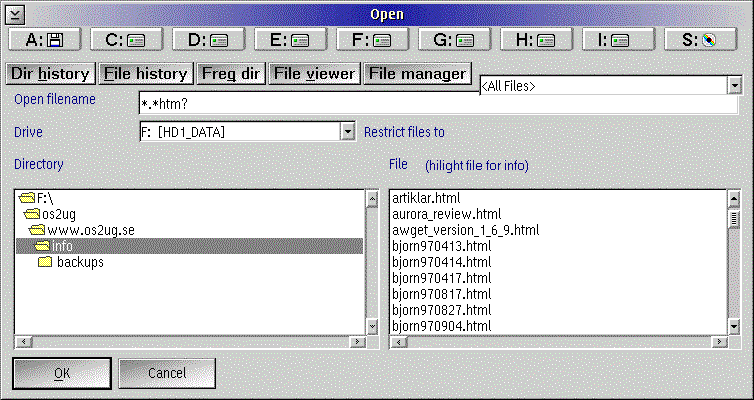
Have a look at this image by Bjorn Soderstrom as well.
X-File gives me a much better general view of the files, a history, the ability to add frequently used folders, open files in other viewers, and to open folders. I think it outshines the common Open/Save dialog enough that it is worth its price.
$15, BMT Micro (available as demo.)
Wishes for Other Tools
Unfortunately eCS still has some of OS/2 Warp's peculiarities, and WPS locks up once in a while. Since I presume that I cannot install the powerful Process Commander from Stardock I have to search for any good and operational equivalent. There are alternatives, but once PC was the best, the question is who rules now?The last item in my list of desiderata for the next version to come is a HTML page added to the desktop where good and useful programs for eCS are listed, along with a link to their home page on the Internet. Examples are GhostView, PMView, PMMail, and emx. Adding such a page would simplify life for everyone, but especially for new-comers that need to be guided around. Finding OS/2 software is not that easy for anyone new to the community.
Grades
eCS has mostly fulfilled my expectations of the product. I will continue to work feeling as safe and efficient as I did using the old Warp 4. I give eCS these grades:
Pass with distinction in the subject of "Successor of OS/2 Warp"
Pass with special distinction in the subject of "Bundled applications"
Pass with special distinction in the subject of "Installation of Bundled Applications"
Pass with distinction in the subject of "Functionality and stability"
Failed in the subject of "Consistently Fashionable Installation"
Failed in the subject of "Ability to Simplify Upgrades"
Failed in the subject of "Functional and Quick Web Home Page"
Finally, eCS seems to have very good prerequisites towards becoming a strong product in the future. How strong depends largely on how user-friendly and smooth we can make it.
A few may be irritated with me being critical and somewhat
cutting, but I suggest that with constructive criticism we may get
closer to our shared goal. And do notice, I try to simultaneously give
suggestions and questions. Maybe these aren't the best ideas, there are
more knowledgeable people than I, but I hope my suggestions will
give inspiration to even better suggestions.
|
Previous Article |
|
Next Article |