
August 16, 2002
John Bijnens is a CAM/CAM engineer in the KHLim - Dep. IWT which is some kind of technical university in Belgium. He gives training in Pro/E and also writes CNC postprocessors (all development is done on OS/2.)
If you have a comment about the content of this article, please feel free to vent in the OS/2 eZine discussion forums.
There is also a Printer Friendly version of this page.
|
Previous Article |
|
Next Article |
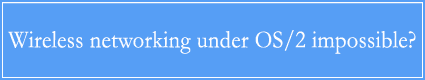
Little Business Helper
The LittleBusinessHelper is a freeware application developed by a German student Andreas Schoesser.
His goal is to create a software package that lets you, an entrepreneur running OS/2 or eCS, create
invoices, reminders, receipts, etc. in order to help you run your business.
There is one small disadvantage at this time and that is that all the menus and the help files are only
available in German. As the software is still in active development (lots of features are added with every
release) I expect this to change in the near future so don't let this be a show stopper and give this fine
piece of software a try.
Installation
The latest version at this moment is v0.57Beta. You can download it from the author's home page: andreas.schoesser.org. Download lbh057.zip in a temporary directory. Unzip the file and run install.exe.
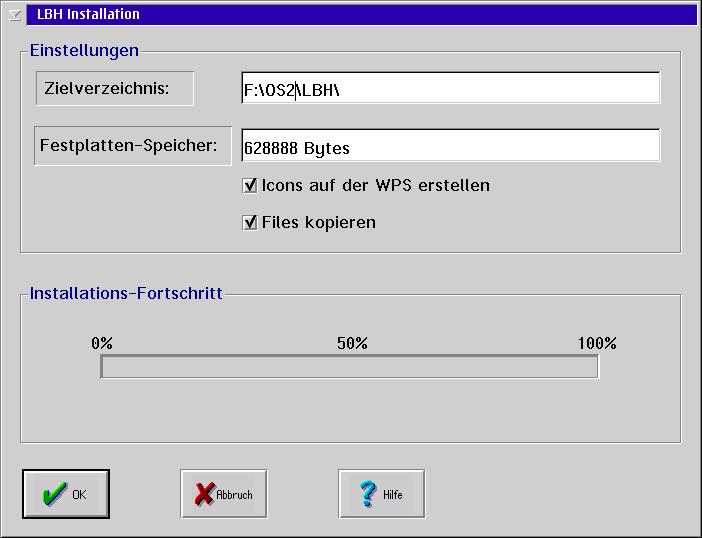
Zielverzeichnis : here you specify the directory where you want to install the application
Festplatten-speicher : this is the amount of space that is needed by the application on your harddisk.
After the installation is finished a folder 'Little Business Helper' is created on your desktop.
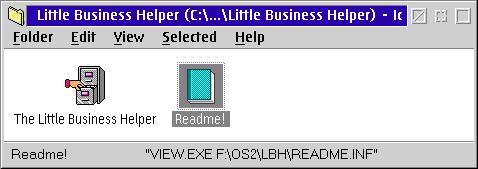
Usage
Start the application by double clicking on its icon.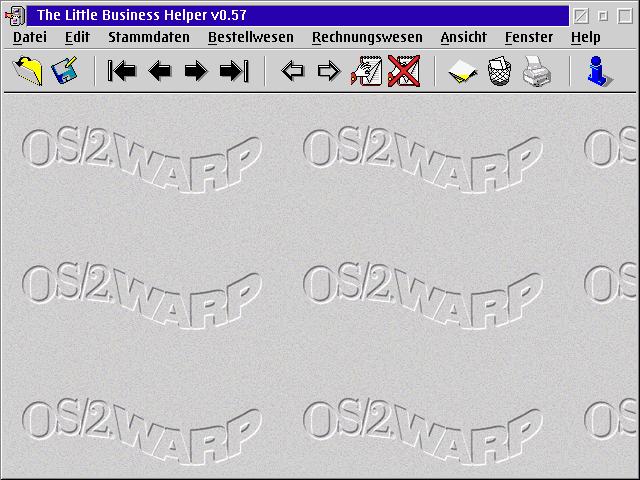
You can now create something by using the menu options 'Datei - Offnen'.
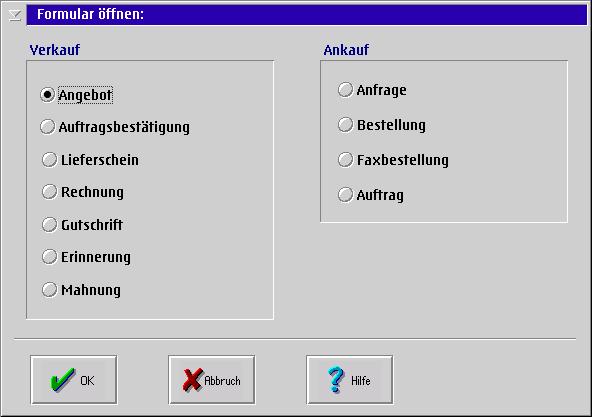
Verkauf : sale
Angebot : proposal
Auftragsbestatigung : order confirmation
Lieferschein : delivery note
Rechnung : invoice
Gutschrift : credit note
Erinnerung : reminder
Mahnung : letter of warning
Ankauf : purchase
Anfrage : request
Bestellung : order
Faxbestellung : fax order
Auftrag : assignment
Lets say we take 'Rechnung' as an example.
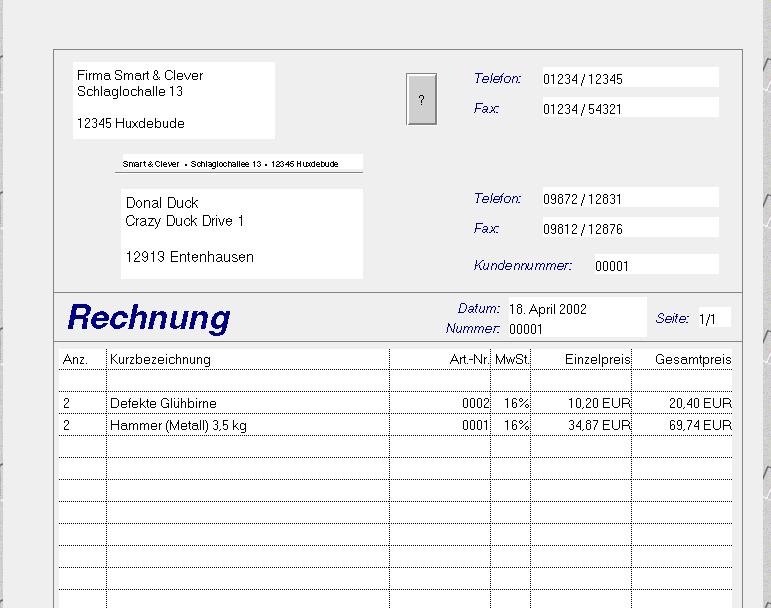
By clicking on the button with the question mark you can enter your own bitmap to be placed on the form.
You can create a database with addresses and articles by using the menus 'Stammdaten - Adresverwaltung' and 'Stammdaten - Artikelverwaltung'.
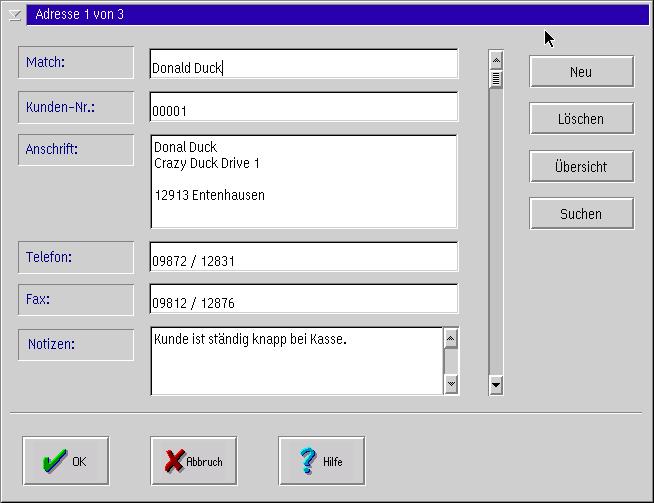
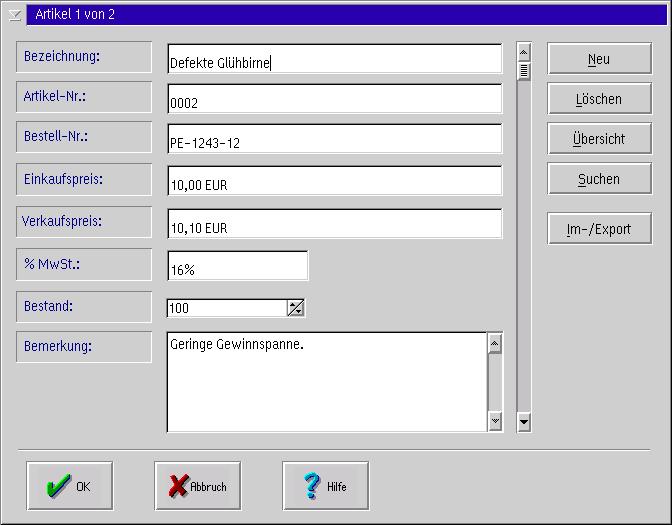
You can also change the standard text on the forms with the menu option 'Stammdaten - Voreinstellungen'.
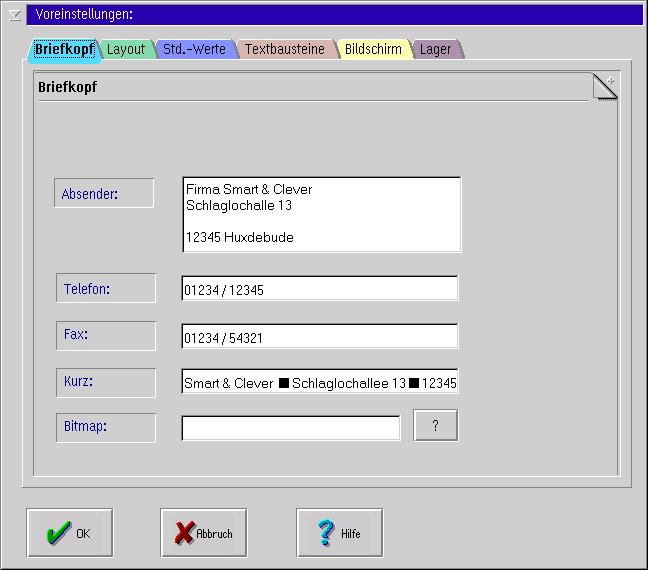
Depending on the type of form you are creating additional functions come available. E.g. if you are creating an order ('Bestellung') you can enter Stock-receipt transactions by issuing the menu option 'Bestellwesen - Wareneingangs Transaktion'.
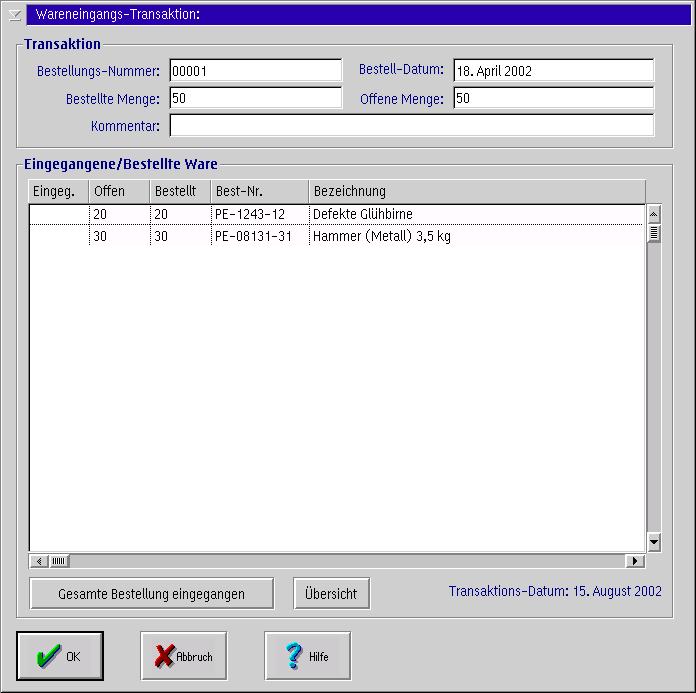
E.g. if you are creating a bill ('Rechnung') you can use the bill manager to manage e.g. unpaid bills and automatically create reminders or letters of warning by issuing the menu option 'Rechnungswesen - Rechnungsmanager'.
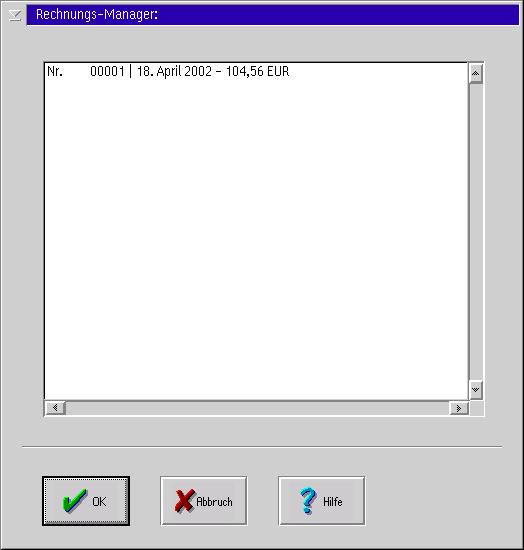
And then
Don't forget that all this software is written by the author in his own spare time so if you like this software, please send your appreciation to him. This way he knows his work is valued very much and it will give him encouragement to develop new versions.If anything isn't working as expected don't start to yell. Try to provide the author with a full reproducible error report so he is able to correct the problem in case of a bug.
And then it is up to you.
Give the LittleBusinessHelper a try.
Little Business Helper
Website: andreas.schoesser.org
Price: Free!
|
Previous Article |
|
Next Article |