
April 16, 2003
 "Dizzy" Deane Yamane is a Hawaii resident. You
can find out more about him here.
"Dizzy" Deane Yamane is a Hawaii resident. You
can find out more about him here.
If you have a comment about the content of this article, please feel free to vent in the OS/2 eZine discussion forums.
There is also a Printer Friendly version of this page.
|
Previous Article |
|
Next Article |
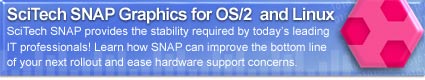
Memsize
Have you ever wondered how to size the SWAP file in your CONFIG.SYS? Or know how much RAM & VirtualMemory you really have? Or if you have megs of print outs buried in some SPOOL file somewhere? Or if your battery is dead or recharging? Those things are exactly what Rick Papo's MEMSIZE OS/2 freeware shows on any OS/2 desktop.
About the Product
First, understand that MEMSIZE for OS/2 is FREEWARE unlike Windows TaskInfo, admittedly a great program, and that MEMSIZE remains FREE for us to download & enjoy. I hope I now have your attention.Second, you will see everything you have configured MEMSIZE to show on your OS/2 desktop. Here is my desktop with MEMSIZE on the bottom right.
Third, I install Rick Papo's MEMSIZE on every OS/2 computer I touch, because it's that good, even if it is FREE [sigh].
Note: To prevent confusion, I did not include any screen shots since I use a beta version. You should download MEMSIZE v3.31. [Version 4.00 is now available - Ed.]
Installation
Is easy, since MEMSIZE can be downloaded as a *.zip file, is easily UnZipped & installable. The hard part is to find a MEMSIZE.ZIP file since Rick Papo's website and Email address keeps changing.I suggest you try searching Hobbes. DO NOT, I REPEAT, DO NOT USE "memsize". Use the SearchTerm: "System Resource" instead, since that's what the programmer, Rick Papo, wants to call his great program instead of what I call it which is simply "MEMSIZE". You should see something like this on Hobbes:
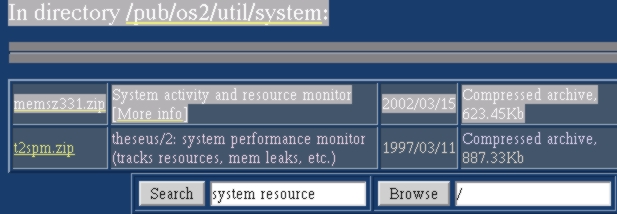
The "memsz331.zip" is the file you want to download, unZip & install. And remember, to do a cold boot, complete power down after you've installed MEMSIZE. After you reboot, it should be on your desktop for you to setup config & customize. As I recall, the config part was easy, but it's been years since I've setup MEMSIZE.
Operation
Once installed & configured, MEMSIZE runs on its own and displays all the info you need (without all the excess, overkill or cost of say TaskInfo on a Windows machine).It's a slick piece of software (even if it is FREE) because, with it you will see & learn, as I did, how to adjust your SWAP file parameters in your CONFIG.SYS file optimized, which programs use the most megs of RAM, your CPU usage in real time, if you want to, and much more. Memsize is a great utility and a must have. EVEN IF IT IS FREE for the downloading.
Product Support & Service
Rick Papo's support seems non-existent since he changes his website & Email address often. I personally prefer more reliability & stability. But, then again, I love the current price (FREE) and I would still love Memsize at say U$ 5.00 ... BUT DON'T QUOTE ME [GRIN]!Summary
Rick Papo's MEMSIZE is a FREE download which belongs on every OS/2 platform, I hope this helps.Link: Hobbes
Price: FREE-BEE!!
|
Previous Article |
|
Next Article |