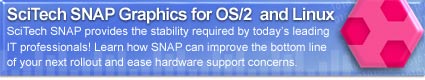

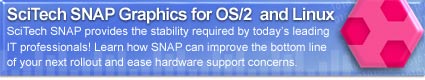
kvec -ehelp option
e.g. kvec -ehelp bezier
KVEC supports vectorizing the following bitmap formats: TIFF, BMP, PCX, TGA, SGI, IMG, PNM, JPEG, GIF, WPG or FAX. The bitmap can be converted to :
Suppose I have the following image scan.bmp

Suppose I want to import this in a CAD system (e.g. to project it onto a double curved surface and to engrave it on this surface.) In this case I must have a smooth approximation with a minimum of points. Therefore I choose to convert the image to B‚zier splines. Because I get a minimum of points it doesn't take a lot of memory and I can manipulate the vectorized image easily. If you want the image to be converted to B‚zier splines you must also pick an output format which supports B‚zier (ps, eps, ai, wmf.) If you choose to convert it for example to DXF you'll loose the B‚ziers and you'll get polylines with a linear interpolation with many many points which makes it more difficult to manipulate in a CAD system.
I can start the conversion with the following command:
kvec scan.bmp scan.wmf -bezier -voblack nwhite -format wmf -monitor
scan.bmp : the bitmap I want to convert.
scan.wmf : the file that contains the vectorized image.
-bezier : I want the curves to be converted B‚zier splines.
-voblack nwhite : all colors except the brightest color will be vectorized.
-format wmf : the output format is wmf.
-monitor : I want to see the progress kvec makes while converting.
As you can see in the following image which shows the resulting wmf file imported in CorelDraw, the regions and the colors of the original bitmap are preserved.
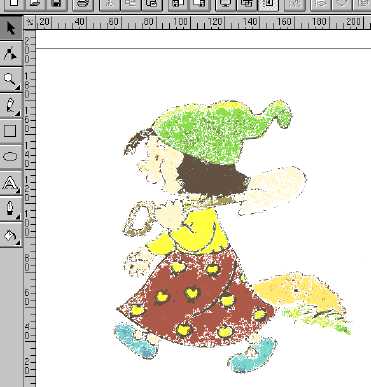
If you don't want this and you only want the outer lines you can do the following. Load the bitmap in PMView, now reduce the number of colors
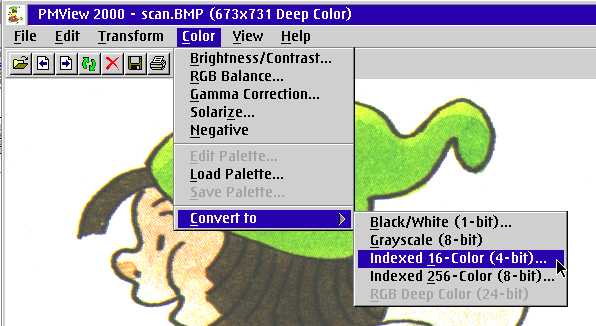
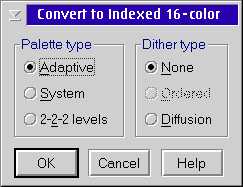
Now with the option Color -> Edit Palette, you can replace all colors with white except the outer contours. You'll then have the following result.

Convert this image to black and white and save it as BMP. Now unleash the power of kvec with the following command
kvec scan2.bmp scan2.wmf -bezier -format wmf -fill line -monitor
You can see the resulting wmf file imported in CorelDraw in the picture below.
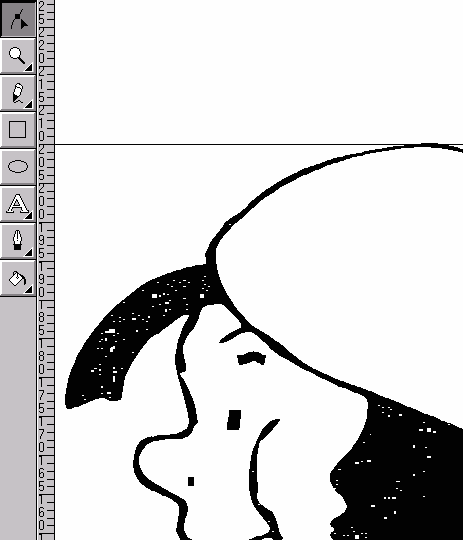
Don't forget that all this software is written by the author in his own spare time so if you like this software, please send a sign of life and your appreciation to him and register the software. This way he knows his work is valued very much and it will give a stimulation to develop new versions. If anything isn't working as expected don't start to yell but try to provide the author with a full reproducible error report so he is able to correct the problem in case of a bug.
This article is courtesy of www.os2ezine.com. You can view it online at http://www.os2ezine.com/20030416/page_4.html.