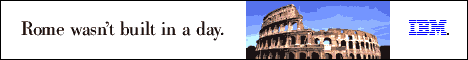
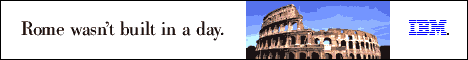
|
Now that a full port of Lotus SmartSuite is here we finally get the chance to try its acclaimed time and personal information management software: Organizer. This is a very visually appealing and "grown up" PIM that can do everything from manage your address book to help you plan out time for lengthy projects. It is, however, a beast on your computer's resources and (typical as Windows ports go) has no real integration with the rest of the OS/2 desktop.
Organizer for OS/2 must be installed as part of Lotus SmartSuite. According to Lotus it will not be available as a separate product, but you could at least narrow down Organizer as the only component of the office suite you wished to install, should you not be interested in the other components. At the time of review, the Beta of Organizer could be downloaded separately as long as you were willing to download about 30 megabytes of files. The installation program, which comprised 22 megs alone, was filled up with a lot of code and files common to all components of the suite (such as spell checkers, fonts etc.)
This really puts Organizer at a disadvantage if you already own a word processor, spreadsheet, database etc. and do not wish to purchase the entire Lotus SmartSuite. It would also hinder you greatly if you did not want to install FixPak 5 or higher, since Organizer requires the Open32 enhancements that come with that FixPak.
Organizer is designed to visually look like one of those leather-bound, paper-based organizers you buy at the local office supply store. It has screen elements for the binder rings, a front and back cover (customizable), and little 'paper curls' at the corners. It also comes with a set of cute papery sound effects that play a "Ssssslick!" whenever you turn the page, or a satisfying "Klumph!" of collapsing paper whenever you flip back and forth between major sections. It's a very well polished application indeed.
The calendar section (GIF, 26.1k) can be divided into daily, weekly, bi-weekly or monthly views. Plus it can show through entries from other sections such as the ToDo list, Planner and Anniversaries.
To its credit, Organizer beats the rest for sheer range of features. One that I found most useful indeed was the planner (GIF, 28.8k), where you're given a whole sheet representing a year and can mark out blocks of time, sometimes spanning whole weeks or days, in color coded strips. If you have a complicated project ahead of you this would be invaluable for setting aside time to work on each stage. The strips are easily movable and re-sizable, plus they show through on the Calendar section right underneath your ToDo items and above your daily appointments.
The address book is also well thought out and presented, with plenty of space and fields to enter a friend or associate's address, phone numbers, e-mail addresses and notes. The summaries are then neatly arranged visually like index cards, with tabs for quickly glancing at home or business addresses as well as jumping through alphabetical sections. And like Relish, Organizer's address-book is linked with other sections such as the calendar -- you can schedule a phone call (GIF, 12.8k) and quickly pick the name or company you want from a drop-down list.
Organizer will let you schedule an appointment (GIF, 24.3k) with a double-click on the day or time it occurs. In the dialog for configuring the appointment you will find a number of useful toys, such as a 'Find time' button that will step through blocks of time -- taking into consideration other appointments and the duration you've specified -- until you get to an agreeable slot. Great for anyone busy who doesn't want to scrutinize their schedule to find a 45 minute slot in a packed workday. You can set an alarm for your appointment too, pick from a number of alarm tunes to play when it's due, and launch an application with it if you so choose.
However, Organizer does not have any mechanism for triggering alarms when the program itself is not already running. This is frustrating, since SmartSuite will install a "Quickstart" program in your Startup folder to launch in the background whenever you boot your computer (presumably to keep some common libraries of code in 'cache' and help SmartSuite's components load faster when you need them). I don't know why Lotus couldn't have used this Quickstart program to also monitor your Organizer alarms. This is a feature both ExCal and Relish have and which I find immeasurably useful should I not want the whole program loaded and sitting in memory just to remind me of appointments.
Organizer has rudimentary drag-n-drop capabilities, but nothing that even holds a candle to Relish. Remembering to use the left mouse button instead of the right, you can drag-n-drop appointments to new calendar days to reschedule them, but you may need to flip between calendar views before you can accomplish this. There's no way to drag-and-drop an appointment beyond the month it's already in, no way to drag a date or time to a type of appointment (phone call, meeting, etc.), and no way to drag an appointment to the desktop to create a summary file.
In Organizer, it's as if nothing existed beyond its own window, I couldn't find a trace of Desktop integration at all. It even has its own trashcan icon taking up space in the corner of the window, something I felt was redundant and wasteful considering that OS/2's own Shredder icon could have been used for the same task if only Organizer would recognize it.
Even worse was the fact that Organizer doesn't seem to have any kind of 'mini' view like Relish. With all of its visual decorations it takes up a lot of screen estate, so it's not really practical to have it sitting in a corner of your desktop for quick consultation.
Organizer is a hog, folks. Even on a K6-200 with 32-megs of RAM I could feel the impact of Organizer's presence. My, does it love the swap file. Bear this in mind when you select a PIM, since in likelihood you'll want it open all the time as you work. You may choose to switch off sound effects and animations if you want a little performance boost, but that certainly won't help it coexist with other applications very well unless your RAM endowment is greater than mine.
It should be noted that at the time of writing Organizer is still in Beta and may be yet to enter any serious performance work from Lotus. Considering its sheer size, though, I seriously doubt it's realistic to expect Organizer to start working at the performance levels of Relish or ExCal, even after the Beta period is over and the 'Gold' version becomes available.
Organizer is a "Grand Daddy" class PIM with a lot of polish and professional shine. It's the only one that seriously compares with the likes of Day-Timer, Ecco Pro and other veteran PIMs from the Windows arena. It's luxurious, and covers all of the bases very well.
We were very disappointed to learn that Organizer will not have the ability to transfer data between popular PDA (Personal Digital Assistant) devices such as 3COM's PalmPilot, IBM's Workpad (IBM's co-branded version of the PalmPilot) or Texas Instruments' new Avigo. However, even in the Windows version of Organizer, the actual interfacing with the PDA is performed by a third party application. We'd be eager to see if the same third party or some other company would be willing to make an OS/2 version of this program. It may also be possible to use this utility in a Win-OS/2 session, although we haven't confirmed this.
SmartSuite Organizer
Chris Wenham is a freelance web designer, writer and Englishman who now lives in Endicott, NY. In the past he has written comedy, sci-fi, Pascal, Rexx, HTML and Gibberish. He has been using OS/2 exclusively for the past 2 years.
| Copyright © 1997 - Falcon Networking | ISSN 1203-5696 |