![[The OS/2 Supersite: The Starting Point for Warped Web Surfing.]](os2ss.jpg)
![[The OS/2 Supersite: The Starting Point for Warped Web Surfing.]](os2ss.jpg)
|
 efore doing a review of an mp3 player, I should probably explain what an mp3 is, as I've discovered that a great many people aren't aware of this technology. The full name of the format is MPEG-I Audio Layer 3; put briefly, it is a lossy compression scheme that can produce CD-quality output at about a minute and five seconds per megabyte of the file, with an even better rate achieved if quality is sacrificed. This is compared to pure PCM data (i.e., a WAV or AU file), which uses about eleven times as much space (10 megabytes per minute) for CD-quality sound. To put this in focus, a fully-written CD can hold about 72 minutes of sound, taking around 800 megabytes to do so. Using mp3, that same 800 megabytes would store nearly 14 hours of sound, at the same quality.
efore doing a review of an mp3 player, I should probably explain what an mp3 is, as I've discovered that a great many people aren't aware of this technology. The full name of the format is MPEG-I Audio Layer 3; put briefly, it is a lossy compression scheme that can produce CD-quality output at about a minute and five seconds per megabyte of the file, with an even better rate achieved if quality is sacrificed. This is compared to pure PCM data (i.e., a WAV or AU file), which uses about eleven times as much space (10 megabytes per minute) for CD-quality sound. To put this in focus, a fully-written CD can hold about 72 minutes of sound, taking around 800 megabytes to do so. Using mp3, that same 800 megabytes would store nearly 14 hours of sound, at the same quality.
The trade-off for this incredible compression rate is processor power. WarpAMP uses approximately 10% of my 200mHz Pentium Pro to play a file, which would be close to 30% of a P100, and on a 486-75 you wouldn't be using your computer for much else while the file was playing. However, with the rapidly decreasing cost of processor muscle, mp3 is an important development in audio technology.
On to the player. Installation is a simple matter of downloading, unzipping, and creating a desktop icon. (There is no automated installer yet, as the player itself is still in beta.) The full installation is about 360k on disk, including help files.
 When you run the program for the first time, you will see the basic interface (image, right). The buttons across the bottom are Play, Stop, Pause, Scan Reverse (not implemented in this beta), Scan Forward, Previous and Next Song (for playlists), Repeat Play, Random Play (also for playlists), and the close button. Also, the green/yellow/red column to the right is a volume control: simply click any point in it, or click and drag up and down. A drag anywhere but the buttons or volume control will move the entire display.
When you run the program for the first time, you will see the basic interface (image, right). The buttons across the bottom are Play, Stop, Pause, Scan Reverse (not implemented in this beta), Scan Forward, Previous and Next Song (for playlists), Repeat Play, Random Play (also for playlists), and the close button. Also, the green/yellow/red column to the right is a volume control: simply click any point in it, or click and drag up and down. A drag anywhere but the buttons or volume control will move the entire display.
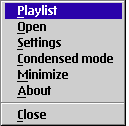 Right-click anywhere on this display (even the buttons), and the main context menu will appear. Of the options available, Playlist brings you to the playlist editor and Open allows you to open a single mp3 to play. Settings brings up a dialog in which you can set various options, including lowering playback quality (for older sound cards, or to use less processor power) and whether to automatically play an mp3 when it is loaded. There is also an option to fine-tune WarpAMP's priority and idle-time settings, but the default dynamic priority works very well.
Right-click anywhere on this display (even the buttons), and the main context menu will appear. Of the options available, Playlist brings you to the playlist editor and Open allows you to open a single mp3 to play. Settings brings up a dialog in which you can set various options, including lowering playback quality (for older sound cards, or to use less processor power) and whether to automatically play an mp3 when it is loaded. There is also an option to fine-tune WarpAMP's priority and idle-time settings, but the default dynamic priority works very well.
Condensed mode removes the upper portion of the display, leaving only the button bar ![]() (image, right); this is useful for conserving screen space. Minimize completely hides the player: the only way to restore it is to select it from the window list (Ctrl-Esc). About and Close are fairly self-explanatory.
(image, right); this is useful for conserving screen space. Minimize completely hides the player: the only way to restore it is to select it from the window list (Ctrl-Esc). About and Close are fairly self-explanatory.
 Once an mp3 is loaded, the complete interface lights up. At the top is the song's filename minus the .mp3 extension (or the song's ID3/TAG info, more on that in the Playlist section). Just below is playlist information: the current song playing and number of songs in the list, or if random-play is selected, the current song and number of songs remaining. At the center is information on the bit rate and sample rate of the mp3 file, and a stereo indicator. To the right is the track timer, which in this beta release is limited to a forward-count of the current track (no time remaining or playlist
time options).
Once an mp3 is loaded, the complete interface lights up. At the top is the song's filename minus the .mp3 extension (or the song's ID3/TAG info, more on that in the Playlist section). Just below is playlist information: the current song playing and number of songs in the list, or if random-play is selected, the current song and number of songs remaining. At the center is information on the bit rate and sample rate of the mp3 file, and a stereo indicator. To the right is the track timer, which in this beta release is limited to a forward-count of the current track (no time remaining or playlist
time options).
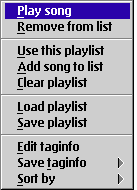 Select the Playlist option, and the playlist editor (GIF, 17K) appears. It displays the filenames, playlengths, and bit rates (a measure of quality vs. size) of every song in the list; additionally, it displays the ID3/TAG (see below) info of files that have such. Additionally, the title bar displays the filename of the current playlist, the number of songs it includes, and their total combined playing time. A right-click anywhere in this list will bring up its context menu. One option of note is Use this playlist: playlists are not activated when loaded or created. This allows you to load and play one playlist, and then edit or create another while the first is still playing. Also, the Sort by selection has options to sort by any column, in either ascending or descending order.
Select the Playlist option, and the playlist editor (GIF, 17K) appears. It displays the filenames, playlengths, and bit rates (a measure of quality vs. size) of every song in the list; additionally, it displays the ID3/TAG (see below) info of files that have such. Additionally, the title bar displays the filename of the current playlist, the number of songs it includes, and their total combined playing time. A right-click anywhere in this list will bring up its context menu. One option of note is Use this playlist: playlists are not activated when loaded or created. This allows you to load and play one playlist, and then edit or create another while the first is still playing. Also, the Sort by selection has options to sort by any column, in either ascending or descending order.
Finally, Edit taginfo brings up the ID3/Tag editor. This allows you to embed information like song title, 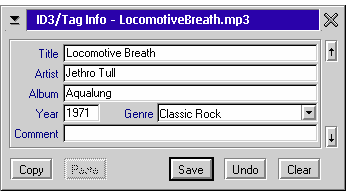 artist, etc., into the actual mp3 file. The disadvantage is that while it's done by a standard method, that method is not part of the actual mp3 specification. What this means is that older players and strictly by-the-book players may choke on a file with tag info embedded in it. However, such players are increasingly rare, and any recent player for Windows or Macintosh will be able to read tagged mp3 files.
artist, etc., into the actual mp3 file. The disadvantage is that while it's done by a standard method, that method is not part of the actual mp3 specification. What this means is that older players and strictly by-the-book players may choke on a file with tag info embedded in it. However, such players are increasingly rare, and any recent player for Windows or Macintosh will be able to read tagged mp3 files.
On the whole, WarpAMP is an excellent player. It has perhaps the most elegant, space-efficient interface of any player, regardless of platform. Also, it is WPS integrated: drag an mp3 file or playlist onto the player or its icon, and it will load it and start playing. However, there are a few things missing; I sincerely hope a countdown timer is included in the GA release, for instance, and the interface of the previous beta had the great feature that if WarpAMP was in the background, and you clicked one of the control buttons, it would not take the focus away from whatever program you happen to be running. A minor thing, but useful nonetheless.
All in all, WarpAMP is a great addition to any Pentium system, and interested 486 users can at least use it with the reduced-quality options. Its 300k disk footprint is negligible, although be forewarned: the mp3s themselves, if one becomes overly addicted to them, can take up a good bit of disk space. I won't even tell you how much space I myself waste on them, and nearly all of mine are self-made from CDs I own. It's just so convenient to be able to put 30 albums on random-play at once, you see.
WarpAMP beta 3c
Lief Clennon is a computer hobbyist and Team OS/2 member currently residing in Albuquerque, NM. He can usually be found badgering his friends on IRC.
| Copyright © 1998 - Falcon Networking | ISSN 1203-5696 |