
|
|
Go to a Printer Friendly version of this page
The OS/2 e-Zine! Staff are made up of professionals involved in and around OS/2. Many have a long background as supporters of the platform, as programmers, consultants, and sometimes just users.
Blast Back! Send a private message directly to OS/2 e-Zine! Staff with your thoughts:
Contact OS/2 e-Zine!
 |
|
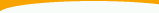 |
|
Create The World's Coolest OS/2 Desktop And Win!
Summary: OS/2 e-Zine! is giving away a $50 Indelible Blue Gift Certificate as the prize in this month's contest!
Now that you've learned how to take advantage of tools and backgrounds and other tricks to create ultracool OS/2 desktops that are the envy of your neighborhood, it's time to put your skills to the test. OS/2 e-Zine! is holding a contest to find out who's desktop is the most gorgeous looking, and what's more, you get to vote on who the winner will be! (But you can't vote for yourself, sorry ;-)
The rules are simple:
- A panel of judges will evaluate which screenshots are eligible to proceed into the reader voting stage. They will judge based on the following criteria:
- All screenshots must be at or below 1600x1200 in resolution and must include the whole screen.
- Entries can be submitted in .GIF or .JPG format only.
- Entries sent by mail attachment must be less than 512K in size, for whichever format. Entries submitted by URL may be under 1 meg in size.
- There are no restrictions on what programs or enhancement utilities can or cannot be shown. However, screenshots must not contain any objectionable material such as pornography.
- "Doctored" screenshots will be rejected (screenshots that are processed in a photo editing program other than to reduce color depth or prepare for conversion into .GIF or .JPG format). Judges will give the contestant the chance to explain how any suspicious elements were created.
- All entries must be accompanied by a valid name and e-mail address. We will not need your postal address unless we notify you that you're the winner of our contest.
- Only one entry per contestant will be accepted. Subsequent entries will be rejected.
- Contest entries will be accepted until January 14th, 1999.
- Employees of Falcon Networking, OS/2 e-Zine!, Indelible Blue or any other affiliated party are not eligible to win, although they may submit their own entries for display only.
- Voting will take place in the January 16th issue of OS/2 e-Zine! Votes will be accepted until January 28th and the winner announced in our February 1st issue.
- All entries become the property of Falcon Networking, Inc.
If you'd like to enter your desktop creation you can get your entry to us in two ways:
- Simply send your screenshot as a MIME attachment to contest@os2ezine.com. (Maximum size, 512K)
- Save your screenshot to your own web or FTP space and send an e-mail to contest@os2ezine.com with the direct URL. (Maximum size, 1 megabyte or 1024K)
Contest entries will be posted on the OS/2 e-Zine! web site as they come in and in the order they come in, so keep checking back to get a heads-up on your competition!
Some tips you might want to keep in mind:
- You may think a big screenshot looks great, but since it'll be other readers like you voting for them, remember that not everybody will choose to download something big. Keeping it small might be a winning strategy.
- For that matter, some voters won't be viewing them with True Color (16 bit or higher) displays, so subtleties may be missed.
- Since we'll be showing screenshots in the order in which they are sent to us you might want to wait and check out your competition for a while, or get something in early for better chances of being seen by voters who won't go through the whole list.
- Good programs to use for taking screen captures and saving to .GIF or .JPG format are PMView, Embellish and Galleria.
- Remember to watch dithering and other artifacts that can spoil the looks of your screenshot. The lower the color depth, the better the compression. But dithering will offset that by introducing more complexity. JPG can compress better, but will produce blurring and other artifacts the greater the compression goes.
Good luck, and may the best desktop win!
|