
16 June 2000
 Simon
Gronlund is earning his Master
of Science in Computer Science at the Royal Institute of Technology, Sweden, as
an adult student. He also teaches Java and computer-related courses on a senior
high school level. When he isn't tampering with his Warp 4 PC, he spends his spare
time with his two boys and his wife.
Simon
Gronlund is earning his Master
of Science in Computer Science at the Royal Institute of Technology, Sweden, as
an adult student. He also teaches Java and computer-related courses on a senior
high school level. When he isn't tampering with his Warp 4 PC, he spends his spare
time with his two boys and his wife.
If you have a comment about the content of this article, please feel free to vent in the OS/2 eZine discussion forums
|
Previous Article |
|
Next Article |
Into Java, Part 6
Welcome back to the continued lesson
on recursion, a way of doing call-backs from a method to the method itself. We will
also add a touch on the Java graphic package and will use recursive calls while
painting.A short recall on recursion. Last
time we wanted to go through text strings, one line after another, to find or replace
a particular string. Since we never know if there is no, one or more occurrences
of the particular string we are looking for, we have to continue with the rest of
each line after we found an occurrence. Then we made a recall to the same method
with the remainder of the string.
On the way back, winding ourselves
back to the original caller, the complete string was reassembled again, but now
with the string searched for marked or replaced. If you didn't read the last Into Java column, please turn to that column
first.
The way we used recursion last time
is the simplest way of recursive calls, and hence most easy to understand. Today
we will add to it the normal way of recursion, when there is not only one but several
call-backs each turn. So, fasten your seat-belts.
Extended recursion
Mainly, recursion is used when several
tasks have to be done at the same time. Of course a computer (at least a single
CPU machine) only handles one task at a time, but abstractly speaking, several tasks
are done in parallel. Several examples are used to illustrate the idea and a lot
of impressing sorting algorithms are built on recursion (but sorting will not be
dealt with in these columns unless quite a few makes requests for that). We will
use a quite nice graphical example instead, that literally will show us how this
works.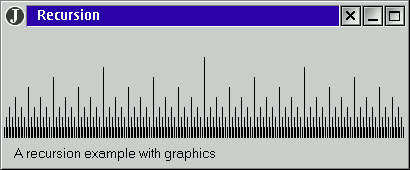 We
will build ourselves an application that will show us some vertical rulers of different
heights. As we can see, the middle ruler is the highest one. Then at the exact middle
from that one to the ends, the second highest rulers show up, two of them. And at
the exact middle of the quarters we got the third highest rulers show up, four of
them. And so forth. How did we manage that?
We
will build ourselves an application that will show us some vertical rulers of different
heights. As we can see, the middle ruler is the highest one. Then at the exact middle
from that one to the ends, the second highest rulers show up, two of them. And at
the exact middle of the quarters we got the third highest rulers show up, four of
them. And so forth. How did we manage that?
Obviously the middle ruler is drawn
solely, but it looks like the following rulers are drawn in parallel, the next highest,
the third highest, down to the lowest rulers. Is it so? Let us look at the code
(and once again some parts are not yet explained). The recursive method is the drawRuler that
receives some initial values and a start level. Unlike the former recursion we studied
this method does not need return anuthing.
Recall that recursion always uses
the trivial case as an "am I done now?" test and the first line
is a check for the trivial case, and if so nothing is done and the method abruptly
exits. Else we compute the mid value, based on the given left and right values.
Then we continue with a new operation, basically we draw a line from one (x, y)
position to another (x, y) position, the latter y based on the given level.
This level will in our case start at 8, and recall that the coordinate system of
computers is upside down.
After that the recursive calls to drawRuler itself
are made, both almost at the same time. The first call seems to be the left side
ruler, and the second call is the right side ruler. The level is appropriately reduced
by one within the recursive calls. But is this idea of the work actually the truth?
|
No, it is not the truth, but it can be and really is, a perfect way of imagining how the workload is done. First the middle ruler, then the next highest rulers at the middle of each side, continued with the third highest rulers at the middle of each quarter delimited by the existing rulers, and so forth.
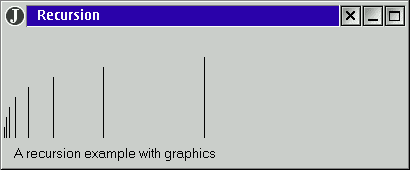 The image
to the right shows what happens if you erase the last line of the
drawRuler method. The middle
ruler is drawn, the second highest ruler and down to the lowest one every ruler
to the left is drawn. But no one ruler to the right, obviously since the last line
of the code is erased. But this gives us a clue of what is happening inside the
computer, too.
The image
to the right shows what happens if you erase the last line of the
drawRuler method. The middle
ruler is drawn, the second highest ruler and down to the lowest one every ruler
to the left is drawn. But no one ruler to the right, obviously since the last line
of the code is erased. But this gives us a clue of what is happening inside the
computer, too.
Even if the last line of the method
is there the first eight rulers drawn will look like the image to the right. Since
each recall to drawRuler takes us more and more to the left until the expected
level is reached, no call is ever made to a right ruler. The first time we ever
enter the last line of the method is when the leftmost ruler is completed and drawRuler returns
at the trivial case. Then we draw a ruler to the right, but still the level will
be at the lowest possible so no more rulers will be drawn.
The method returns up the second
lowest level possible only to find that the last line is still not done so it now
dives to the right. Only to have to go the left. Yes, I see this is not easily explained
<grin>. I will then use a white board sketch.
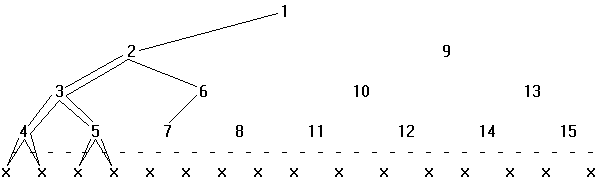
Here are less rulers and they are
numbered from one and upwards as they are drawn. It is easily seen that we are going
leftward until we reach the bottom level, there we try to go one step further but
find the trivial case and is returned to number 4. In number 4 we try to go to the
right, but again find the trivial case and end up at 4 again, with nothing more
to do. Hence we return to the method that called number 4, that is number 3.
In number 3 there are one line undone,
the last one that sends us to the right, which will be number 5. In number 5 we
draw another ruler and then try to go to the left--the trivial case is found--and
we try the right side--again the trivial case--so we return upwards to number 3.
There we find that we are done with number 3, so we return to number 2, which will
send us down to number 6, that draws that ruler and then turns to left, the "left"
code line. This way we swirl around until we finally reach number 15 and wind ourselves
up to number 1 and find that now we are done with this recursive lesson. Thirtyone
calls were made to drawRuler to draw these fifteen rulers, of which 16 were calls
to the trivial case.
To the code enclosed I have added a few lines (the lines
with variables
test and max) that
you may use to see how the bars are drawn. You may change
max to different values
and thus the recursion will stop after that many turns. If you increase max by one
each time, you will clearly see what happens, unfortunately you have to recompile
the class each time.
In spite of how the work is actually
done within the computer, many programmers think of the different levels being drawn
at the same phase, and then the next level. Either way the result will be the same.
It doesn't matter how many lines there are making recursive calls, there is always
kind of a thread that you may follow that will sketch a tree upside down. As an
exercise you can compute the different values for mid, left, right and level
using the sketch. Try to solve the exercise with starting values as left=0, right=32
and level=4.
Graphics
In the method above we found a new Java
class, the Graphics class. Today I will not do an in depth analysis of how Java
do graphics, but I will introduce two basic bricks to use and play with.As long as we only use common building
bricks like JFrame, JPanel, JButton etc., we never need to worry about Graphics
since that is handled automatically within those classes. But if we like to do something
on our own, like we did above, we have to know about one particular method that
we have to use, the paintComponent method. And we briefly have to know what Graphics
is, since it shows up from time to time.
paintComponent
Each time we will do anything of our
own we first inherit from a Component, like JPanel that we use this time. Since
we use Swing we have to look at JComponent, which has the new
paintComponent that in turn
calls paint of
the older java.awt.Component.Back in Java 1.x times, without Swing,
you maybe used Canvas as a painting surface. Please, forget about that and make
use of the much more powerful Swing components. That way you will avoid flicker,
you will get buffering and some other useful improvements, too. In fact, if you
try to combine the old style with Swing you might get into serious trouble, not
necessarily, but stay warned.
Never mind, we wanted to draw something
extra on the surface of such JComponent and thus we have to add instructions to
the paintComponent of
the item we choose. Hence the code will look like underneath.
|
We see that this class extends JPanel, only to use it as a surface to paint on. The next thing we see is that paintComponent is making a call up to the ancestor, using super and handing that Graphics variable g along. Never forget that! How should the JPanel itself be updated if you take this line away?
But hey, what is that Graphics g then? Consider
Graphics a tool box, or a collection of methods to draw lines, as we do, rectangles,
polygons etc. Hence g is
a reference to that collection and you may use it to get in touch with every method
mentioned in the Java API under java.awt.Graphics. So, when we read g.drawString("A ...,
we can look up drawString and find that it "Draws the text given by the specified
string, using this graphics context's current font and color. The baseline of the
first character is at position (x, y) in this graphics context's coordinate system".
The g referred
to Graphics that included this useful method.
Where did
g come from initially? The
truth is that we never did much to instantiate that g, but the JVM creates a Graphics object each
time an application using GUI starts, and sends a reference,
g, of that object to every
component that has to be made visible. If we don't have to draw something of our
own we never bother our minds with that g or the paintComponent, but still it swirl around making the app
visible.
What do
drawRuler(g, 0, 400, 8) do?
That is actually the first call to the recursive method
drawRuler we have discussed.
We pass the variable g as
well as the starting parameters. When every recursive call is done we come back
and executes the drawString and then we are finished.
The only remaining code is the driver
that makes everything run. You will find it enclosed at the end of this column.
Please feel yourself free to experiment with the Rec class and try other objects
from the Graphics class. You might use any drawX and fillX method you see there.
If you would like to use colors, you can look up Color. You might write g.setColor(Color.red) or g.setColor(new Color(0, 0, 255)) for
instance. Or try different fonts, found in Font. Play around as you like to.
Summary
|
If you would like to draw things
yourself, you first pick a JPanel and then you have to override the paintComponent method
of that class. First line should always be super.paintComponent(g). Then you use the reference through g to reach
the collection of methods found in Graphics. We will return to this topic in a future
column.
Complete code to Recursion.java and to Rec.java