
![]()
16 June 2000
Author: Alberto
A. Espel.
If you have a comment about the content of this article, please feel free to vent in the OS/2 eZine discussion forums.
|
Previous Article |
|
Next Article |
ORB for OS/2
IntroductionRemovable drives have always offered
a convenient way of storing great amounts of data, apart from portability, using
different disks for different projects etc.....
In the past, OS/2 users had to resort
to a variety of tricks and half baked drivers to make their removables work . This
changed with Warp 4 fixpak 6 thanks to Sam Detweiler . He got IBM to include his
removable support code into OS/2. However removable drives operate under a great
variety of formats, all of them have their shortcomings : not reliable, not quick
enough, not big enough, not affordable. This has changed significantly with the
ORB.
Towards 1998 a new company unknown
to the removable storage market appeared in the arena making a big splash. The company
was Castlewood systems, founded by some former SyQuest engineers. The new company
had no products in the market, but their announcements generated quite a bit of
enthusiasm. Their product's specs were impressive : 2.2 GB per disk, great performance
almost comparable to ordinary HDD, versatile interface support (internal&external
SCSI, EIDE, USB ,Firewire, Parallel, everything under the sun) and most of all a
very good price: 199.99 US $ for the drive and 29.99 for each 2.2 GB disk. By the
time the drive came into the market some of the initial enthusiasm had waned because
of the long delays The ORB drive was however late into the market because of production
problems and a lawsuit with SyQuest (which they ultimately won). SyQuest itself
was bought by Iomega and is no longer a player in the computer market (some remnants
remain under the name syqt, but as Iomega owns all former SyQuest intellectual property
and patents, there is no chance for the former removable storage giant to resurface).
This is the ORB which promises to
be a high performance peripheral in the removable storage market at a great price.
It does promise a lot, but does it deliver?? Read on.
The following will focus in the drive
I purchased , an external SCSI one, but ORB drives with different interfaces are
virtually identical. At the time of writing Parallel ORBs have been discontinued
and external SCSI have just been released.
The Drive Itself
It wasn't very easy in the first
place to get the ORB. It is already available in my country (Spain) but hardly advertised
and exchange rates quickly spoil any price advantage over other removable competitors
(namely Jaz or MO). Because of that I ended getting my drive from Germany in http://www.computeruniverse.net, where
I found a drive and disks not as cheap as in the US but reasonably priced compared
to my home country's prices. The drive feels solid to the touch and comes as a sleek
black round shaped unit (link). The Drive comes with a SCSI cable and CD ROM with
windows drivers and utilities. Regarding drivers and utilities, we do not need any
of them in OS/2 . We already have quite good backup utilities such as BA/2. However
there are a few windows utilities that would be useful to change spindown times
and write verify/AV mastering modes (the eternal quest between speed versus data
reliability), because there are no hardware switches to change that. So if you have
a windows partition for other purposes it may be useful to install the ORB utilities.
I must admit I had some problems in the beginning, and I would like to thank fellow
warpers like Jim Byrnes, Dick Dunham and others who coped with my problems and queries.
As I learned later on, most (all) of these problems were due to my playing with
a prerelease fixpak 13 among other things and not in any way ORB related. As soon
as I got my system in order, the ORB worked flawlessly.
Is it Reliable?
I think it is fair to say that the
ORB drive in its CURRENT state is fairly reliable. There were in fact several problems
with the drive at the very beginning and that led to quite a few drives being returned
or damaged due to several issues, among them disks fragility, difficulties inserting
disk, etc.... Castlewood has attacked and in my opinion mostly solved the problem
with several measures (raising the price of disks to 39.99 US$ to cover costs).
First they are releasing a lot of firmware upgrades which have cured most problems
(the most recent right now to previous owners is D26 but they are reports of just
purchased drives running D30 and beyond). They have also redesigned the drive head
mechanism which apparently in first incarnations of the drive was a bit fragile.
You can distinguish the new external scsi drives in the ID selector, the newly redesigned
has a rotary switch, the older stock had a slider (mine has a slider in fact but
it already came with new firmware and I keep it updated, with no problems so far).
And last but not least they have redesigned the disks themselves providing small
modifications to make them more reliable. In the beginning ORB drives and disks
were manufactured in Malaysia, but after initial problems, production also began
in Thailand (I ignore if this is complementing or substituting the Malaysian stock).
I do have strong suspicions that there has been quality control problems with Malaysian
stock.
My drive itself was made in Thailand
and as I said before works pretty good. I bought three disks to go with the drive,
two of them ended up with the made in Thailand sticker and just one was made in
Malaysia. The Malaysian disk (although it is working flawlessly for the moment)
feels and sound "clunky". The way disks are designed you can see the media
and even touch a part of it, that means the media was in part unprotected and as
such subject to abuse, able to be damaged or damage the drive heads etc... something
which I suspect was responsible for most of the early problems with the ORB. The
newer disks (the ones made in Thailand) do not sound clunky, feel heavier and if
you look at the media, it now has a fine plastic layer protecting the media itself
making it much more difficult to be damaged, getting dirty or damaging the drive
heads. So when you get your ORB drive ,make sure, just in case, you are getting
made in Thailand disks.
When the time came to get the ORB
drive I was aware of the apparently high failure rate among users and decided to
make my own little survey which led to some surprising results ( I would say not
so surprising results) . While there were some real problems as I said earlier,
windows users had enormous failure rates while Mac users had quite a few problems
of their own too, but in my opinion less serious (more software than drive quality
related problems). Regarding OS/2 users there were in fact a few problems, but I
was surprised to see that most OS/2 owners of the ORB had little to no problems
getting the drive to work reliably. As you know by now, I decided to take the risk
and get the drive, the rest is history. (o:
The ORB uses MR (Magneto Resistive
technology) which claims to be fairly reliable and uses less mechanical parts than
other removable drives, making it less failure prone. Regardless of the use of MR
technology we have to keep in mind that we are dealing with technology very similar
to you ordinary HDD. You surely do not end up throwing or dropping those disks don't
ya? The same applies to the ORB disk, if treated with care they should last you
quite a long time, but if they are dropped or thrown away, you can kiss them good-bye.
ORB disks are not floppy's, to all
intents and purposes they are true hard disks and MUST be treated with great care.
And remember, if possible avoid getting disks from older Malayisan stocks.
As we said before, the ORB is offered
at a very attractive price and that led to Castlewood cutting some corners which
in my opinion is a very big mistake. Instead of having a mechanical insert system
for the drive, you manually first insert the disk using (as the manual says) an
in and down motion to make sure it is seated properly. I know it sounds quite weird,
and although it is not as user friendly as it should be, it is quite easy indeed.
Just do it very carefully a couple of times and you will quickly get hold of it.
It is just slightly more difficult than inserting a floppy. You press eject and
the door opens for about 5-6 seconds to let you insert the disk. Any time longer
than that and the drive door closes down again to protect the drive from dust. I
do know this sounds quite weird but once you get the feel of it, it isn't really,
just remember to insert the disks gently.
There is something else to comment
upon. The ORB drive takes some time in spinning down and up, not too much just a
little, so be patient. That is why I would love to have a way to have the windows
spindown utility in OS/2. You can simply boot Windows and set spindown to 0 but
maybe for reliability purposes you will not want to do this depending on your usage
patterns.
Is it Bootable?
YES it is. But before coming to that
I must make a little confession. As you will know later on, I devised a very complicated
way of booting form the ORB which involved hidden partitions special drivers and
son on (I will have mercy and spare you most of the details.) However after Chris
gave me the go ahead for this article I discovered to my embarrassment that the
ORB (or any other removable drive for that matter) can be booted with just two small
modifications to your boot disks. Before OS/2 had support for removable drives they
were usually non recognized worked at best in super floppy mode and could not be
partitioned, because in my case Warp 4 GA did not recognize those drives as being
bootable or partitionable The ORB drive itself could not be partitioned as a result
of that, a situation that only changed from Fixpak 6 onwards. There is also another
problem, adding more partitions changed all the drive lettering order with disastrous
results. I did try a few times to boot from my ORB and was unsuccessful, OS/2 would
not even install, and in any case, I needed to set the ORB drive as the first disk,
and that obviously changed the drive lettering order because for example my E drive
at ORB-OS2-install time would later become for example drive J when my "true"
HDD with Bootmanager in it took control of the booting process. This problem can
be solved with the help of Partition Magic, and you can create some hidden partitions
and hide/unhide as needed. That way after installing, you disable the ORB, boot
to your ordinary HDD, insert the disk and hide the partitions needed to preserve
your drive lettering order. I did this and my bootable ORB is fitted that way. It
may be more complicated than a simple straightforward install, but still I think
it is quite more flexible because you have room to hide/unhide partitions in case
for example something changes in your HDD and drive lettering order changes again.
With that solved the main problem
remained, how to be able to partition the ORB and get it recognized as a fixed drive
(that is, a partitionable drive). you can enable fixed removable support on your
SCSI BIOS and you will need it in fact if you want to boot from the ORB , but OS/2
is too clever this time and cannot be fooled. We need a special driver. And fortunately
there is one LOCKDRV.FLT available on Hobbes, that allowed me to get my ORB recognized
as another HDD, that is partitionable. However as some people have tried this very
same thing, at some point the installation stops because OS/2 is unable to operate
the HDD. I was more or less successful in booting OS/2 after doing lots of strange
things and some voodoo that unfortunately I cannot remember in all detail because
I forgot to take notes. But when trying to recreate the process described above
and some other things I discovered something too easy to be true. We all know Removable
support was added officially since Fixpak 6 thanks to Sam Detweiler. In order to
make the ORB or any other removable drive bootable we simply need ONE file, OS2DASD.DMD
from any fixpak from 6 onwards and replace the one contained in your original OS/2
disks. Add the line SET COPYFROMPLOPPY=1 to the config.sys and you are all set.
That way you do not have to fit the ORB drive as Disk 1 in your SCSI BIOS subsequently
changing drive lettering as soon as you assign again disk 1 to your ordinary HDD,
and drive lettering order will not be changed, it is as simple as that. As I said
before I still feel having some hidden partitions can be more flexible, but you
just have to change one single file and the drive will "insert" itself
in your current drive structure flawlessly. After installation you can add your
ORB to Boot Manager (in your HDD). That way every time you have support for removable
disks as fixed disks enabled in your SCSI BIOS and have a disk inside the drive
when the Boot Manager Screen appears , apart from your usual boot partition choices,
you will have another one: your ORB drive. I am currently using an ORB disk as both
a maintenance partition and a redundant system. It is currently a job in the making
but among many other things it has OS/2 Warp 4 +FP10, hpfs386, networking &
printing support, Internet access, and lots of applications. I certainly feel a
lot safer having a complete system I can fall back on just in case (I still keep
my regular BootOS2 partition in my regular HDD but I never use it now. I also use
my ORB to keep files, multi boot BeOS and Linux (just for experimentation purposes,
I really love my OS/2 setup you know (o:) and so on...
OK, How Does it Perform?
As you will see the drive performs
quite good. It is in fact very similar to ordinary harddrives of just a few years
ago. I tested both with ordinary HPFS and HPFS386. I only enclose results with HPFS386
for the sake of brevity because they were almost identical to those with ordinary
HPFS. Tests were repeated three times testing the ORB with SysBench from the HDD
and testing with sysbench in the very same ORB disk to get accurate results. As
my SCSI chain is way too long right now, both HDD and ORB are configured at 10mb/s
in spite of both being capable of Ultra SCSI speeds of 20 mb/s. As you can see the
results are pretty good and one can only imagine the results being quite a lot better
if you can use Ultra SCSI capabilities.
My Testing System is as follows.
Tyan 1590S Motherboard
AMD K6-III 400
256 MB PC-100 RAM
IBM DDRS 34560 HDD
Yamaha 4416S CDRW
Plextor 32x CD-ROM
Pioneer 303S DVD-ROM
Hauppauge WinTV-Radio
Adaptec 2940AU PCI SCSI
Symbios 53416 ISA SCSI
Surecom Ethernet ISA
Surecom Ethernet PCI
SB32PnP
and several other goodies......
These are the detailed results using
sysbench 0.94f with hpfs386. The average results are 8260 MB/s for my IBM HDD and
"only" 7604.6 MB/s for the ORB. Pretty good for a removable disk, huh??
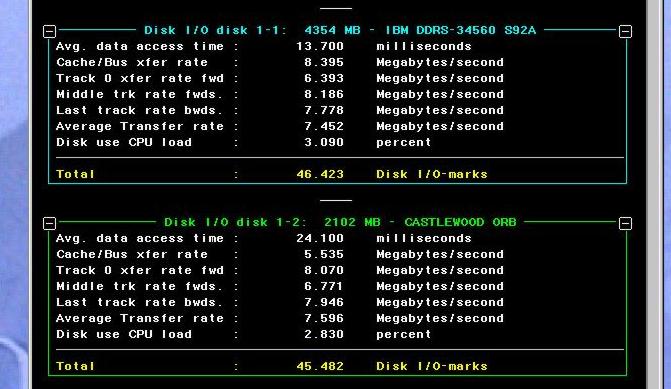
[ benchmark 1 full size ]
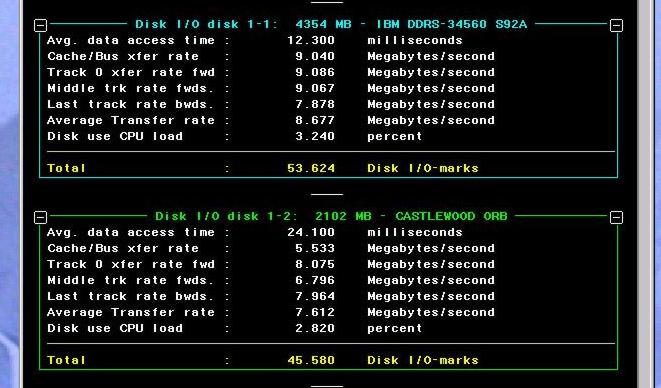
[ benchmark 2 full size ]
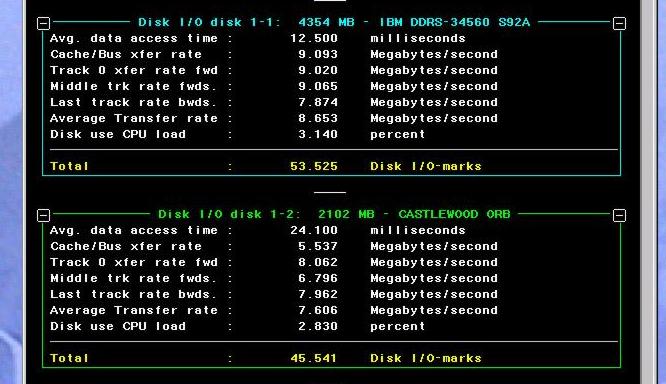
[ benchmark 3 full size ]
The ORB has one small drawback however
, it relies almost exclusively on its own high speed, and features to the best of
my knowledge absolutely no hardware cache of its own. To put things in perspective
Jaz has 512k and current MO drives have around 2 MB or more and the ORB still compares
pretty good to all of them , almost equal to the HDD and almost always beating Jaz
and MO rival offerings. I can only imagine what would happen if Castlewood fitted
the ORB with a hardware cache of 1mb or more. However looking at the ORB manual
regarding error messages you can see possible error messages regarding RAM and DRAM
failures. Does it mean the ORB has some sort of internal cache? No, to the best
of my knowledge, but I would surely like to hear someone from Castlewood about this
particular issue.
Looking at the results we can also
see the ORB boasts an extremely low CPU utilization rate of less than 3%. Being
SCSI helps a lot, but also the drive has its own 25 MIPS processor.
The Bottom Line
The ORB drive even when not operating
at Ultra SCSI speeds can boast extremely low CPU utilization and a great performance,
rivaling comparable HDD and beating most if not all other removable offerings. Its
reliability, while not as bomb-proof as MO drives, has improved considerably since
they were first offered and is actually pretty good. The ORB provides currently
the greatest bang for the buck ratio of the removable storage industry. With broad
interface support (internal SCSI just hitting the market and Firewire coming soon,
apart from EIDE, SCSI and USB), the ORB is appealing to a wide range of users for
backup, archival purposes, multi-OS boot capabilities, or simply extra storage space.
EIDE and SCSI drives are compatible with OS/2 and although I must confess I have
always loved MO drives (still do) but I since I got my ORB I never looked back.
I would like to give a heartfelt recommendation for this drive which I feel will
be very useful for all of us warpers.