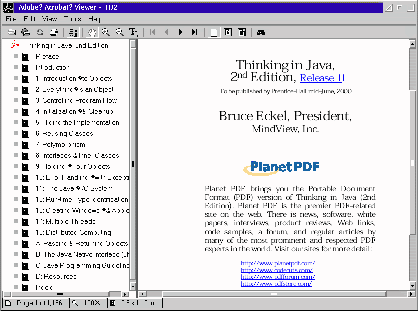16 March 2001
Robert Basler is the president of Aurora Systems, Inc. and a dedicated OS/2 user since he tired of rebooting Windows 3.1 twenty times a day.
If you have a comment about the content
of this article, please feel free to vent in the OS/2 eZine discussion forums.
|
Previous Article |
|
Next Article |
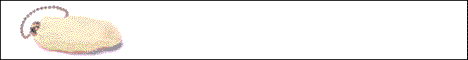
Acrobat Viewer 1.1 for OS/2
I can't say I've really been completely satisfied with Adobe Acrobat Reader 3 for OS/2. Most of the time it works, but with some PDF's it displays bitmaps wrong or gives errors. I heard that there was a Java version of Acrobat, so I thought I would give it a try.
Installation
Installation isn't quite as described on the Adobe download page. After downloading, you open an OS/2 prompt and change to the directory where you saved the viewer.zip file. They said you should type:jre -cp viewer.zip
Running jre as they indicated didn't work. The line should instead read:
jre -cp viewer.zip install
Also, their link for downloading Java from IBM is no good anymore. Although I tested with Java 1.1.7A, if you need to download Java, get version 1.1.8 at IBM's Software Choice website.
The installer seemed to really like my \XFree86\Home directory. If you have a SET HOME statement in CONFIG.SYS as I did for XFree86, after installation you'll want to create a little ACROVIEW.CMD file to set HOME to the directory where you installed Acrobat Viewer and then run ACROBATVIEWER.CMD like:
SET HOME=C:\APPS\ACROBATVIEWER
ACROBATVIEWER
If you don't have a SET HOME= statement in your CONFIG.SYS file, the installer will install Acrobat Viewer under your JAVA directory.
If you want to change the installation directory when you are in the installer, just type in the name. When I used their dialog box chooser to pick the directory it would just beep any time I pressed a button afterwards. I had to kill the Java environment and restart.
At the end of installation it says that Acrobat Viewer would then start. It didn't for me. It also didn't create any sort of icon for the program. I created an icon manually and pointed it to my new ACROVIEW.CMD then I was ready to go.
Running Acrobat Viewer
The first few runs Acrobat Viewer seemed to have trouble with its settings. It seemed to forget that I had run the program and showed me the license agreement every time I started the application. It also didn't pick up that my fonts were in D:\PSFONTS and after I entered that, it kept forgetting the setting. This seemed to clear up once I had my new .CMD file in place and had saved the settings a couple of times.I had to add .OFM to the "Semicolon separated list of file extensions to ignore." in Preferences, Local Fonts, Font Management. Otherwise it seemed to get unhappy while loading fonts. Fortunately there are helpful diagnostic messages in the fonts window when it tries to load a non-font file so figuring out this problem was easy. It also automatically picked up the fonts in my Win98 directory which was nice.
Viewing PDF's
Like Acrobat 3, Acrobat Viewer seems to work better with some PDF's than others. Acrobat Viewer shows one of my PDF's text as colored rectangles no matter what size the text appears on screen. Another displays the text in a seriously messed up manner with characters displayed in the wrong order.Some other PDF's I have finally work right. Acrobat Reader 3 has a problem with some bitmaps on my system, Acrobat Viewer displays them perfectly.
I also noticed some minor display anomolies with the tooltips.
But it's a Java App!
Yes, Acrobat Viewer is a Java app. A lot of people will dismiss it immediately just for that, which I think is pretty foolish. Java has grown a lot since its beginning. It certainly isn't perfect, but on modern hardware, performance is adequate, and interestingly enough, Acrobat Viewer seems to get faster the longer it runs.Despite the stigma attached to Java by some users, I have yet to find a C++ library that can even come close to matching Java's cross platform ability. As OS/2 users wanting new software, we should be embracing this platform as a source of new software and supporting and encouraging developers to make sure their Java apps work on OS/2.
Summary
While Acrobat Viewer could use another point release to fix some minor bugs, it is a welcome complement to Acrobat Reader 3. Neither program is great, but they cover more ground together than separately. Download it and give it a try.Adobe Acrobat Viewer 1.1 for OS/2
Download: http://www.adobe.com/products/acrviewer/acrvdnld.html?name=Accept#os2 (2.8M)
Price: Free
Adobe Acrobat Reader 3 for OS/2
Download: http://www.adobe.com/products/acrobat/alternate.html (4.2M)
Price: Free
|
Previous Article |
|
Next Article |