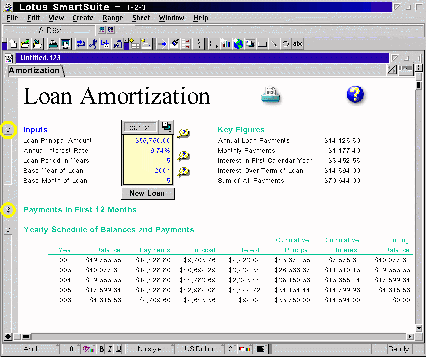16 April 2001
Robert Basler is the president of Aurora Systems, Inc. and a dedicated OS/2 user since he tired of rebooting Windows 3.1 twenty times a day.
If you have a comment about the content
of this article, please feel free to vent in the OS/2 eZine discussion forums.
|
Previous Article |
|
Next Article |

Lotus 1-2-3 for OS/2 Warp 4
Lotus 1-2-3 has a long and distinguished history. Way back in 1983, its first release for DOS knocked the socks off of Visicalc and was arguably the key factor in building the Lotus of today. Since then Lotus has released a number of updated versions for DOS, Windows and OS/2. In 2001, 1-2-3 for DOS is gone, and 1-2-3 plays second fiddle to Excel in the Windows world, but it is still a powerful analysis tool that is well worth your time.
Starting with SmartMasters
For the beginner, you should first see if there is a SmartMaster for the task you wish to perform before you try to build your own Workbook. 1-2-3 SmartMasters are sample spreadsheets that you can use as is, or modify as you like to perform the task you need to do. The default installation includes SmartMasters to Amortize a Loan, Calculate Loan Payments, Create a Personal Budget, Create a Territory Sales Plan, Create an Expense Report, Create an Invoice, Fill out a Time Sheet and Generate a Purchase Order. If you are looking for something else, do a custom installation when you install 1-2-3 and you'll find a number of extra SmartMasters to choose from.The first thing I tried was the SmartMaster to calculate loan payments. As the subject of my loan, I chose the new Mercedes SLK 230 Kompressor Automatic which costs $55,750 here in Canada. 1-2-3 was able to generate a nice table of payments which I could then use to play with my loan and payments in order to work out the best arrangement for me. (I'm not actually planning to buy a new Mercedes, but everyone has to dream.)
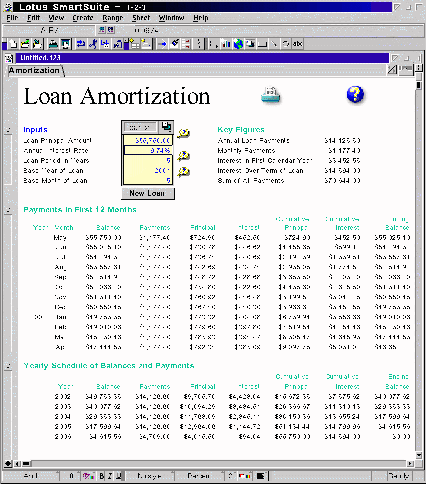
[Click images to view full size.]
One nice feature I discovered while playing with this SmartMaster is that you can roll up sections that you don't want to see by clicking on the little +/-'s in the left column circled in yellow below. This will be really handy for me when I'm analyzing my investments, the history data I have collected over the years takes up pages and pages of screen space and it'll be nice to be able to hide everything but the current year.
Importing Existing Spreadsheets from Mesa for OS/2
I've long been a Mesa for OS/2 user, it appeals to me as a light spreadsheet user. As a result, one of the things that was important to me was to see if 1-2-3 could import my existing spreadsheets from Mesa. For my first attempt I simply cut and pasted my spreadsheet data using the clipboard. That didn't work so well; I only ended up with the numbers; all the formulae that the numbers were built upon had disappeared. Not too surprising.My next attempt I saved my Mesa spreadsheet as a 123 .WK4 workbook. Although 1-2-3 generated a couple of error messages when it opened the file, all the data and formulae came through intact. Similarly, saving the file as an XLS file worked well. I did need to click on a couple of fields and press Enter to have 1-2-3 recalculate some of the cells, as it seemed to think my tax witholdings for the month totalled $32,358,566.50 after the import. I learned afterwards that pressing F9 a couple of times to recalculate the whole sheet fixes this a lot quicker than recalculating each cell individually. Other than losing my font selections in the switch and that recalculation glitch, I was most impressed.
Printing
At first glance, printing in 1-2-3 looks quite pleasant. The print preview dialog allows you to adjust the page, select what you want to display, play with margins, headers, footers, paper orientation and much more all live onscreen before you even print a sheet.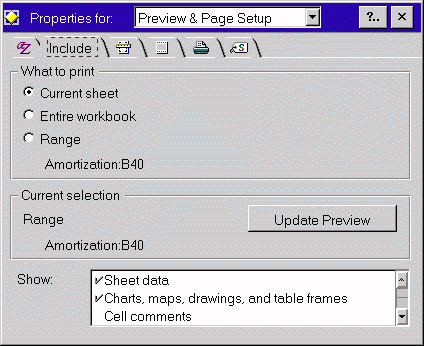
Actually getting 1-2-3 to print my spreadsheets was a bit more of a challenge. I have a Canon BJC-600 color printer. It works well for my OS/2 printing needs and I've never had trouble with it. When I set 1-2-3 to print in color to it, the bulk of the spreadsheet simply didn't print. Parts of it did, the occasional bitmap and some text, but most of it was simply missing. Printing to the exact same printer using the Postscript driver and Ghostscript using the technique from my September 2000 article on Printing From a Mac worked like a charm, both in black and white and in color, as did printing to the Canon driver if I set it to grayscale printing.
Exporting to the Web
One of the big features in the newer versions of SmartSuite is the ability to publish your data to the web. I experimented with this feature by exporting the sample loan amortization spreadsheet above to the web. I found two little hitches when I tried this. First, when I tried to change the export directory, I discovered that you have to select a file name in the directory selection dialog or it won't let you leave that dialog. Don't worry, it won't use the file name you select in the directory dialog, it will save the file to the file name you entered in the previous screen. The other problem occurred when every cell my spreadsheet imported from Mesa that had text in it ended up as black on black. Since the sample spreadsheet didn't have this problem, it is probably just a matter of setting the background color for the sheet in 1-2-3 once. The resulting web page is a decent representation of the original spreadsheet, I like that they allow for author, email contact and a spot to download the original sheet. If your website is accessible by FTP, you can directly send your spreadsheet export via FTP right from within 1-2-3. I can see myself using this feature in the future.Charting
Making charts from your spreadsheets is amazingly easy. There are 12 types of chart to choose from with up to six variations on each type to fine tune your graphics.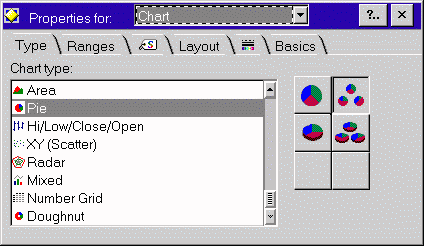
Fine tuning the chart's ranges, colors, style and more is easy; just click in the drop box next to "Properties for" and the dialog below adds a new set of tabs and options to let you fine tune that aspect of your chart.
Maps
A variation on the Chart is the Map, this allows you to quickly insert a map of a variety of locations marked up with data from your spreadsheet. The maps I had installed included Alaska, Canada by Province, Hawaii, USA by State, Western Europe, and World Countries. A number of additional maps are available through custom installation.Graphics and Drawing
1-2-3 includes a number of drawing tools for line figures such as Rectangle, Line, Arc, Polyline, Ellipse and more. Naturally it can also import bitmaps in a variety of formats including GIF, JPEG and BMP.Formatting
1-2-3 makes formatting your spreadsheet for an attractive presentation easy. The Properties for Range dialog allows you to select the font, alignment, formatting, color, border and much more. Any option you can imagine for formatting a cell is offered in the first five tabs of that dialog.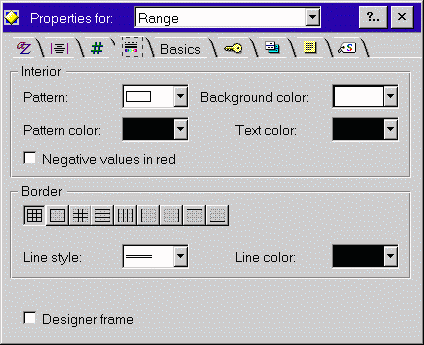
Particularly handy is the rightmost tab, the Style tab. This allows you to quickly create styles based on existing cells, or apply an existing style to a range of cells. 1-2-3 comes with a bunch of attractive sample styles which you can select from the style gallery as shown below.
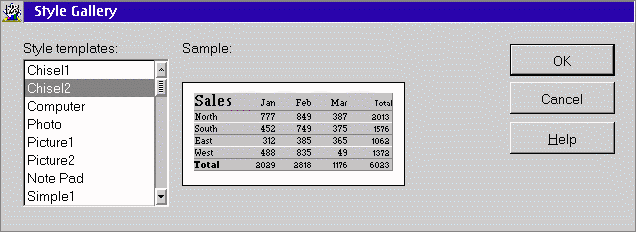
Analysis Tools
1-2-3 also contains a bunch of analysis tools such as a BackSolver (which figures out the inputs for formulas based on the results you are looking for,) a tool for performing linear regression analysis, a What-if table, and support for matrix inversion and multiplication.Functions
As you'd expect, 1-2-3 has functions for pretty much anything you can imagine. The categories of functions supported include Calendar, Database, Engineering, Financial, Information, Logical, Lookup, Mathematical, Statistical and Text.Summary
Lotus 1-2-3 for OS/2 Warp is a very powerful product that shows the benefits of years of development and lots of user input. The Infobox is an amazing advantage to the spreadsheet user; it really does put nearly everything you need in one well-organized, easy to understand place. I was surprised at some of the little buglets I found while using 1-2-3, but I never had any problems that resulted in data loss or crashes, and in every case, with a little persistence, I was able to figure out how to make everything work. Considering what I had heard about the speed of some of the earlier versions of SmartSuite, 1-2-3 Version 1.6 is quick and responsive, I never once found myself waiting for things to happen. Need more information on the features of 1-2-3? Try here.|
Previous Article |
|
Next Article |