
16 January 2002
James Cannon actively served 12 years in the U.S. Army with a broad range of experience from programming COBOL on a mainframe, to networking simulators with UNIX, and supervising a small IT shop. He continues military service in the U.S. Army Reserve. He is currently working for Agilent Technologies as a "Technical Lead" overseeing the backup operations of 5000+ HP-UX and Windows clients. He is happily married, a proud father, and never gets enough keyboard and mouse time with OS/2 Warp.
If you have a comment about the content of this article, please feel free to vent in the OS/2 eZine discussion forums.
There is also a Printer Friendly version of this page.
|
Previous Article |
|
Next Article |
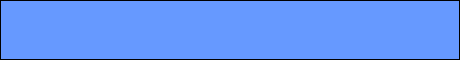
ViPowER Mobile Rack
 If you are a techie like me, you tend to go to anyplace with the word
"computer", "PC", or some other related word. As an OS/2 user, you go
with the understanding you won't find anything unless it is hardware related.
If you are smart, you will research every product you can to see if it has
support for your beloved OS, whether it be the new eComStation, OS/2 Warp 4, or
an earlier version. Like a lot of places, I'm quite fortunate that a "computer
show" comes around pretty regularly, or during the pre-Christmas season - a lot.
If you are a techie like me, you tend to go to anyplace with the word
"computer", "PC", or some other related word. As an OS/2 user, you go
with the understanding you won't find anything unless it is hardware related.
If you are smart, you will research every product you can to see if it has
support for your beloved OS, whether it be the new eComStation, OS/2 Warp 4, or
an earlier version. Like a lot of places, I'm quite fortunate that a "computer
show" comes around pretty regularly, or during the pre-Christmas season - a lot.
You will wander up and down, check out all the booths, often leaving the show
with no money spent. Sometimes you see an item over and over, but never reach
out for it, even if it is fairly inexpensive. Why mess with a running system,
especially one that has been so stable you've passed up the constant upgrade
cycle of mainstream computing. Well, I had looked at this item often enough, and
finally decided to spend the meager $15.00 asking price.
I'm sure, if you are like me, you've got a bunch of parts lying around. You probably have a bunch of old hard drives, too. You may even have that first hard drive. You remember, that one you bought when big drives got cheap. For me, it was a 240MB Western Digital Cavier 2250. Well that old drive has finally found a use, along with a Seagate model ST3660A 540MB, and that 1 gig drive I just recently shelved.
OK, enough rambling suspense. What the heck did I buy? A removable IDE rack. More precisely, a ViPowER Mobile Rack. The one I got has been hitting the computer show circuit because it is for older ATA-66 IDE drives (VP-10LSF-66) but that's OK, my old drives are less than ATA-100. What is really cool is that I can use this as a removable boot drive for all those older OSes. I've decided to use it for data storage. Plus, "I'm recycling!", and damn it, that sounds good. If you live in California like me, computer recycling programs are the law due to heavy metals and other such contamination.
Details. Yeah. Here goes (as written on the back of the box):
- Compatible with any make of Tower case, Desktop PC External Subsystem & RAID system cases.
- Supports most 3.5" Hard Disk Drives.
- Data portability between office and/or house.
- Unlimited capacity.
- Easy installation & back-up.
- Secure Your Data.
- Convenient data administration & sharing.
- Convenient pull-out handle.
- Auto-close door design.
- LED indicators for Power & HDD.
- For 1.0" height 2.5/3.5" HDD.
- Dimensions: 8.4x5.8x1.6 inch (D/W/H). Weight: 1.2 LB.
- Data input: EIDE, SCSI, SCII-II, fast/wide SCSI interface. (Only on SCSI models!)
- One Internal Cooling Fan.
- ID-Switch & ID-LED Select for SCSI Interface. (only on SCSI models!)
Also, inside is a nice installation manual, which also states, "fully compatible with MS-DOS, Windows 3.11/95/98/NT, OS/2 Warp" which to me is a "duh"-type of thing as all hardware is compatible with anything from Microsoft. See any non-Microsoft compatible (PC) hardware? Please let me know. Still, it is nice seeing the words "OS/2 Warp", and I graciously thank ViPowER. I'm curious why there was no mention of that upstart OS Linux.
Installation
A piece of cake. This is not for the weak of heart, so be warned. You will need that cross-head driver (AKA Phillips head driver,) anti-static wrist strap (when opening and working in any PC case), and that's about it! The kit doesn't come with a "one-screw-short" set, but rather with 2 COMPLETE sets of screws, totalling 16 screws! 8 screws for devices going inside the ViPowER "Mobile Rack", and 8 more to secure the ViPowER "Mobile Rack" to your enclosure. So you end up with 8 screws as spares that will end up with the rest of your spare parts. Next, you attach the power and IDE cable. I didn't secure my hard drive inside the enclosure, as I'll be plopping in one hard drive or another. I am sure the manufacturer doesn't recommend that, but my PC sits in one spot and doesn't move. If there is an earthquake, I've got bigger troubles than an old hard drive I've put back to work. One final note here: be sure to set the Master/Slave switch on you drive before putting it in the slide-out tray. You will have to trust me one this one. :)Operation
 Yep, there is a fan alright. Your PC will have a little more noise, but to me
that's a good thing. A quiet fan, could be a dead fan. The LEDs light up when
you turn on the power, so you know some juice is there. The tray slides in and
out real smooth, and there is no chance of removing a drive accidently, as you
must slide a switch before lifting the handle and pulling the tray. The whole
enclosure is slotted on all sides: front, top, and bottom, so if the fan dies,
it won't fry real quick. I have to admit, I like it! I'm not brave enough to
power it down while the PC is running and swap in a drive, but I have turned
off the drive power, turned it back on, and accessed the drive with no difficulty in
OS/2 Warp. However, if you use Microsoft Windows, there is a download at the manufacturer's web site.
Yep, there is a fan alright. Your PC will have a little more noise, but to me
that's a good thing. A quiet fan, could be a dead fan. The LEDs light up when
you turn on the power, so you know some juice is there. The tray slides in and
out real smooth, and there is no chance of removing a drive accidently, as you
must slide a switch before lifting the handle and pulling the tray. The whole
enclosure is slotted on all sides: front, top, and bottom, so if the fan dies,
it won't fry real quick. I have to admit, I like it! I'm not brave enough to
power it down while the PC is running and swap in a drive, but I have turned
off the drive power, turned it back on, and accessed the drive with no difficulty in
OS/2 Warp. However, if you use Microsoft Windows, there is a download at the manufacturer's web site.
Conclusion
For $15.00 ($14.99 + CA sales tax), putting old hardware back to work, and a smile on my face (I bought something that worked with my beloved OS) was the end of a happy story. So, next time you visit one of those "Computer Shows", spend a little time and take a look at this "cheap trick." I know that next time I'm going to look for a SCSI model.|
Previous Article |
|
Next Article |