
June 16, 2002
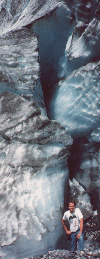 Robert Basler is the president of
Aurora Systems, Inc.
and has been a dedicated OS/2 user since he tired of rebooting Windows 3.1 twenty times a day.
He spends what free time he can manage travelling the world. Photo was taken at Franz Josef
glacier, New Zealand.
Robert Basler is the president of
Aurora Systems, Inc.
and has been a dedicated OS/2 user since he tired of rebooting Windows 3.1 twenty times a day.
He spends what free time he can manage travelling the world. Photo was taken at Franz Josef
glacier, New Zealand.
If you have a comment about the content of this article, please feel free to vent in the OS/2 eZine discussion forums.
There is also a Printer Friendly version of this page.
|
Previous Article |
|
Next Article |
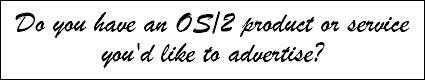
ScreenSaver 2.6
I was looking for a new screen saver this month, so I decided to give ScreenSaver 2.6 a go. I have been
running WipeOut (if you
try it, also download the fix) for quite some time but it is unhappy with my mouse driver, so I thought it was
time for a change.
ScreenSaver 2.6 is shareware and supports WinOS/2 full screens, DOS full screens and OS/2 full screens, which means your screen saver will always work. Some other screen savers don't work in all of OS/2's various modes.
Like many screensavers, ScreenSaver accepts plugin saver modules. One very cool plugin set is
ERMODULE.ZIP
which uses Dive to display a nice variety of very cool graphics.
Screen Shots
The most important thing about a screen saver is that it looks cool. I had ooh's and aah's after I started running this. You will too, as some of the screen savers are very attractive and they look even better when they're animated. The fractal ones I particularly like, and the screenshots don't do them justice. There are 65 screensavers in these two packages so I don't think you'll have any trouble finding a few you like. All screenshots are 1280x1024.
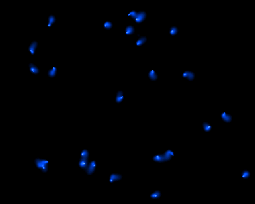
|
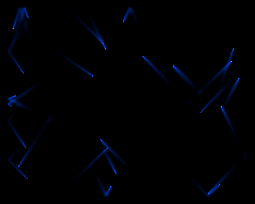
|
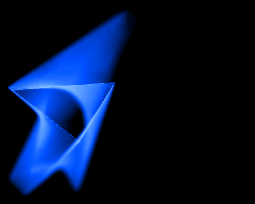
|
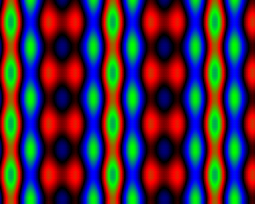
|
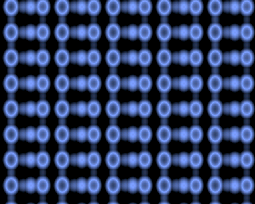
|
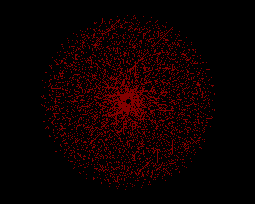
|
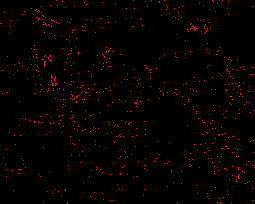
|
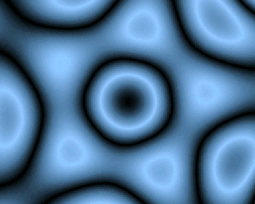
|
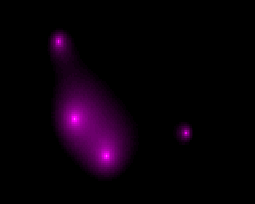
|
[Click images to view full size.]
Installation
Once you unpack SSAVER26.ZIP to a temporary directory, all you need to do is run the INSTALL.EXE program.ERModule
To install these plugins, just unzip and copy them to the ScreenSaver directory you have created.
Configuration
The first thing to do is set up ScreenSaver as you like. Pretty much everything is configurable, the Saver Now and Saver Never options allow you to set which corners of the screen make the screen saver come on immediately, or never come on.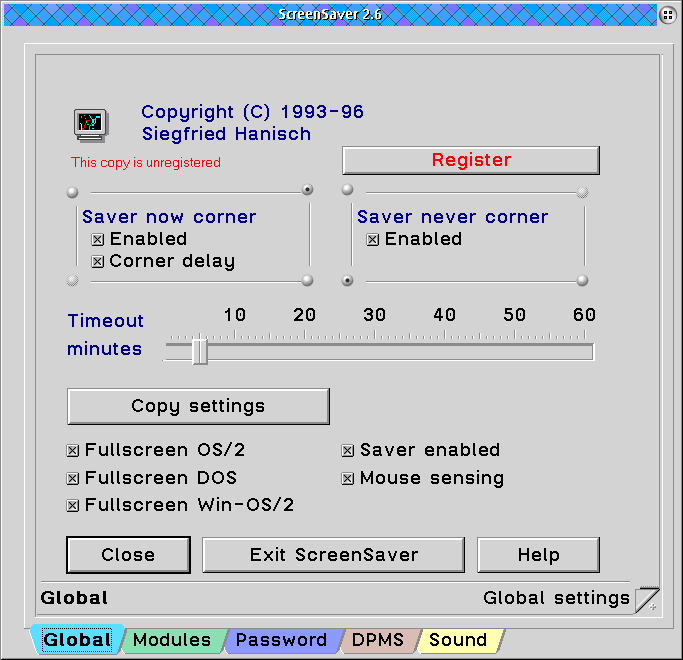
Next you need to select which screen saver modules will be used. There are a lot to choose from, so it is worth a little time to try them all, make sure their animation speed is tuned to your CPU (some run VERY quickly on modern processors) and make sure they don't hang your system. While trying the different modules, I found two that hung my system with a black screen. After a reboot I would disable those modules and continue on.
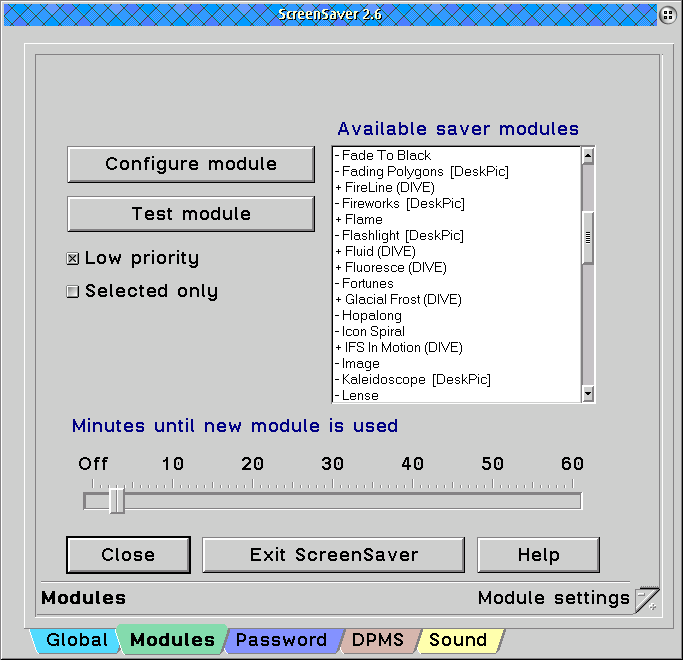
Passwords
Like OS/2's venerable Lockup, ScreenSaver allows you to set a screen saver password. You also have the option to create an external password file which allows you for example to maintain a network-wide password for the screen saver.Sound
One other nice feature is the ability to associate sounds with the various actions the screen saver makes. Sounds can be played when the screen saver: starts a module, ends a module, gets a valid password, gets an invalid password, on startup, and when it turns off the monitor.DPMS
Once you register your copy of ScreenSaver, you get access to DPMS support which will turn your monitor off after a period of activity. You can then configure it to come back on with a keypress, or by just moving the mouse.Support Shareware
ScreenSaver is relatively inexpensive and so far it has worked quite reliably for me. I did find that some of the modules would hang my desktop with a black screen, but once those were disabled, everything worked well. I have had some very bad experiences with screen savers in the past, so one that works reliably gets high marks from me. I'm going to trial it for a few more days yet, then if I still like it, I'll be sending in my registration.Be sure to get ERModule, most of the savers I like best are from that package. And if you know
of any other plugins that work with this screen saver, please let me know.
ScreenSaver 2.6
Manufacturer: Siegfried Hanisch
Languages: English, German
Website: www.hanisch.com/ssaver.html
Support: email Siegfried Hanisch
Price: US$28
|
Previous Article |
|
Next Article |