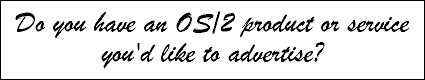

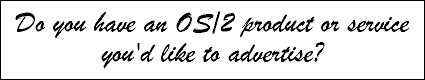
Installation is very straightforward. After you have downloaded the package you need, depending on what TCP/IP stack you are using, create a directory e.g. \LanScan and unzip the package into this directory. Now start the installation script (install4.cmd if your using TCP/IP 4.0 or install.cmd if you're using TCP/IP 4.1 or higher.) The installation script creates a program object for LanScan on your desktop.
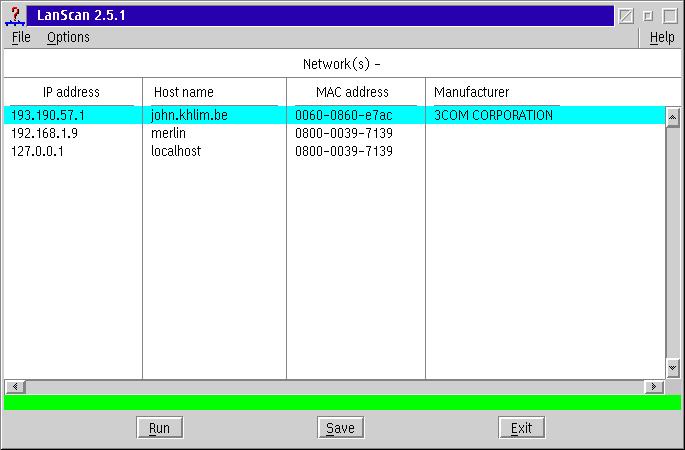
You can configure it to scan using ICMP Echo Request (PING) packets or using ARP requests. The latter can only be used to scan LANs which your computer is connected to. The configuration options can be found under the File menu.
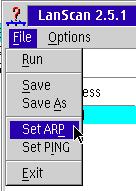
If you select the option Set ARP the following dialog window appears.
You can now enter the IP-address of one of your NICs. In this example I've entered 192.168.1.9. You can limit the range that will be scanned by specifying an interval (e.g. 192.168.1.1 - 192.168.1.50.) If you don't specify an interval, the full range will be scanned. By selecting a specific IP interface you can limit the scan to the selected NICs. If you want, you can have LanScan also try to determine the NetBIOS name that is assigned to a scanned NIC (provided it is configured to run NetBeui.) Now press OK and start the scan by pressing RUN. You now get a window similar to the one below.
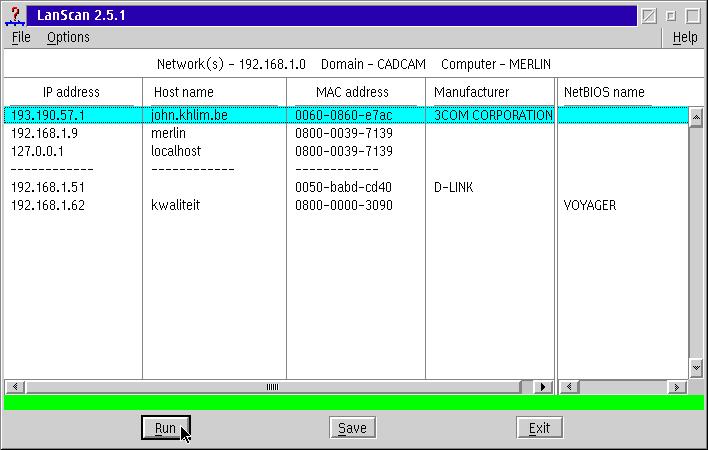
LanScan can be fully configured:
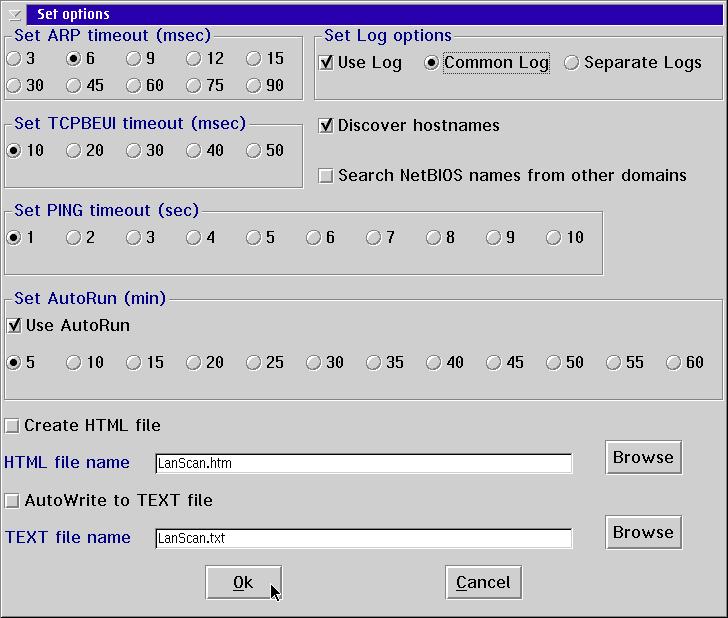
To install LanList unzip it in the LanScan directory and copy all the files from the directory 'Binary' to the directory of LanScan.exe
To run LanList enter the command:
LanListP.cmd C (if you have specified to use the common log.)
LanListP.cmd S (if you have specified to use seperate logs.)
The result of LanList is LanList.htm which when opened in a browser should give you the graphical overview.
I wasn't able to get LanList running. I got a crash every time with an error message saying calloc error.
This article is courtesy of www.os2ezine.com. You can view it online at http://www.os2ezine.com/20020716/page_4.html.