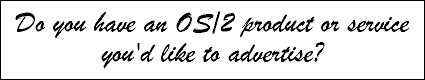

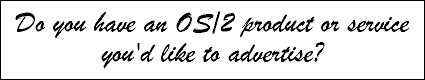
So it is time to fire up that OS/2 System Editor, or your favorite text editor. The first thing is to figure out how to get the EMX runtime working in an OS/2 Window. If you've read the online help already, you are way ahead of the game. For the rest of you, you're missing out on some good OS/2 reading. As a bonus, it is free! Yeah, Baby, Yeah! If you've read the documentation that came with the EMX runtime, you'll see "Add \emx\dll to LIBPATH", "Add \emx\bin to PATH", and "Reboot". Let's take a look at this further. In your OS/2 Window (you should always have one open), type HELP LIBPATH and press enter. OS/2 responds with the online help exactly on the right page for you. You should see "Related Commands" containing BEGINLIBPATH and ENDLIBPATH. These are the keys to cleaning out your CONFIG.SYS file. What these two variables do is allow you to modify your LIBPATH statement without a reboot being necessary. Well, that is only half the story. Let's check out PATH, by typing HELP PATH in that OS/2 Window. Now let's take what we know and put it to work for us:
OK, that was pretty cool. Next, we'll want to add all of the other variables mentioned in the \emx\doc\emxgnu.doc:
set BEGINLIBPATH=e:\emx\dll
PATH e:\emx\bin;%path%;
set C_INCLUDE_PATH=e:\emx\include
set LIBRARY_PATH=e:\emx\lib
set CPLUS_INCLUDE_PATH=e:\emx\include\cpp;e:\emx\include
set OBJC_INCLUDE_PATH=e:\emx\include
set PROTODIR=e:\emx\include\cpp\gen
set TMPDIR=e:\tmp\
set GCCLOAD=5
set GCCOPT=-pipe
set TERM=mono
set TERMCAP=E:\emx\etc\termcap.dat
Now I happen to have EMX on my E:\ drive, so make the appropriate changes and save it in your \emx directory as EMX.CMD. I've put mine in E:\emx\emx.cmd. Do what suits you. Let's test this EMX.CMD in that OS/2 Command Window and see what we get: (NOTE: If you don't want or need a verbose display of the commands, place an @ sign in front of any commands you don't want to see. You could also add the emxrev command at the end to ensure you have a valid session.)
Of course, I've added a splash of color to my window by manipulating some ASCII settings. For the most part I have the environment the way I want it. Now, let's put this aside for a moment and get back to creating the Desktop object.
First, we may need a folder, an editor, online help, and of course an OS/2 Window with the environment set just right. So, it's time to move to your Templates folder (located in OS/2 System on the Warp 4 desktop). First, let's drag a folder object to our desktop, or to some other convenient location, such as the Programs folder. Next, we'll access its Properties and give it a decent title:
Once you have that folder in a convenient location, we'll need to drag some program objects to the new EMX folder from the templates folder. You'll instantly be greeted with the properties of this new object. Enter * in the "Path and file name", to invoke the OS/2 command processor. Next, and this is important, enter /k E:\emx\emx.cmd. What the "/k" option does, is execute a command file at the location specified by the text following the "/k". This is the power of OS/2 we've all come to love in the Workplace Shell (WPS): an incredibly customizable interface. While we have the Properties open, go to the Icon tab and give it a name. I've called mine, "emx Command Window".
Now that's done, let's get an editor in there too. Drag another program object from the Templates folder. I am going to use what is currently installed on my system, but if you have a preferred editor, use that. I really enjoy the Enhanced Editor, so I've entered EPM.EXE and modified the working directory. Modifying the working directory makes saving files easy as it will default to this location.
Once that is taken care of, I've associated this new object with .C, .CC, .H, and .RC files. The Enhanced Editor has built in features for C code. If you start typing code for a case, if, or other statement, it will do some of the typing for you. This will need to getting used to, but that is the power of computers: automation! Once that is done, give the object a nifty name on the Icon tab. I'm going with emx Code Editor. Use what suits you best.
Now we have the rudiments of a code hackers workbench. Once you get going you'll want easy access to online help, unless you enjoy typing HELP EMX in that new "emx Command Window". So, let's start dragging some more program objects from the Templates folder. You can use the browse feature to find the info in your \emx\book folder. There are five, so I won't go into the details on each one. Just give them suitable titles to aid you. Here is my properties for my "Users Guide to the emx Runtime" (the "PAth and file name" used is the VIEW.EXE for OS/2's built-in help system):
Once all of these objects have been created, we are pretty much done. Here is a final shot of the end product:

Now there is a lot more stuff to put in our new folder. On Hobbes (http://hobbes.nmsu.edu) is a program
to manage projects, but would require the use of make (preferably GNU's make).
If you are planning on doing some Presentation Manager programs, Dr. Dialog may
be something else to include. You could even create your own templates of
skeleton C/C++ programs. Then all you had to do is drag and drop it to a
location, add more code, and compile. This is only a starting point. Sure, you
could spend some money elsewhere, but why? If you ever had to reinstall or
perform multiple copies of a desktop object, you'll know there is a better
way: REXX. I've included a EMXinst.CMD (emxinst.cmd) for those of you with an aversion to the
Templates folder. Happy coding.
This article is courtesy of www.os2ezine.com. You can view it online at http://www.os2ezine.com/20020716/page_7.html.