
January 16, 2003
James Cannon actively served 12 years in the U.S. Army with a broad range of experience from programming COBOL on a mainframe, to networking simulators with UNIX, and supervising a small IT shop. He continues military service in the U.S. Army Reserve. He is currently working for Agilent Technologies as a "Technical Lead" overseeing the backup operations of 5000+ HP-UX and Windows clients. He is happily married, a proud father, and never gets enough keyboard and mouse time with OS/2 Warp.
If you have a comment about the content of this article, please feel free to vent in the OS/2 eZine discussion forums.
There is also a Printer Friendly version of this page.
|
Previous Article |
|
Next Article |
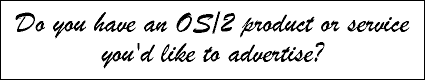
A Mozilla Mission
It's funny how things turn out sometimes. I had intended to write an article,
over a month ago, about bringing OS/2 Warp up to date with the latest FixPak. I
was planning on using OS/2 Warp version 3 as a baseline. As luck would have it,
OS/2 Warp version 3 was a lot harder to upgrade to the latest FixPak level
(FP40) than I thought.
First, the browser bundled with OS/2 Warp version 3, the IBM WebExplorer v. 1.0, was completely inadequate in navigating the web to locate FixPaks on IBM's web site. I eventually cheated and looked at the URL on my other, more up to date, Warp 4 system. I could download the latest Mozilla version via FTP, but not install it on a non-FixPak Warp v.3 system. If this is attempted, this is what you get:
Now, with the URL snagged from my other, standard-use, Warp 4 system, I configured the necesarry WebExplorer files and proceeded to apply the latest FixPak for the system I was using, FixPak 40. Please note, the higher FixPaks 42 & 43 are for OS/2 Warp Server 4, which is based on the Warp 3 kernel. So, on to the FixPak:
After a reboot, I was up and running with a new and improved Warp 3 system. Now, I decided to move on with the Mozilla install. Mozilla has been in an upgrade cycle faster than any software that I have seen to date. For this test, I decided to go with the latest release: 1.3a. There are nightly builds, and probably newer versions by the time this is online. Running the mozilla-os2-1.3a-installer.exe greeted me with a progress dialog until I got to the main install dialog.
Drilling through the dialogs is self-explanatory as you can see from the following images.
Once the install completes, you'll have a new object on your desktop:
Launching Mozilla will display a nice dialog while it prepares to show itself to you in all it's glory ...
Once Mozilla is up and running, it will attempt to display the mozilla.org web site. I needed to start up a dial-up session, Mozilla was busy, so I went to the next-best site to test out:
I went to a few of my favorite web sites, and noticed a remarkable difference in the display of web pages. Things were looking good! I was so busy going to different web sites, I had forgotten about completing this little article. All of this new web browsing did come at a price. Please check out what the vernerable Pulse was doing in the background!
Conclusions
Obviously I need to install Mozilla on my main workhorse. I may also us it as my desktop, instead of PMSHELL. After all, the internet is about all I really need, that and Mozilla to get me there.|
Previous Article |
|
Next Article |