
March 16, 2003
Douglas Clark is a program management consultant who first started using OS/2 version 1.3. He's married, with 2 girls, and is old enough to remember when 4 color mainframe terminals were a big thing.
If you have a comment about the content of this article, please feel free to vent in the OS/2 eZine discussion forums.
There is also a Printer Friendly version of this page.
|
Previous Article |
|
Next Article |
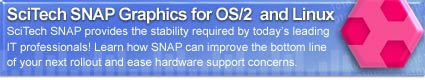
The Life of Virtual PC for OS/2 - Brilliant but Short?
On February 20, 2003, Microsoft announced the purchase of the
virtual machine assets of Connectix, the company that makes Virtual
PC. Most OS/2 users know of Virtual PC (VPC) through
InnoTek Systemberatung GmbH, who is an authorized reseller of
Virtual PC for OS/2,
and apparently the company that is responsible for adding
the OS/2 specific enhancements to the Virtual PC product.
The question that immediately comes to mind is, "Why would
Microsoft want VPC?" The best source for the answer to
that is Microsoft itself; the quote comes from Connectix's web
site.
"Our customers told us they wanted a best-of-breed virtual machine solution that enables them to run their legacy Windows applications, even as they migrate to more modern operating system technology," said Bill Veghte, corporate vice president of the Windows Server Group at Microsoft. "With this acquisition, we are committed to delivering this solution for our customers and providing the support they need both today and in the future."
For those of you are not versed in corporate marketing techno-babble a little translation is in order. "Legacy Windows applications" means any windows application that does not run on the latest version of Windows, currently Windows XP. It is no secret that each new version of Windows is terrible in terms of backwards compatibility to the previous versions, meaning that when you upgrade to a new version of Windows there is a very real chance that many of your applications will not run in the new version. It takes lots of money and commitment to insure that existing applications run on a new version of an operating system. This is something that OS/2 is very good at, but Windows is very bad at.
The surprise here isn't that Microsoft realizes that there is an issue with backwards compatibility, but rather that the issue is now important enough for them to actually do something about it. What this means is that apparently there is starting to be enough customer resistance to the mindless upgrade cycle that is inherent to Microsoft Operating systems that Microsoft feels compelled to offer some sort of solution. Their solution however is not a fix to the current operating system du jour, but rather to offer an add-on solution, VPC, which currently markets retail for $220-$330. Apparently Microsoft is going to go to their upgrade resistant customers and tell them that they can indeed upgrade to the latest Microsoft operating system and still run their existing Windows applications by running those applications in a virtual PC running an older version of Windows.
The other surprise here is how long it has taken Microsoft's large customers to finally get a clue. Mainframe shops put the brakes on this kind of needless spending decades ago. The reason IBM is, or at least used to be, so careful about ensuring that each new version of its operating system is compatible with the previous version is because IBM's customers forced it into that mode. Microsoft is just starting to feel the pressure, and they have taken the cheap (for them) way out.
The question remains how Microsoft is going to market Virtual PC and whether Microsoft's customers are going to be willing to spend money not only to upgrade to the latest version of Windows but also purchase a product that allows them to run the applications that the upgrade prevents them from running. My guess is that we will eventually see the product we now know as Virtual PC either bundled with upgrade versions of future Microsoft operating systems or offered at a very special price to certain Microsoft customers.
What happens to the Mac version of VPC is harder to predict. One strategy Microsoft could follow would be to discontinue development of Mac specific versions of Office and Internet Explorer and instead bundle the Windows versions with VPC code/technology so that the Mac version of Office is actually the Windows code running within a seamless VPC session, something akin to the concept of what ODIN does. This would save Microsoft the cost of developing for two different platforms.
Wherefore art Thou VPC OS/2?
So where does this leave the OS/2 version of Virtual PC? Everything at this point is pure speculation, but one place to start is with the "official" FAQ link from the Connectix web site.Q: What will happen to the Connectix products?
A: Microsoft is committed to the continued development and sales of the Connectix Virtual PC products, both for Mac and Windows operating environments, as well as Virtual Server. Connectix will continue to support and sell the Virtual PC products during the transition, subsequent to which Microsoft will assume these functions. Virtual Server, which is currently undergoing beta test, will be transitioned to Microsoft and will be made available once software development and test are completed.
What is conspicuous from the quote above is the absence of OS/2 version of VPC. This could be due to Microsoft's traditional policy of refusing to publicly admit that OS/2 exists, or it could really mean that they have no intention of continuing the OS/2 version. Given Microsoft's past behavior, where they are not content to merely be the richest company on the planet but they also feel compelled to crush any and all opponents, I would guess that in 6 months the OS/2 version will be history.
Where does that leave the OS/2 User?
The answer to that really depends on what type of user you are. If you are a home or small office user VPC might not be the right choice anyway. With prices for new computers as low as they are - currently $495 from Dell for a 1.7 GHZ/128MB/30GB machine with Windows - it probably makes more sense to upgrade your existing OS/2 machine with a brand new computer, move Windows to the old OS/2 machine, and hook the two together with a KVM switch.If you are a laptop user, or a user in a large corporation, it makes more sense to use Virtual PC. Laptop users generally don't want to carry two machines, and laptop machines are much more expensive than their desktop counterparts. Many corporate users are charged a "support" fee per PC; one of my clients is charged a support fee of $300 per month per PC. It makes much more sense to use VPC and avoid the additional per PC monthly internal charge for corporate users. For those users the safest answer is to get VPC now while you can.
The current version of Virtual PC is version 5.1 for both the Windows and the OS/2 version VPC. It runs very nicely and is a very complete package, with two possible exceptions which we will discuss below.
If you only want to run the OS/2 host version of VPC with Windows or other OS guests you can buy the 4.3.2 version of VPC for OS/2 for approximately $220 which includes a free upgrade to V 5.1. If you want to run OS/2 as a guest in an OS/2 host machine, or run OS/2 as a guest in a Windows machine, you need to spend about $330 for the combination OS/2 - Windows host versions of VPC. This is a single package that contains both the OS/2 and Windows versions of VPC, plus the "additions" for OS/2 guests; the "additions" package for Windows guests is included in the upgrade from 4.3.2 to 5.1. The only real catch here is that if you purchased the OS/2 version of VPC and did not also purchase the OS/2 "additions" at that time you now cannot get those additions without purchasing the full combined OS/2-Windows package.
The "additions" package provide a few of "nice to have" features
- With the "additions" you can move your move pointer in and out of a VPC window. Without the additions the mouse pointer is "captured" by the virtual PC window and you must press a key to "release" your mouse from the VPC window so that you can use it in your host desktop.
- The "additions" are required in order to use the shared folders feature. Shared folders allow you to access a host drive or directory from inside of a virtual guest PC. Without shared folders you can still access a host drive but you must install the virtual switch feature and "network" from the guest virtual PC to the host PC to get to the drive. The virtual switch feature is standard in all VPC packages.
- Time synchronization between the OS/2 guest and the host.
- Improved virtual GRADD to support better screen resolutions on the OS/2 guest.
What is VPC Lacking
The current version of VPC is a very complete, very well running product. I have it installed in an AMD 1.2GHZ machine and have also run it on a Pentium III 1GHZ machine and performance of Windows applications in a WinNT 4 guest is excellent. There are however two potential areas that some people may feel need to be addressed by the current version. Those areas are sound and USB support.VPC currently does not "officially" support sound from the guest virtual PC. There are some success stories of people getting sound to work but the official position is that sound is not supported.
VPC also does not support a virtualized USB port, meaning that a guest operating system does not have access to any USB port on the host machine. This could potentially be an issue for those that want to run Windows 98 or Windows 2000/XP, since those are the only Windows versions that also support USB. It could also be a potential issue if you want to run Linux and access USB equipment from the Linux guest, but I am not familiar with Linux USB capabilities.
Both of these issues are being worked on, or were being worked on. The status of these improvements is unknown with the Microsoft acquisition.
Conclusion
With the Microsoft acquisition of Connectix VPC, the future of the OS/2 version of VPC is uncertain. If you have a need for the product it might be best to purchase it now while it is available. The only real risk from purchasing now is that you might be faced with an upgrade fee of a new version comes out with fixes for the USB and sound card problems, which would be good news since it would mean that product development is still alive.|
Previous Article |
|
Next Article |