
March 16, 2003
John Bijnens is a CAM/CAM engineer in the KHLim - Dep. IWT which is some kind of technical university in Belgium. He gives training in Pro/E and also writes CNC postprocessors (all development is done on OS/2.)
If you have a comment about the content of this article, please feel free to vent in the OS/2 eZine discussion forums.
There is also a Printer Friendly version of this page.
|
Previous Article |
|
Next Article |
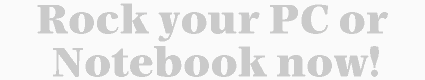
Electronic Teller
Electronic Teller (ET) is a shareware software package that allows you to manage your finances. It is native OS/2, has a very nice, easy to use GUI and is packed with a lot of features.
The first official version was released in 1994 and development has been ongoing ever since. ET is developed by Paul Caron from Canada. The current version is 4.11 and can be found at Hobbes.
Installation
Installation of ET is very straightforward. After you have downloaded et411.zip just unzip this file in a temporary directory. This will result in three files being decompressed (et.zip, READ.ME, WHATS.NEW). Unzip the file et.zip also and start the installation by running install.exe. The installation itself is in English but during the installation you can specify which language you prefer (French, German, Italian, Spanish, Portuguese, UK and US English). After the installation has completed succesfully a folder containing all the program objects is created on your desktop.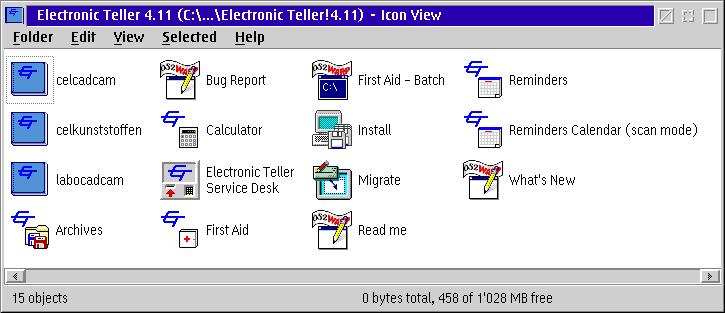
Usage and configuration
You can start ET by double clicking on the icon Electronic Teller Service Desk.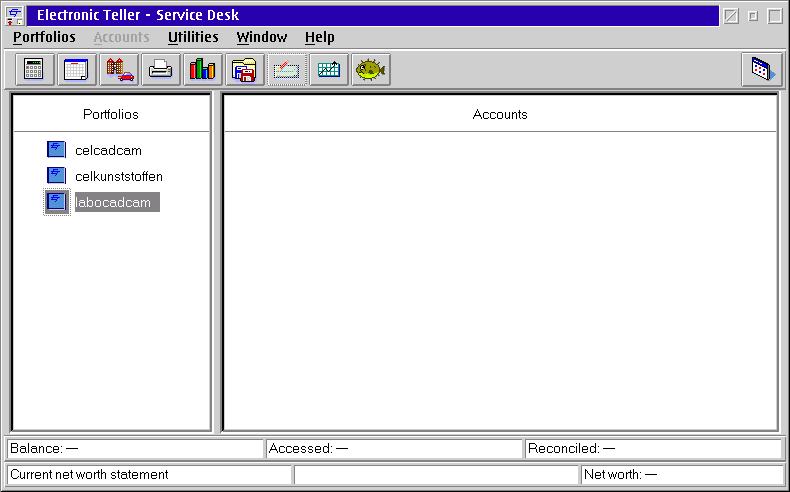
The first thing you must do is create a portfolio. You can do this with the menu options Portfolios -> New You can password protect the portfolio and/or assign specific access rights.
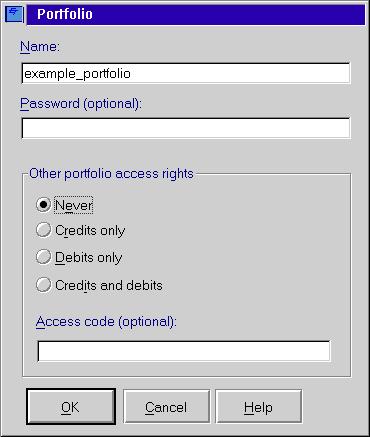
After you've created a portfolio you can create the accounts you need. You can do this by double-clicking on the portfolio's icon and selecting the menu options Accounts> -> New. There are several options you can pick from.

You can assign a different currency to each account you create. ET has automatic currency conversion which allows you to enter amounts in another currency than the one you originally assigned to the account.
Now you can start entering transactions by double clicking on the icon of your fresh created account. Click on the right mouse button when the mouse cursor is over the white space and select Create.
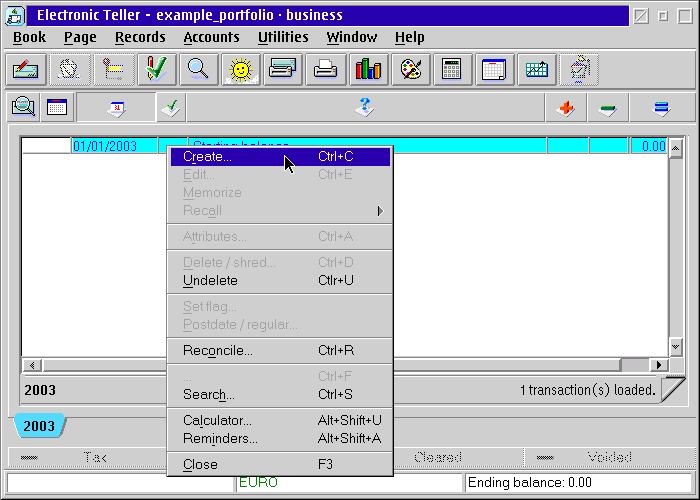
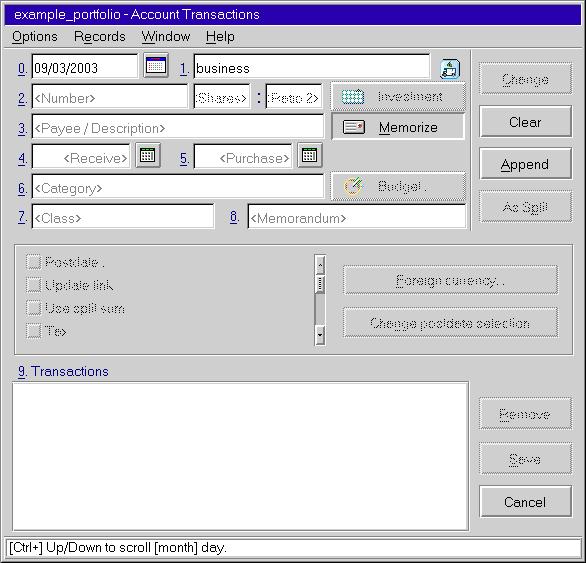
So now you're ready to start using ET.
ET has a lot of features. In fact there are so many features that is a hopeless task trying to give a list of all of them (let alone to try to discuss and explain them all). So the following list is just to give you a rough idea but is far from complete
- blowfish encryption of all files belonging to a portfolio
- 'what-if' scenarios
- multiple-user support
- reminders
- configurable check printers
- a wide assortment of reports
- budget tracking and graphs
- export/import of QIF, OFX and CSV files
You'll find that ET is very adequate to do your financial housekeeping.
The best way to learn ET is to start using it. ET has an excellent help function that will explain a lot. You can also find more information and get a quick overview of what is possible with ET if you visit the homepage of the author. Click on the folder icon of Electronic Teller on the lefthand side and then select the option 'Screen Shots'. This will open a window with not just screenshot images, but with a kind of ET emulation with lots of explanation.
Additional information
The latest version is 4.11 The software is shareware which means you may only use it for a limited time to test it. After that you have to register it. It only costs $40.00 US.You can download it from hobbes or from BMT Micro. The author's name is Paul H. Caron . His website is http://members.rogers.com/phcaron/ You can some other excellent software there like PM Postnotes.
Don't forget that this software is written by the author in his own spare time so if you like this software, please send a sign of life and your appreciation and register it. This way he'll know his work is valued very much and it will be a stimulation to develop new versions.
If anything isn't working as expected don't start to yell but try to provide the author with a full reproducible error report so he is able to correct the problem in case of a bug.
And now it is up to you. Give Electronic Teller a try.
|
Previous Article |
|
Next Article |