
May 16, 2003
Isaac Leung got a degree in Engineering Physics and then Electrical Engineering after which he promptly got a job as a product engineer at a company which makes high speed datacom chips. He is old enough to have cut his computer teeth on Commodore 64's and first played with OS/2 1.3 EE while at a summer job with IBM. The first PC he ever owned came with Windows 95, but he soon slapped on OS/2 Warp 3 and has been Warping ever since. In his spare time, he plots to take over the world.
If you have a comment about the content of this article, please feel free to vent in the OS/2 eZine discussion forums.
There is also a Printer Friendly version of this page.
|
Previous Article |
|
Next Article |
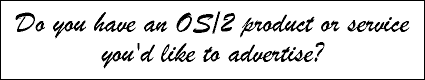
Mechanical CAD for OS/2
Yes, I specified "Mechanical CAD", because CAD stands for Computer Aided Design, and right now, I'm talking about mechanical design. Like building floorplans, tools, furniture. You know, things. There are other types of design, of course, but that will be something for another day.
Everybody's heard of AutoCAD, right? Unfortunately it isn't for OS/2, but that doesn't mean you don't have options (in fact, you can probably snag an old copy that runs under Windows 3.1.) Let's face it, the CAD software market is pretty much dead and stagnant for OS/2, however, there are still a couple of options available to you right now.
Here's a brief overview of two that I know you can easily get today. Sure, they are oldies, but they're available and will fulfill the needs of most non-professionals.
Overall, I was pleasantly surprised with what I've found, having been used to AutoCAD in the recent years. What can I say? I guess this is another example of monopoly (i.e. AutoCAD) growing by using a proprietary file format, not by superior product. I mean, it is certainly superior now, but I think featurewise, there were plenty of good competitors back when Cadvance and BlueCAD were available.
Both of these options are much less expensive than AutoCAD, and for home use (since you don't have to share files,) they are perfectly suitable. Try it yourself and see if they'll meet your needs. One of them is free to download and the other is inexpensive and has a working demo on hobbes.
BlueCAD
I have heard about BlueCAD for years, but it had always been a bit too expensive for my needs, and I had not heard any glowing reviews about it. In fact, OS/2 eZine itself had a review of BlueCAD many years back. Then I saw it on Mensys for a mere $22.21 Euro. Hey, how can I lose? So I ordered it.Since I live on the other side of the world, in Canada, it took a while to get here. Now, imagine my disappointment when I opened up the package, only to find a CD case that was already opened, and devoid of a CD! I e-mailed Mensys, who promptly e-mailed me back assuring they would send me another CD. And they did, a few days later, I had the hot little BlueCAD CD in my hands. I must compliment Mensys on their great customer service with no hassles.
Installation & Requirements
There are no special requirements for BlueCAD. I mean, this was developed way back when Warp 2.11 and Warp 3 were still around, I think, so just about any OS/2 machine will do. I have MCP1 (plus fixpacks) installed and BlueCAD seemed happy with that too. No problems. (My eComstation computer seemed happy too, of course.)The installation program is a snap to use, because it's just the standard IBM OS/2 installer. It unpacks the file to the directory of your choice, and adds a couple of entries to your CONFIG.SYS and that's it. Total diskspace was about 12.5MB or so. Not too heavy. Note that this includes a Windows 3.1 version of Acrobat Reader 2!! (Shows the age of this program.) This is only for reading the .PDF manual, so once you've pointed it to your favourite Acrobat reader, you can safely delete this directory.
Before you're done, be sure to apply the minor patch to upgrade v1.0 to v1.010. You can download the patch directly from Cadware. You can tell which version of BlueCAD you have on the title bar when you start it up.
You get a nice little folder with all of BlueCAD's components. Don't forget to point the manual to use Acrobat Reader 3.0 and not the older Windows 3.1 that it installs. (I'm not sure exactly what BluePLOT is for, an extra utility to manipulate plots made by BlueCAD, but it doesn't seem to work in my installation. I don't have a pen plotter, and I suspect neither do most of you, so it wasn't a big issue for me.)
Quick Impressions
Unlike the older Acrobat Reader it was bundled with, BlueCAD seemed to handle aging fairly well. It doesn't seem clunky or too outdated looking (although it does sport the less than pretty "standard" OS/2 style buttons.) But what can I say? It's fast and it works.
One funny thing I did notice about BlueCAD (and I'm not sure if this is bad or good,) it runs horribly if you are running SETI@HOME in the background! The only reason I can think of is that BlueCAD runs at a nice, low priority, on par with even SETI@HOME. While it seems kind of silly to be bogged down by something which is supposed to be completely inobtrusive (and SETI has been very nice up to this point,) on the good side you can be sure BlueCAD won't be hogging your CPU!
The last OS/2 eZine review wasn't terribly favourable, but I wondered if that was just due to a different perception from a non-engineering user.
My first 30 second impression was "disappointment". It looked similar to every other CAD program I've used (including AutoCAD,) buttons were well laid out (but no bubble fly-over help.) But it didn't seem to do what I wanted. I wanted to make doubly sure that I hadn't missed something, so I went back and checked the brochure and the manual. Aaaah yes, there it was. I thought this was going to be a full-blown 3-D CAD application. BlueCAD is a 2-D CAD program, little brother to Cadware's P2J application. (P2J was native OS/2, but it was very expensive, and apparently came with a hardware dongle to prevent piracy. I have no idea where I can get my hands on it. If somebody wants to unload a copy, let me know.) Once I realized that, things went up hill from there.
A 3-D application will allow you to specify your objects and coordinates completely in 3 dimensions (x,y,z.) Obviously, a 2-D one doesn't do that. This doesn't necessarily make a 2-D application a loser. You just have to understand it is a heavily glorified piece of paper with lots of handy functions. I do have some basic drafting experience and I'm quite accustomed to visualizing 3-D in my head anyways, so not too big a deal for me.
The Good
Why not start with the good? And contrary to the last article, I found a lot to like about BlueCAD. It's fast and a pure OS/2 native application, and not resource hungry at all.I like the general layout of the application window. It was very easy to get used to and get started with. I particularly like the side tool bar.
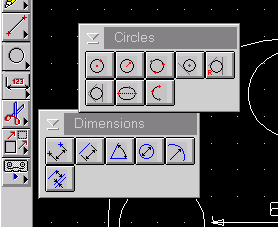
Once you click on a button, it "sticks" down and gives you a floating toolbar with extra options which you can move around anywhere on the screen. Clicking on the main button again "unsticks" it and the floating toolbar disappears. And whatever you have up when you quit BlueCAD gets saved for the next session.
BlueCAD has lots of the usual tools you might expect, with layer management, auto-dimensioning, and abilities to trim, fillet or "break" parts. It generally seems quite complete in terms of CAD functions. It also has the ability to import and display various image formats, including OS/2 & Windows Bitmap, GIF and others.
In general, I found it easier to use than the latest incarnations of AutoCAD. (I suppose it's the price to pay for power, but BlueCAD seems to contain more than enough for the non-professional user.) I was able to get going and do a few things without even reading the manual, though I highly suggest you try going through it first, especially if you're not familiar with CAD programs.
It does have the ability to import and export some AutoCAD .DXF formats, though it likely won't be able to handle newer, especially 3-D, AutoCAD formats. But hey, BlueCAD can handle macros, using Rexx, so who knows what someone may be able to come up with? (There is already a AutoCAD .DWG filter for BlueCAD on hobbes.)
The Not-so-good
I won't say outright bad, because I honestly haven't found anything too seriously deficient about it. I mean, I wish it were 3-D, but that was not BlueCAD's stated target and as a 2-D application, it does its job quite well.Probably the biggest complaint is the manual. Not that it's incomplete, but it's not the greatest Italian->English translation in the world! There are some spots where the manual doesn't quite match the actual program dialog, so somehow, they got two different translators for the job. And it's not just English, as this c't article will attest to, the German translation is just as...interesting.
Some of the other complaints in the earlier review don't strike me as big a problem. For example, the lack of ability to change the workspace background colour was mentioned. By default, it is black. Whatever the issue was before, it seems quite happy on my system. You just drag 'n drop any colour from the OS/2 system colour palette and that's it. It even sticks around for the next sesison. At any rate, I choise to keep it black. Maybe it's just me, but I don't recall anyone using any background colour other than black. Not with AutoCAD, TurboCAD, IntelliCAD, or even CATIA. I don't know, I guess staring in front of a monitor all day, black is best.
Another gripe was about the lack of "real world" units in BlueCAD during use. (It applies real units, e.g. inches, kilometres, etc. only at print out time.) This is another thing whihc might be a nice option, but I don't think it's a big deal. BlueCAD works in its own arbitrary grid units, not feet or meters or inches or whatever. Whatever the system or scale of measurement, it should be indicated on the drawing somewhere, and you would never mix systems, so not a big deal, I think. For me, I just decide whether I'm working in mm or m, and I just draw it. 35grid points is 35mm to me. Then, when it comes to print time, I can specify and it will come out right.
One thing that did bug me, I did not like the fact that there are no scrollbars available. Curious. The only way to pan around a drawing is to use the "View->Panoramic" menu function, in which you pan in a particular direction using the mouse and "rubber-banding". It isn't the first time I've seen things done this way in CAD applications, but I've never figured out why. Actually, this wouldn't be so bad, but unfortunately, this function doesn't "stick", so if I've found I haven't panned enough, I have to re-select the function from the menu again. Same goes for "Zoom" and other functions, but at least there is a "quick" button to access these functions located on the top row.
Conclusion
Overall, I rather liked BlueCAD. It's speedy and light, and I liked the way it worked and found it easy to use. Although I would have preferred a fully 3-D CAD application, it is only supposed to be a 2-D application and BlueCAD does the job well. Sure, it may be old, but it still works, and the functions required in 2-D drafting haven't changed. (Included are several demo files that show you what it can do.) Now that it is only $25US, it's hard to pass up.Addendum
After my initial "play time" with BlueCAD, I actually spent several days using it to draw out a new design for NMR (Nuclear Magnetic Resonance) probe. The long term test result? I like it! The more I use it, the more I feel that BlueCAD is a well-thought out program. It is actually very intuitive to use (I've still to go through the manual,) and aside from the scrollbar issue I mentioned above, it is very easy to make it do what I want. (A nice "fix" for the scrollbar issue is AutoPan downloadable freely from hobbes.) No application crashes or hangs either. One of the best $22Euros I've ever spent on software! I highly recommend BlueCAD if you're looking for a 2-D CAD program!CADVANCE
Cadvance 6.5 has a couple of things going for it over BlueCAD. One, it has 3-D capabilities, and secondly, despite BlueCAD's low price, Cadvance has even that beat, since it is now absolutely free. That's right. $0. Just e-mail them for a registration number after you download it. (Be sure to let them know you're using OS/2.)So what's the catch? It's a Windows 3.1 application. But don't dismiss it, Cadvance seems to be aware of OS/2 users and they have never been rude (at least to me) when they know you are using OS/2. And since they have decided that the Windows 3.1 market is no more, they have kindly released this good application for free. Much like Truespectra's Photo>Graphics or iD's Doom/Quake, I wish more companies would do this.
Installation & Requirements
Of course, you must have Windows 3.1 support installed as a part of OS/2. Cadvance was probably active in the Warp 3 era, but again, my MCP machine had almost no problems with it (more on that later.)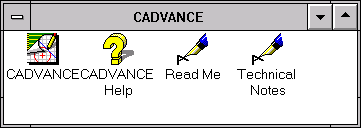
The whole package is a self-extracting file. Once it has been unpacked, just run the installation program, which goes ahead and installs it to whatever path you specify. Perhaps surprisingly, Cadvance only weighs in at 10.5MB installed.
Quick Impressions
Well, of course, having to fire up a Windows 3.1 application isn't going to be as nice as a pure native OS/2 application. There were no problems starting up and it was also very fast. The only annoyance, on startup (on every startup,) it asks for a 3 letter user ID. I suppose this was for multi-user systems or something. As far as I can tell, it has no effect, no password is needed, but it's just a minor gripe.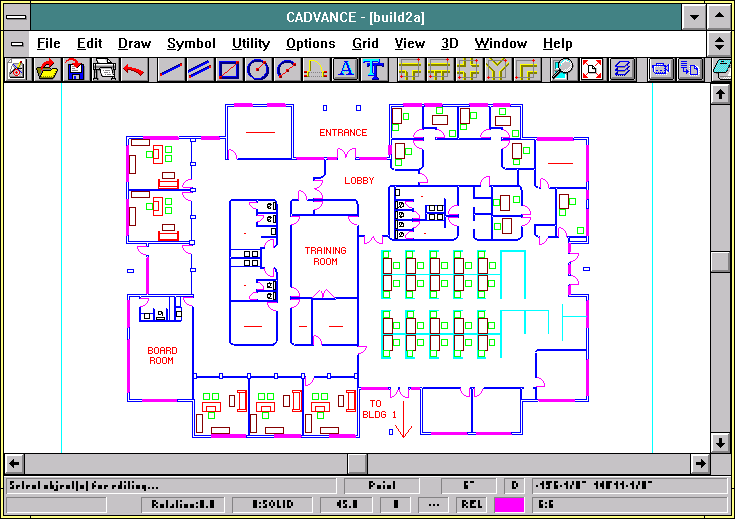
Maybe it's my personal preference, but I gotta say, Windows 3.1 interface is pretty ugly. I can't believe people put up with this over the Mac or OS/2 interfaces for so long. But anyways, that isn't Cadvance's problem. Do notice that by default, Cadvance starts with a white background! Strange to me!
Also, it wasn't without its glitches. If you look at the screenshot and check out the status bar at the bottom, the text is all chunky and blocky looking. I'm not sure what the problem is (it doesn't show up in my other Windows 3.1 applications,) but it does detract from what otherwise is working perfectly.
Overall, I did not like the interface as much as BlueCAD, but still, it is relatively easy to use and the function of most of the buttons is easily decipherable.
The Good
Compared to BlueCAD, it seems like it has much more options and capability. To address some of the minor complaints of BlueCAD, it is 3-D, you can work in "real world" units (inches, centimetres, whatever) and you can even set the minimum increment (e.g. resolution) that you want to have.Like BlueCAD, it also has some ability to handle AutoCAD .DXF files. I'm not sure if the support is better or worse, I didn't try that (I don't have to worry about sharing files.) It is also able to handle macros, but obviously doesn't use Rexx like BlueCAD does.
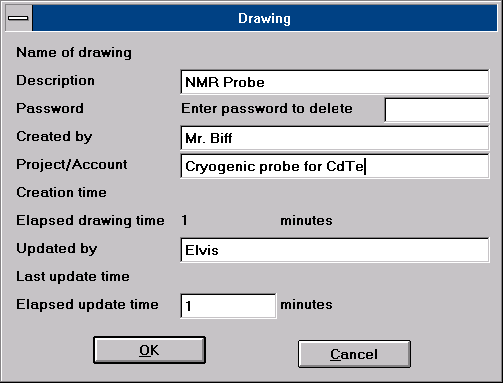
One of the more interesting featuers that I did not see in BlueCAD is what I call the "Drawing Properties", where you can specify the last update, who did it, add a description and even password protect it. (Very important in a commercial application if you have multiple users on one project.)
In 2-D mode, Cadvance is relatively easy to work with. I'd rate it a less easy than BlueCAD, but some of that may be due to the vast number of options available in Cadvance. Again, compared to the latest AutoCAD revisions I've used, the interface is much friendlier and intuitive.
And of course, Cadvance comes with a whole load of 3-D features not found in BlueCAD. It can work in 3-D mode and there are various options for setting up and rendering the 3-D view. It would be great, except for one minor problem regarding documentation...
The Not-so-good
As with BlueCAD, one of the biggest gripes I have with Cadvance regards the manual. Or the lack thereof to be more precise! Maybe it's on-line somewhere, but it doesn't seem bundled with the download package. For an application with this many features, I think having a manual to get started is essential!Although it is a relatively well laid-out program, I could not figure out the more advanced 3-D functions. So relegated to duty as a 2-D application, I'd rather choose BlueCAD. Maybe some of you will have better luck with it. There is at least on-line help. It's alright, but it's clear that it doesn't replace the manual. Another problem I had with Cadvance, well, not so much Cadvance, but maybe it's a Windows 3.1 issue. It occasionally "crashes" or misbehaves. Not disastrous, (and it doesn't happen that often) since you just have to shut down your Win-OS2 session and restart it, but certainly annoying at the least. It's one issue that I did not have to deal with while using BlueCAD.
Some more minor gripes include the object selection feature. It's not clear which object is selected, as there is no indication whatsoever. It wasn't so much a problem with BlueCAD because typically I select and operation, then click on an object and it happens. With Cadvance, it works the other way, so it seems more work (at least to me) to remember which object I've selected and then pick the operation to do to it.
Conclusion
If you need a full 3-D CAD application that will work under OS/2 (and you don't have VirtualPC,) then Cadvance is perhaps your only choice. It is readily available and absolutely free.The only minor drawbacks are that it runs under Win-OS2 session, and you'll have to put in a good amount of effort in the beginning to figure out how to use some of its more advanced features.
But hey, it works, and the publishers were kind enough to let it out for free, so it's hard to complain too much about it.
Related Links
Purchase BlueCAD at MensysBlueCAD 1.0 Homepage
BlueCAD 1.010 Updates
BlueCAD Demo from hobbes
AutoCAD .DWG filter for BlueCAD
AutoPan for BlueCAD
Download Cadvance 6.5
|
Previous Article |
|
Next Article |