
November 16, 2003
Isaac Leung (P.Eng.) got a degree in Engineering Physics followed by a Master's in Electrical Engineering after which he promptly got a job as a product engineer at a company which makes high speed datacom chips. Following the dot-com meltdown, he's back at school studying biophysics and optical properties of semiconductors. He is old enough to have cut his computer teeth on Commodore 64's and first played with OS/2 1.3 EE while at a summer job with IBM. The first PC he ever owned came with Windows 95, but he soon slapped on OS/2 Warp 3 and has been Warping ever since. In between looking for a new job, he plots to take over the world.
If you have a comment about the content of this article, please feel free to vent in the OS/2 e-Zine discussion forums.
There is also a Printer Friendly version of this page.
|
Previous Article |
|
Next Article |
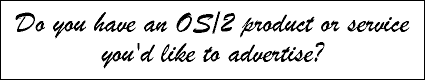
From The Editor
Okay, so maybe I should have spun this off as a regular article, but what the heck, I'm feeling rushed this month and this is as good a place to put it as any.Not me
I have to admit, I'm one of those guys are always figured they were above backing up stuff. It's not that I didn't have the tools (I have BackAgain, a CD-R drive, RSJ CD-Writer, a tape drive, all on my desktop machine), I just never figured it would be important and backing up is just so ... no fun. The most I ever usually did was copy an important document to a floppy disk and that was it. After all, data loss and hard drive failures, they happen to other people, not me!The laptop and OS/2 e-Zine
As for OS/2 e-Zine, would you believe this thing gets put together and generated each month from a rickety old IBM Thinkpad? It's nearly 4 years old and chugs along on a lowly PII-300MHz processor. In fact it's my primary machine. (Those of you who have seen Microsoft's "Do more with less" ads will wonder what they're talking about. This is doing more with less)!For a laptop, the incentive to backup is even less than with the desktop, since there is no readily available device to backup to. However, on a whim, I purchased an IBM Travelstar 8E PCMCIA drive. After reading the VOICE article about the Travelstar, I figured $49.95 might be a good investment for the future. Just in case.
Boy, am I ever glad I got that thing! If you own a laptop, you should see if you can get one of these things, new or used. As I realized, it really doesn't matter that it has an old, noisy 8GB hard drive inside. What you want is the interface and the case. You can always pop it open and replace with a new hard drive. Otherwise, your other options are to go with some external USB drive, if you can get that to work.
Drive Life
Very fortunately, I had actually gotten around to getting this external PCMCIA drive to work on my system. And doubly fortunate, I had recently made a backup of my important system data and programs. I just used xcopy /h /o /t /s /e /r /v and I always keep my OS on a separate partition/drive from my application and data, so it made the backup very easy.Then, my hard drive started making noises that no hard drive was supposed to. It died within a week. Farewell trusty drive! At first I was quite disappointed that my drive failed so early, but then I checked the specifications for this laptop drive (IBM 8.1GB), and after some quick calculations, realized that I had exceed the mean-time-between-failure (MTBF) of the drive. No surprise it died then!
If you look very carefully at the laptop drive specifications, they are quite a bit "lower" than the drives meant for server duty. The expected lifetime assumes a certain amount of idle (non-reading or writing) time, and some time with the drive totally spun down. If you use, like I do, the laptop heavily and continuously, you should expect your drive life to be shortened considerably!
Replacing or Upgrading a laptop hard drive
I'm almost ashamed to admit that I knew almost nothing about the details of laptop hard drives. Are they all the same size? Same interface? Are they supposed to be replaceable? Well, in short order, I did manage to dig up the information, so here is my experience summarized for you.
Laptop drives do have a standard physical and electrical interface. The physical size of the drive is also fairly standard, differing basically just in thickness.
Knowing that, it was a relatively easy task to just pick a new hard drive. I was actually needed to get my laptop up and running in a hurry, so I settled on the first available drive in the area, which was a Hitachi Travelstar 80GN model. (If that brand sounds familiar, it's because Hitachi bought out IBM's drive division). This is a 20GB 4200RPM drive with fluid dynamic bearing (FDB) motor ($120CDN). At first I was a bit disappointed because my old drive was a 4900RPM drive (this old ThinkPad was a top-of-the-line workstation model it its day). I was really hoping to get a 5400RPM laptop drive, because I didn't want to take a step back in performance. None were available, so I "settled".
Physical Replacement
This old Thinkpad is quite easy to service, that's part of what you pay the premium for on these things. The drive is located in its own bay, which can be removed by unscrewing just one simple screw (no screwdriver needed, any coin or even paperclip). Pull the "drive" out, this isn't actually the drive, but a protective case surrounding the drive which can be easily unscrewed and opened up. I suspect the procedure should be fairly simple for most laptops.The new drives are amazingly small! The old 8.1GB drive is about twice the height of the new 20GB drive, which comes in at just 9.5mm thick. Other than that, everything was practically identical, so it was a simple matter to "unplug" the old drive from its case and plug the new one in. Once I re-installed the drive case in the laptop I was good to go. I felt the whole procedure was much easier than replacing a hard drive on a typical desktop machine. (A pleasant surprise).
Recovery
My MCP2 (Warp 4.52) went on without a hitch, though I did find that I spent more time than I would have liked updating everything. Time for MCP3 (IBM? Please?). After that, I just plugged in the PCMCIA Travelstar External, and used xcopy to recover all my applications and data. Some of my programs I had to re-install properly, but at least I knew what I needed to do from my backups!Performance
First thing I noticed is that this drive is dead quiet. In fact, the only noise from this laptop now is when the cooling fan occasionally turns on. This was an extremely refreshing change! Any of you own one of those old Thinkpads or have that external PCMCIA Travelstar will know how loud the old ones were!The second thing I noticed, surprisingly, was that performance seemed better! After a bit of thought, I realized that even though I was down a bit on rotational speed (4200RPM vs. 4900RPM), I had 20 GB on a single platter vs. 8.1 GB on multiple platters. Even though the spin rate was slower, the bit density was so much higher that it offset this slight disadvantage. (An analogy might be to compare a Porsche 911 and a Volvo station wagon for moving stuff. The Porsche is a whole lot faster, but the Volvo wagon carries much more in each trip).
The moral?
Well, that was a long story! But I suppose you should come away with a couple of things:- Always, always backup. It could happen to you!
- Newer laptop drives are so much better. Quieter, better performance and easy to replace
Looking for More OS/2 eZine Content?
How about writing it? The OS/2 eZine has to be a community effort, the more writers we have to spread the work around, the better the issues will be and the easier it is for everyone. If you're working on a cool OS/2 project that you think the readership of the OS/2 eZine would find interesting, we're looking for one-off articles as well as short series and monthly columns to fill the pages of the OS/2 eZine. Trying some cool new software? How about writing a short review? It doesn't take much time and you can win some great prizes!Have a Product or Service you think our readers would be interested In?
If you have a product you think the readership of the OS/2 eZine might find interesting, take a look at our Advertising page. We've got an offer we think you'll find hard to refuse.The OS/2 eZine is committed to serving the OS/2 and eCS community by providing accurate, useful, and timely information every month. We will deliver user-oriented hardware and software reviews, thoughtful editorial comment, and 'how-to' articles which will include useful tips for both the novice and the experienced OS/2 user.
|
Previous Article |
|
Next Article |