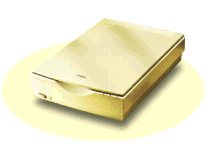![[MR/2 ICE - Delivering the electronic mail features of the future, today. (click here)]](mr2ice.gif)
| EPSON ES-1000C Scanner (OS/2 Bundle) | - by Jon Winters |
Being both a Photographer and an administrator of an OS/2 powered web server I have wanted a scanner for a long time and I was thrilled when my wife told me she was getting me one for my birthday. A scanner is a big purchase and some research was needed to determine which scanners work best with OS/2.
A quick search at the OS/2 e-Zine! site turned up some great articles about OS/2 and Scanning. Several mentioned Solution Technology, the makers of TWAIN for OS/2.
Having been an OS/2 user now for a couple of years I know that compatibility and good driver support are important though, so I wanted to get information directly from the source. I placed a phone call and spoke with Leon at Solution technology. He informed me that the company was getting fantastic results from a combination of their drivers and EPSON Scanners.
More importantly, they were also in the final stages of putting together a new bundle with EPSON and J3 Computer Technologies. The scanners would actually ship directly from EPSON with the OS/2 TWAIN software and Applause image manipulation utility.
Scanner specs and details available at the EPSON site:
Before I jumped in with both feet though, I went to shop the "local computer megastore" and compare the cost of buying a scanner there and ordering drivers from Solution technology. Amazingly, I was unable to find any of the EPSON Scanners for sale in the Houston area. Some of the other compatible scanners were available but they would have been more expensive after paying tax and ordering the driver software from STI.
Why I chose EPSON:
- OS/2 compatible
- Bundled with OS/2 drivers/software
- Excellent price
- Recommended by Solution Technology
- Same brand as my printer
- Ability to connect to two computers at once
(EPSON scanners are cool because they are the first to allow you to hook up two computers to one scanner at the same time. (one SCSI and one Parallel) As of this writing I have not tested my scanner with two computers attached.)
If you are only scanning images for the web you could probably get everything you need from the Action Scanner II. The ES-1000C packed a good mix of performance and value. I chose the latter and ordered it.
Arrival Day
I was very excited when the scanner arrived. It was a good feeling to see the "Ready for OS/2" Badge prominently displayed on the EPSON box! I was also surprised to see that the model I bought was a Mac Scanner! I called Solution technology to verify that this was correct and found that the model for the Mac was indeed the one I was supposed to get (I didn't ask why).
The bundle did not come with a SCSI adapter, however. I use an Adaptec model 1520A and have never had a problem with it, but I took a look inside the scanner box and saw that I would need to pick up a SCSI cable. It shipped with a "50-25" and I needed a "50-50" pin cable (US $29.95).
The Moment of Truth
I powered down my computer and installed the scanner. My Jazz drive has automatic SCSI termination so I switched off the terminator switch on the scanner, connected it in between the Jazz and the Adaptec card, and crossed my fingers.
I booted up and preceded to install the TWAIN/Applause software. Another reboot was necessary and I breathed a sigh of relief when I saw the "found scanner" message during the boot process.
Using the Bundle
The drivers for the EPSON scanners were very new and the scanning interface was actually different from the examples in the book. At first I was getting very disappointing color from the scanner. Frustrated, I called Solution Technology for some pointers. It turned out that there is a pull-down menu that is not labeled in the docs, for gamma settings and after setting it to SVGA mode, the scanner started delivering very nice scans.
To put the scanner through its paces, I first made a test image (GIF, 19.5k) in ColorWorks. It is a swatch with red, green, blue, cyan, magenta, yellow, black, white, and a grayscale. To fill things out I added the default ColorWorks color palette and printed the image on Kodak Ink-Jet photographic paper with my EPSON Stylus Pro. (Note: it is impossible to print pure colors but the test image is designed to make the printer get as close as possible.)
As soon as the ink dried I scanned the test image at 72dpi. The comparison image (GIF, 23.3k) is a good representation of what the printed image looked like.
Now I ran into a problem... What else could I Scan? I looked around and found a forty year old toy camera box (GIF, 28.7k). Without any modification from the default settings, I got a decent scan that cleaned up nicely in ColorWorks.
Next I scanned a colorful image of some artist's lofts (JPG, 20.1k). I scanned another image (JPG, 20.8k) at different resolutions all the way up to 800dpi where I was able to make out detail (JPG, 10.5k) that was impossible to see holding the picture in my hand (Buffalo Bayou Art Complex).
Finally, I tested using the scanner and my printer as a copier. With Applause Image Utility it is easy to scan a full page and send it to the printer without saving it to disk. I was amazed at the ease and quality of the copied image. To conserve bandwidth I'm only posting a 300 dpi sample of a copied page (GIF, 6.4k) here.
Problems
After more testing, there were a few minor problems to report.
- Applause crashes if you try to scale an image during scanning. (As a work-around on the scale you can boost the DPI and then re-size the image.)
- The TWAIN software did not work with PMJPEG or ColorWorks. It would be nice to scan directly into my applications. After some experimentation I could quickly scan an image with Applause and paste it into ColorWorks, though.
- As mentioned, one of the menus (gamma) in the scanner interface had no label.
- No Preview scan. I was disappointed at first that there was no preview scan. However, there are rulers on the scanner table and it is easy to take a look and then scan the proper sized image without a preview. In fact, now that I'm used to thinking before I scan, I find the lack of a preview allows for faster scanning.
Wrap Up
Overall, the ES-1000C met my expectations. It is a good scanner and it is really nice to be scanning under OS/2. I would recommend the Epson/Applause/TWAIN bundle to others interested in getting a scanner for their OS/2 system. The support from Leon at Solution Technology was first class and when I called J3, I spoke directly with the owner of the company. This is something that you just don't get every day and it was great. Both companies were working really hard make me a happy customer and it was a refreshing change from the norm. I commend EPSON for supporting OS/2 and bundling their scanners with OS/2 software.
In the future I would like to see some added functionality from the TWAIN Software though. I would be willing to pay extra for a "professional" version with the following features:
- "out of the box" compatibility with all OS/2 imaging applications.
- Preview scan with the ability to select several images to scan from the preview.
- Ability to set maximum black, white with detail, and adjust midrange tones from a preview scan. (This is a feature available in some very expensive scanning programs that I have used on the Macintosh platform. It allows you to take better advantage of scanners that scan more than 24 bit color since you can output a better image by controlling the export process from 36-bit or 30-bit color to the final 24-bit image.)
Other Misc. Tips:
- I'm really bad about leaving fingerprints on things so I got a pair of white cotton gloves to wear when handling photographs and using the scanner. You might want to as well.
- I use Kensington Screen Cleaner and special lint free wipes to clean the scanner table and my monitor. You can get the Kensington stuff at your local "office supply megastore". If you can't find it write to info@kensington.com.
- I use Color Point to see exactly what colors I'm looking at. Monitors are impossible to calibrate so put your trust in the RGB values and you can't go wrong. Color Point is always running when I scan and edit images. It is invaluable... It's also IBM-EWS so the price is right!
Rating:
4 out of 5 (Good buy!)
 ES-1000C & STI Twain Bundle
ES-1000C & STI Twain Bundle
by EPSON & Solution Technology
available at J3 Computer Technologies
MSRP: US$569.00
Jon Winters is the owner and operator of Obscura! With the help of a few good friends he is up to all kinds of mischief on the web.
![[Index]](toc.gif)
![[® Previous]](left.gif) -
-![[Feedback]](feedback.gif) -
-![[Next ¯]](right.gif)
[Our Sponsor: SofTouch Systems, Inc. - Your System's Safe and Sound with SofTouch Around.]
This page is maintained by Falcon Networking. We welcome your suggestions.
Copyright © 1997 - Falcon Networking
![[MR/2 ICE - Delivering the electronic mail features of the future, today. (click here)]](mr2ice.gif)
![[MR/2 ICE - Delivering the electronic mail features of the future, today. (click here)]](mr2ice.gif)