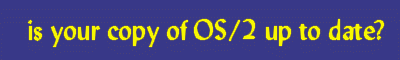
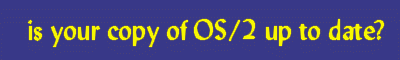 |
| |
|
Summary: If your doctor advised you to avoid frustration, or you weren't the high school whiz-kid, go to the next article, because this game is not for you.
Welcome, child prodigy. Put away the coke cans and the pizza boxes, because that toy from Professor Rubik that you mastered back in high school has come back to haunt you again. This time its new incarnation does not come as a ball, or on the end of a key chain, it's made out of gorgeously rendered OpenGL graphics and it's brought to you by Aquila Technologies. This is GL Cube for OS/2, and it's going to really show-up the dunderheads at your office who still haven't figured out Freecell. You remember the game now, the feeling of that block of plastic in your hands, the vinyl stickers adhered to its surfaces. When you bought one from the toy store it was already in its "solved" state, but then you had to start fiddling with it, twisting the sections over and over until all the squares of color were jumbled up and you had to figure out how to get them all back in order again. The cube was a craze for a while, like the Cabbage Patch dolls, but now it's a faded memory in the halls of pop culture. This only means that the new batch of kids on the streets today have never heard of one, and the possibility of impressing them with this new digital version is diminished, but your brains landed you in that nice engineering job with others old enough to remember, didn't it? GL Cube is easy to install and will not stress your cognitive skills, unfortunately. No room to impress here, you won't have to change any CONFIG.SYS settings, the program uses the standard IBM install utility and creates a desktop folder of icons for you after a few clicks. Documentation is also lucid and simple, they clearly wanted to focus on the true source of pain; the puzzle itself. Playing with The CubeWith your mouse you can rotate the 3D view(.GIF, 29K) of the cube on the screen in any axis you please, just hold down the left mouse button as you do it. "Flick" the mouse in any direction, releasing the button at the end of the movement, and GL Cube will tumble endlessly in that direction until you come back to brake it with another click. The sections can be rotated by positioning the mouse cursor on the face you want and holding down the right button as you move. One benefit to being a digital cube is it's now very easy to rotate the middle section. If you don't want to manually shuffle the cube yourself after your brilliance has caused you to solve it, GL Cube will do it for you. This is actually rather fun in itself and a point where GL Cube will show off too, because the program comes with 4 different shuffle animations that it can randomly choose. Most of them send the segments flying out in an "elastic explosion" of color(.GIF, 39K), swirling them and then sucking them back into a solid - but very very shuffled cube. If your brain should turn to jelly for any inexplicable reason, the computer can also be set to solve the puzzle itself. You may wish to hide this fact from anybody who asks to play with it, because if they watch closely enough they might be able to pick up the technique for solving the cube in less than 50 moves (the theoretical maximum for someone who knows how). GL Cube can be set to keep score for you too, essential for bragging purposes. It can count how many moves it took to solve the puzzle, plus it can time you as well. There is an option to switch off the timer though. Naturally you can never be as fast without a real cube, and you don't want anyone getting the wrong idea. ExtrasSince OpenGL is a flexible graphics library, GL Cube offers a number of effects to show it off. Lighting is the simplest to choose from and will make it appear as if a light source is shining on the face of the cube. Shadows come next. But watch out for textures(.GIF, 50K), though. This feature is probably best only for really really fast machines, not really really fast thinkers. Textures can add a lot of personality to the cube, making it look gorgeous spinning there on your monitor, but it's a big drain for the computer's brain -- let alone yours. Better to leave them off unless you have OpenGL accelerated hardware. Another hit to the CPU, although not as much as textures, is the background. Usually this is just plain black space, but you can load any bitmap you like. The Rubiks ExperienceSince I'm mortal I wasn't able to solve the puzzle even once in time for this review, so I can't be certain that the program will award you a diploma or some other grand finale. I was surprised, after prying apart one of the real ones back in the 80s, that a solved Rubik's Cube didn't pop a Mensa membership card out of a slot somewhere. But perhaps the reward of seeing a perfectly solved cube is prize enough.
|
| | |
| Copyright © 1999 - Falcon Networking | ISSN 1203-5696 | February 1, 1999 |