
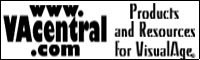
 | 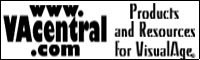 |
| |
|
Summary: Find out about the latest release of Warp Server -- and what could potentially become the foundations for a new Warp Client -- in our close-up review of Warp Server for e-business, code-named "Aurora." We had the opportunity to take an advance look at Warp Server for e-business, due to be released at about the time you read this. What we installed was a Gamma release, dated March 8, 1999. It comes on 4 Cds, although to install the OS itself you really only need one. The remaining three consist of two client pack CDs (for installing client support in Windows and OS/2 workstations) and one for the Lotus Domino Go web server. The Domino Go CD also came with a copy of IBM's Websphere application server - a server plugin that adds Java servlet support. Apart from the expected conveniences of being able to install Netscape Navigator and Java 1.1.7 with a single check-box each, the installation process is almost identical to Warp 4's. Overall impressions are that Warp Server for e-business has been outfitted with many new front-ends that make the job of configuring and optimizing a server faster and easier. For example, there's a Tuning Assistant that helps you tweak the various configuration files (CONFIG.SYS, IBMLAN.INI, PROTOCOL.INI etc.) for more performance and there are handy assistants for installing server software, or for setting up a backup profile and schedule. Client-appeal features such as the BonusPak have been left out of this release, but nothing has been removed or changed that would hinder anyone from using it on a workstation for client-oriented tasks. Its support for SMP and huge file systems (a whopping 2 terabytes is now the limit for files and volumes) might even make it appeal to professionals working with big graphics and multimedia files. But the crown jewels, the new features that are "where it's at", are the Journaled Filesystem (JFS) and the Logical Volume Manager (LVM). To you, these mean:
The Journaled FilesystemNo. Lost. Data. The bottom line is safety, and the JFS is about as bullet proof as it gets. To borrow an expression; "You could chuck it down the stairs." Coupled with the operating system's own stability (after installing it 23 days before this article was written, the machine's up time is 22 days and counting) JFS means no more corrupted files and no more lost data while still remaining compatible with all of your OS/2 programs. Here's why: A Journaled filesystem gets its name from the way it keeps a journal of every write operation performed on the drive. Under ideal circumstances the drive's head is constantly hovering over the journal track, ready to start writing data the instant it gets sent to the drive, meaning there's less chance for a power outage or hardware failure to steal away a data write, just because the head was still looking for a free space. In addition, such a system outage would still not prevent the filesystem from knowing exactly where it was before the failure occurred. When the computer is restarted, the journal can be replayed and the volume reconstructed back into a working state. This paranoid but meticulous treatment of the drive's contents can be evidenced the first time you have to run CHKDSK on a JFS formatted volume. It's done before you've even finished reading from the screen that it has run. Compare this to HPFS or FAT, where CHKDSK can easily spend 5 minutes cogitating on a volume of less than a gigabyte. Performance and Capacity LimitsThe performance of JFS in use was tricky to gauge, however. It showed a severe lack of oomph It should be noted that JFS can work with a number of different block sizes, similar to the cluster sizes of the FAT filesystem, but not dictated by the size of the volume. JFS can be told to use different block sizes depending on what kind of properties you value most. The smaller you set the block size (512 bytes being the bottom end) then more efficiently JFS will use the disk space, but by incrementing the block size by powers of two (until you get to 4096 byte blocks), you get a filesystem tuned for speed instead. By default, JFS will use 4096 byte blocks for the performance benefits it offers. This will result in more wasted space than an HPFS formatted volume would leave. Yet one of the most appealing features of the JFS is the 2 terabyte volume and file-size limit. That's a wee bit of a jump higher than the 64 gigabyte volume limit and 2 gigabyte file size limit that HPFS used to have. Large-scale database and video work are the first applications that come to mind when these sizes are talked about, possibly making Warp Server appealing to video editing professionals or sites delivering video on demand. The Logical Volume ManagerIt replaces FDISK both at the command line and in Presentation Manager, borrowing a little bit of its visual design Take two 9 gigabyte hard drives, create partitions on both of them, then create a volume that spans both. You get an 18 gigabyte volume that you can format with JFS, HPFS or FAT and start storing files larger than 9 gigabytes on. It's Level 0 RAID, in effect. For this reason the LVM has introduced a logical view
An important feature of the LVM when combined with JFS is that you can increase the size of a volume while it's still being accessed and without the need of a reboot either. That is, should your volume fill up completely and you have an available partition that you can add to it, LVM will let you add it and use it without ever needing to shut down and restart the server. That feature alone is worth the sticker price and more. Symmetric MultiprocessingA feature we were under-equipped to test was SMP, or support for computers that have more than one CPU. It's with SMP that the best hidden benefits of multithreading can be exploited, because those threads can be distributed across the available processors. Synchronization is maintained by the use of semaphores, preventing one thread from continuing without the results of another thread that may still be running. Since OS/2 programs tend to be heavily multithreaded anyway, they can take advantage of SMP without the need to re-compile or re-design them. But cost of building an SMP system is somewhat hard to justify. Two 100 mhz Pentiums in an SMP system are not as good as a single 200 mhz Pentium, and the reason for that is because of the overhead that's inherent to SMP. Time is needed to calculate which chip should be running which thread, time is lost as one chip waits for its turn to use the I/O bus and so-on. Plus, not every program adapts to multi-chip environments as well as others. The programmer may rely heavily on a single main thread, only spinning off other threads for intermittent tasks such as printing. The result is that you rarely get more than about 60% return on each extra CPU, with that return decreasing as you add even more. The ability for an operating system to squeeze more return out of each chip is called its "scalability". The only reason to have SMP, then, is when you've got more money than Intel has megahertz. SMP will let you stay ahead of the curve, but you'll loose that edge faster than the 18 months implied by Moore's law. In server environments you can justify that kind of cost, but very rarely elsewhere. Warp Server's ServersBundled with Warp Server is TCP/IP 4.1, the completely 32-bit stack tuned for performance under heavy loads. The major problem we had with it was the Java applet IBM has used to replace the TCP/IP settings notebook. The idea behind using Java was so that you could configure TCP/IP over a network (which doesn't always make sense, after all, the computer can't talk to the network until it's configured), but we only saw glacial loading and response times. For the server, the TCI/IP configuration notebook presents you with a unified interface For a web server there's Lotus Domino Go, an adept package with a web based configuration, support for SSL and Java 1.1.x. The version we were given to test was labeled the "French edition", despite being entirely documented in English. Clearly it was an international edition, with SSL (Secure Sockets Layer) disabled or crippled for export purposes. For those maintaining sites with large amounts of written content, Domino Go also comes bundled with a search engine. It can be configured, stopped and started from Domino's web based configuration front-end. Valuable for those who maintain their sites remotely and need to re-index often. Also included with Domino Go is WebSphere, a plug-in for the server that adds a servlet engine compatible with JavaSoft's Java Servlet API, support for JavaServer Pages (JSP), and a database connection manager compatible with JDBC. Compared to Apache it stands about on par, so since it's bundled with the operating system there's little reason not to use it unless you have a special need that Domino can't meet. Backup and Other GoodiesBackup services are provided by Personally Safe 'n' Sound Something we liked very much with Personally Safe 'n' Sound were the guides that took you through the process of creating a backup profile or restoring a backup. The configuration notebook A considerably valuable addition to Warp Server's printing repertoire is its new Advanced Print Services, the best feature of which is the ability to convert one printer format to the other on the fly. If your printer doesn't support Postscript, Advanced Print Services can convert it to some other format, such as AFP, before it gets sent to the printer. It does this automatically and seamlessly too, for client computers running OS/2, Windows, DOS or AIX. What Got Left OutBut it should be underlined that Warp Server for e-business is not meant to be a workstation operating system, and especially not one for the home user. Almost everything that would have appealed to the client user has been gutted. There's no more BonusPak, meaning no more IBM Works or Faxworks or PIM. The OS/2 Warp Tutorial has been left out, and so has WarpGuide. OpenDoc, which was discontinued by IBM last year anyway, is not included. Neither is VoiceType. The Hibernate or "trapdoor" feature is not in Warp Server anymore, which stands to reason since you don't normally shut down your server to run Windows 95 - Hibernate's intended purpose. To that end, Dual Boot is also gone, but Boot Manager is still present, of course. PCOMM Lite has been taken out, so has Mobile File Sync, Keyworks, HP Jet Admin and the Novell NetWare Client. There's no more "Easy Path" installation, and you can't install from floppies or remotely anymore. OpenGL is still there, however, which puzzles us. If IBM was dropping so many client oriented features left and right because this was a server operating system, I don't see why they'd leave OpenGL. You don't want to know how many administrators thought it was great to run the OpenGL screensaver in Windows NT Server, and then wonder why their network started crawling. A Strong Case for Warp ServerSo what did IBM mean by "e-business?" We certainly have not come across a definition for the term, much like "Virtual Reality" and "Artificial Intelligence" have floated around with no concrete meanings too. We guess then that e-business means a business that operates in an environment governed by information traded and exchanged electronically. Electronic transactions, electronic record keeping, electronic commuting for workers, and maybe also products that only exist in an electronic media. And presumably, Warp Server was made as a foundation on which to build all of this. On our test machine we've seen a product that was designed to serve. Designed to serve quickly, designed to serve reliably. We saw an operating system that stayed running non-stop for the entire period in which we tested it. It shrugged off application failures. It shrugged off deliberate attempts to break it. We saw a platform that wanted to live. |
| | |
| Copyright © 1999 - Falcon Networking | ISSN 1203-5696 | May 1, 1999 |