
![]()
16 January 2001
 Christopher
B. Wright is no longer the
Editor in Chief of OS/2 eZine, but he'll still be around now and then to see
what's going on. During his "retirement" he plans to work more on
his web comic strip, Help Desk.
Christopher
B. Wright is no longer the
Editor in Chief of OS/2 eZine, but he'll still be around now and then to see
what's going on. During his "retirement" he plans to work more on
his web comic strip, Help Desk.
If you have a comment about the content
of this article, please feel free to vent in the OS/2
eZine discussion forums.
.
![]()
|
Previous
Article |
|
Next Article |
PwICQ
In the September
2000 Issue of OS/2 eZine, I reviewed a number of ICQ
clones for OS/2. Among these clones was a promising program called PwICQ, which
I ultimately had to give a "non-review" because I couldn't get it to run.
I did promise, however, that if I ever got the application to run properly on my
machine that I'd revisit it.
Soon after that I was contacted by the program's
author, who sent me a prerelease of a new version he'd been working on that fixed
whatever it was that had kept PwICQ from crashing. I wasn't able to evaluate it
in time for the next issue of OS/2 eZine, however, and each month this review kept
getting pushed to the bottom of the pile. Well, now I have the chance to give it
the review I promised.
What is it?
PwICQ is an ICQ clone, an instant
messaging application that allows people to send each other notes through the internet.
With ICQ it's possible to chat , trade files, and send URLs to each other over the
internet. PwICQ has most of the basic features of a standard ICQ client.
Installation
NOTE: The installation process
is unchanged from my previous
review of this product. I am including that part of the review here for the
sake of convenience.
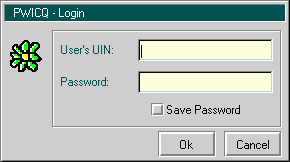
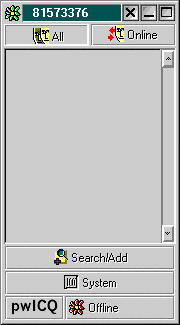 When you start PWICQ for the first
time, it asks you to log in to the ICQ network -- you can enter your UIN and your
password here, and it will take you to the next screen. If you specify that the
password be saved, you won't have to keep re-typing the information. PWICQ assumes
that you already have an ICQ account before you fire it up, so have that information
handy.
When you start PWICQ for the first
time, it asks you to log in to the ICQ network -- you can enter your UIN and your
password here, and it will take you to the next screen. If you specify that the
password be saved, you won't have to keep re-typing the information. PWICQ assumes
that you already have an ICQ account before you fire it up, so have that information
handy.
After this you're taken to the main
screen, which like the other applications is modeled very closely after the Windows
version of the ICQ application. It allows you to filter out all of your contacts
who aren't online by clicking the "online" button at the top of the window,
search for and add other contacts by clicking on the Search/Add button below the
contacts list, read incoming system messages by clicking on the System button below
that, changing your system status (Online, Offline, Invisible, etc.) by choosing
it from the bottom right button, and use the rest of its features by clicking on
the PWICQ button on the bottom left. It all does exactly what you'd expect it to
do, everything behaves appropriately.
The settings panel for PWICQ is just
as extensive as ICECQ's with the added bonus that you can apparently assign REXX
functions to run while you're using it. This looked neat, but I'm not a REXX programmer
so I can't comment on that feature specifically.
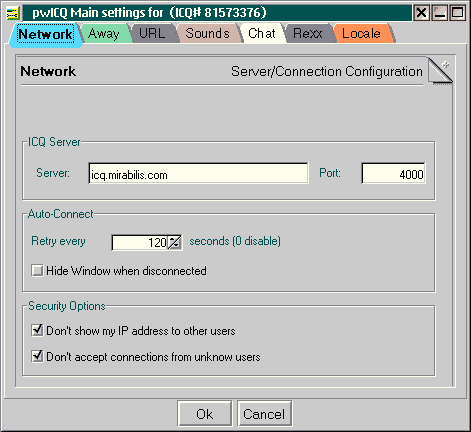
Use
The first thing you need to do is
to add users to your ICQ list. The main PwICQ window has a large button towards
the bottom called "Search/Add," and pressing this opens the Search/Add
Users window. This window allows you to search the ICQ database to find specific
ICQ numbers, nicknames, email addresses, or even real names. All search results
are placed in the search results field at the bottom of the dialog (shown below).
Adding a person to your contact list can be as simple as highlighting an entry in
the Search Results field and clicking either the "Authorize me" or "Add
user" button.
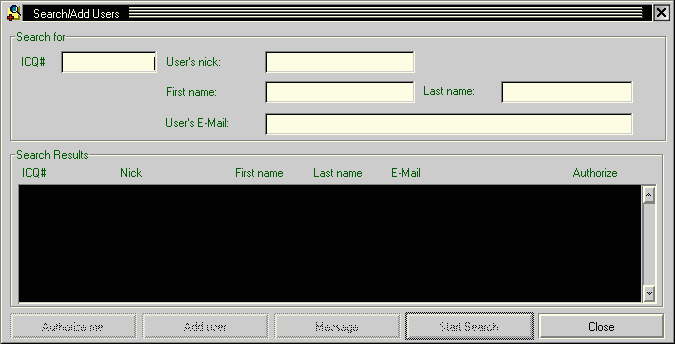
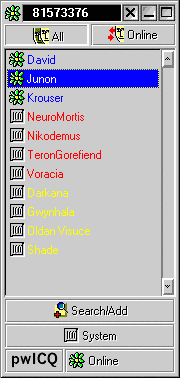 The user list uses three different colors to
indicate the status of the contact in your list: names listed in yellow are contacts
who require authorization before you can send them messages, and who have not yet
granted that authorization. Names listed in red have been added to your contact
list, but are not currently online. Names listed in blue are online and available
for comment.
The user list uses three different colors to
indicate the status of the contact in your list: names listed in yellow are contacts
who require authorization before you can send them messages, and who have not yet
granted that authorization. Names listed in red have been added to your contact
list, but are not currently online. Names listed in blue are online and available
for comment.
All in all, PwICQ's primary interface
works basically like the older ICQ clients do. Everything is laid out intelligently,
and nothing seems particularly difficult to understand.
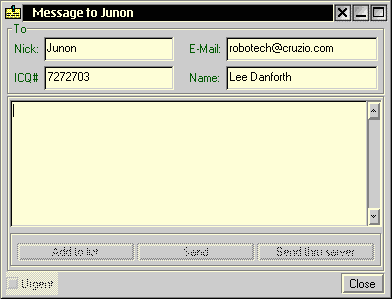 You can send a message to any of the available
entries in your contact list by either double-clicking on the name, or choosing
"Send Message" from the menu that appears when you right-click on the
listing. Sending and receiving messages work acceptably well, but having a prolonged
conversation with one person on PwICQ can get tiring because there's no way to keep
the message window open, and you must use the mouse in order to send whatever message
you've typed. In the latest versions of ICQ on the windows platform, it's possible
to keep the message window open, like a mini-IRC terminal, so that a conversation
can continue interrupted. In PwICQ, a message window opens temporarily when you're
composing the message, and it closes when the message is sent. Also, in many programs
hitting the tab key allows you to travel from field to field to field to button,
allowing you to enter text in the message field, then hit the tab key to highlight
the "send" button, then press the space bar to actually send the message.
In PwICQ, the tab key actually indents your cursor five characters in the composition
field. I haven't run across this implementation in any other ICQ clone I've played
with, and while it is unique it didn't do what I expected it to do.
You can send a message to any of the available
entries in your contact list by either double-clicking on the name, or choosing
"Send Message" from the menu that appears when you right-click on the
listing. Sending and receiving messages work acceptably well, but having a prolonged
conversation with one person on PwICQ can get tiring because there's no way to keep
the message window open, and you must use the mouse in order to send whatever message
you've typed. In the latest versions of ICQ on the windows platform, it's possible
to keep the message window open, like a mini-IRC terminal, so that a conversation
can continue interrupted. In PwICQ, a message window opens temporarily when you're
composing the message, and it closes when the message is sent. Also, in many programs
hitting the tab key allows you to travel from field to field to field to button,
allowing you to enter text in the message field, then hit the tab key to highlight
the "send" button, then press the space bar to actually send the message.
In PwICQ, the tab key actually indents your cursor five characters in the composition
field. I haven't run across this implementation in any other ICQ clone I've played
with, and while it is unique it didn't do what I expected it to do.
PwICQ also has the ability to send
other kinds of information to other people in the ICQ network. If you want to send
someone the URL of an interesting website, right-clicking on their name and choosing
"Send URL" will open up a dialog that looks a lot like a standard message
window (below, left). Just enter the URL in the field and click on the "Send"
button, and the person on the other end will receive it as an ICQ URL message. Assuming
their client supports URLs, they'll get a system message with the URL included.
It's also possible to send someone
a file over the ICQ network. Right-clicking on a contact's name and selecting "Send
File" will open up a dialog that also looks a lot like a standard message window
(below, right), with the exception of a button labeled "Select File."
Clicking on this button opens a file dialog, allowing you to select the file you
want to send to your contact. Clicking the "Send" button will attempt
to send the file -- I say "attempt" because if the recipient is behind
a firewall, this action will usually fail.
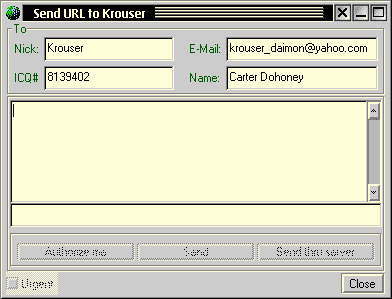
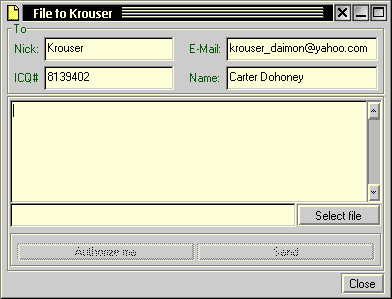
PwICQ seems to have support planned
for initiating real-time chats, but at this point in time that feature doesn't seem
to work. All it does is call up a Send Message window that attempts and fails to
start the handshaking process for a chat session. I'm not sure if the feature isn't
implemented and that's just a placeholder, or if the feature is simply too buggy
to operate successfully. In either case, it's not really a showstopper bug -- it'll
be a nice addition to PwICQ when it finally shows up, but that's not the main reason
people use these kinds of programs.
Overall Thoughts
Overall, I'm very pleased with PwICQ.
I think it's the most promising native ICQ clone available for OS/2. I'm a little
frustrated with the way it handles sending and receiving ICQ messages, but this
version of PwICQ is a very stable program that covers all the basics gracefully.
I feel very good about recommending this to people who want an alternative to the
slow and cumbersome Java client, with the caveat that it is still listed as an alpha
release and it won't compare feature-for-feature with the very latest version of
the Windows ICQ program.
PwICQ v. 0.29, by Perry Werneck
PwICQ Home Page
|
|