
December 16, 2004
Keith Merrington has been in computing since they used to be programmed with punch cards and were made of discrete components and transistors. He built his first computer soldering the chips in by hand ,back in the 80's before the first PC was born. It was based on a Signetics 2650 8 bit microprocessor with a massive1K memory and with two 8 inch floppy drives. He still builds (assembles) his own PC's and has been using OS/2 since Warp 3 came out. He is married and lives in the Netherlands but was born in London England.
If you have a comment about the content of this article, please feel free to vent in the OS/2 e-Zine discussion forums.
There is also a Printer Friendly version of this page.
|
Previous Article |
|
Next Article |
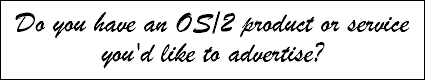
Keyboard Input from A to Ž - Part 2 corrections
Somewhere in my articles on Keyboard input I warned about codepage differences and how certain characters would be displayed differently (or meaninglessly) when a another codepage is used. Now apparently between writing the article and it being published the codepage gremlin did its [Editor: Probably I wasn't using the same codepage as Keith. Silly mistake especially when this is an article about codepages!]. So here is what it should have been like and to avoid any possible codepage changes I have changed those line items where the change took place to graphics.
So here are the corrections: (please refer to the previous article when reading these corrections).
Correction 1: After Fig 8 (International Keyboard IBM UX 103) starting with the 5th sentence of this paragraph should read:
If for example I want to create  (o caret) then I need to depress first the dead key with the caret (that's the 6 plus the shift key on the alphanumeric keyboard) and then the o. If you use the 'e' editor, you will see first the caret (^), but the cursor will not move. Next when you type the o the new character
(o caret) then I need to depress first the dead key with the caret (that's the 6 plus the shift key on the alphanumeric keyboard) and then the o. If you use the 'e' editor, you will see first the caret (^), but the cursor will not move. Next when you type the o the new character  will be displayed.
will be displayed.
Correction 2: After Fig 8 (International Keyboard IBM UX 103) starting with the 2nd paragraph should read:
So with this keyboard you
can create all the characters with an acute accent by using the
appropriate character key together with the acute accent key (the
first key to the left of the Enter Key).
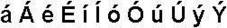
or grave accent by using the appropriate character key together with the grave accent key (the top leftmost key).

or with a cedilla by using the appropriate character key ”c” together with the comma key and AltGr

with a tilde by using the appropriate character key together with the tilde key (the top leftmost key)

with a ring by using the appropriate character key together with the alphanumeric key 6 together with AltGr key.

or with an umlaut by using the appropriate character key together with the semicolon key together with AltGr key.
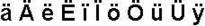
or combination characters by using the keys a A d D o O t T together with the semicolon key together with AltGr key to obtain

Correction 3: After Fig 10 (Brazilian Keyboard BR 274 ) starting with the 6th sentence should read:
For the cedilla the apostrophe key is used but then with the c to get  . The gray square is in this case in the wrong position. An added advantage for me is that with the exception of the
. The gray square is in this case in the wrong position. An added advantage for me is that with the exception of the  , I can create my diacritics in the same way as at work, when due to company policy I am forced to use Windows 2000 and its a real bind if I have to change my typing habits when I switch from one OS to another.
, I can create my diacritics in the same way as at work, when due to company policy I am forced to use Windows 2000 and its a real bind if I have to change my typing habits when I switch from one OS to another.
Correction 4: The 1st sentence under the paragraph heading Keyboard redefinition
If the Brazilian keyboard
does not meet your needs completely for a keyboard layout (I still
miss one symbol which is shown on the standard European US keyboard
and is used quite often, the Euro sign ,
you might want to try a keyboard re-definer program.
,
you might want to try a keyboard re-definer program.
|
Previous Article |
|
Next Article |