![[E-Mail Server Software... Data Protection Software... CDS -- the name to remember (click here)]](cds.gif)
![[E-Mail Server Software... Data Protection Software... CDS -- the name to remember (click here)]](cds.gif)
| Chris' ColorWorks PowerTips | - by Chris Wenham |
Take a look at what happens when you run one over a pattern generated by the Bars plug-in:
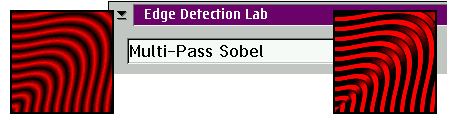
Notice the interlacing effect it creates.
In other patterns it produces a 3D effect instead, brightening the colors and making everything look extruded. Look at the following two examples, using the Loops and Radial Stars plug-ins respectively:
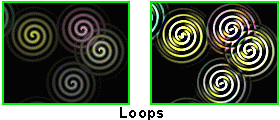 |
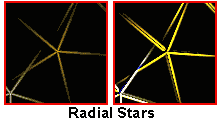 |
"I thought you might like the following ColorWorks effect.Enjoy!
Voila, cool chrome lettering!
- I started with black letters on a "whitesmoke" (RGB: 245 245 245) background. Note: "Thicker" fonts look better... the more area covered by the effects the better. FYI, I used a Bitstream (from the CD-ROM) font called "Orbit-B" set at 50 for the example.
- Apply Effects.Filter-Labs.Noise-Rreduction-Labs set to Minimum to the canvas at 100%.
- Apply Effects.Filter-Labs.Smoothing-Labs set to Gaussian distribution at 100% to the canvas twice.
- Apply Image.Plug-ins.motion-blur, velocity 10, left and down.
- Load a single color-range palette: I used "gold" for the example, and I've found that the "metallic" palettes (gold, gunblue, copper, etc.) all tend to give good results. Editor's note: These palettes are found in SPG's Text Effects tutorial #1, found on their web site.
- Select the text tool -- we'll write over the black/blurred text once, and use the "reapply text" edit item for everything else.
- Apply Effects.Gradients, opacity on, palette colors on and vertical using the text tool.
Note: Subtle changes in the positioning of the new, overlaid text on the dark/blurred background can have a large effect on the result. For the example, I positioned the new text close to the top, left of the background text.
- Reapply the text with Effects.Tune-Image-Colors.Solarize (set to "lower").
- Reapply the text with Effects.Filter-Labs.Edge-Detection-Labs set to multi-pass-sobel, at 100%.
- Reapply text with Effects.Filter-Labs.Special set to emboss-light, at 100% strength and a 180% orientation (important: at zero the shading will be backwards).
Optional:
- Reapply text with Effects.Tune-image-colors.Color-balance; I used cyan + 10%, blue + 5%. This adds a bluish tint to make the letters look more metallic. It's a little strong, but the next step reduces the effect.
- Reapply text with Effects.Tune-image-colors.Brightness/contrast; I bumped up the contrast 10% for the example.
As usual, playing around with the various combinations of the above filters will vary the result greatly. Some of the combinations give a great "glass" effect rather than a metallic look."
The first plug-in is Button Bevel which will put a rectangular bevel of measurable width and strength around a selection or canvas. The bevel can be either raised or sunken. The second will modify a floated image based on color or color range, something which may be useful when creating transparent GIF animations. The third is called 'Offset' and will offset and wrap an image by a user-defined number of pixels.
Modular Dreams may give away more plug-ins in the future, but hey, the above three are free and available now, so you might as well grab 'em in case they come in useful later. Be sure to thank Modular Dreams for the freebies!
[Our Sponsor: Mensys - The one place to go in Europe for all OS/2 Warp software.]
Copyright © 1997 - Falcon Networking
This page is maintained by Falcon Networking. We welcome your suggestions.