![[Now the best OS/2 email software you can buy is free (click here for details)]](innoval.gif)
![[Now the best OS/2 email software you can buy is free (click here for details)]](innoval.gif)
| The Graham Utilities v2 | - by Jurgen Assfalg and Andrea Resmini |
editor's note: The following article originally appeared in Italian in the on-line OS/2 magazine, Just WARP!. It was translated to English by Andrea Resmini.
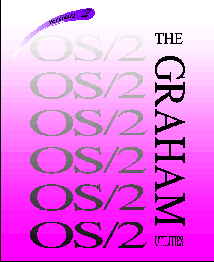 Many people who started working with personal computers more than a couple of years ago know who Peter Norton is. Most surely they know Mr. Norton because of his famous "Norton Utilities".
Many people who started working with personal computers more than a couple of years ago know who Peter Norton is. Most surely they know Mr. Norton because of his famous "Norton Utilities".
The suite of utilities we looked at this month draws at least inspiration from the works of Mr. Norton, only 'Peter' this time is an Australian guy who goes by the name of Chris Graham and who, when OS/2 1.2 was released, felt he couldn't work safely without the tools he had become used to when working with DOS. Of course, he couldn't find anything of that sort which was OS/2 native, so he decided to do some programming himself. The Graham Utilities were born.
Mr. Graham's noble effort produced a suite of system utilities which should not be overlooked or underestimated. Analogies with Peter Norton's work go so far as to having not only a similar way of functioning, but also a resemblance in utility names: just substitute 'Norton' with 'Graham' and you have it. If, in DOS, you had 'Norton Something', you most likely have 'Graham Something' in OS/2.
The box has a standard PC game box size, and contains one CD-ROM and a 400 page hard copy manual describing, with plenty of details, all the programs included in the Utilities. The Appendix has two interesting chapters devoted to an introduction to the HPFS file system and OS/2 extended attributes, arcane matters on which light is cast for both newcomers and old OS/2 hackers.
Those who go for the CD-ROM only version have at least three possibilities to choose from, since all the docs are included in PDF, PostScript and HTML format. Even if one doesn't have a PC with the Adobe Acrobat Reader or GhostView installed to take a glimpse at the first two, nearly everyone has a WWW browser on his or her PC. If you are reading this, you can read the Graham Utilities HTML documentation.
A floppy disk is also included in the package which should be used during installation to back up important information about the user's hard disk(s). This is a nice plus which avoids floppy safari hunts on the user's side; just unpack and start using the Utilities.
Finally, the install routine backs up data related to the user's system hard disk(s) partitioning by means of the Recovery Disk. Although this is precisely what that disk is included for, it is strongly recommended to make a spare copy, since the floppy also contains crash-recovery programs to use when in dire need.
There seems to be a slip in the installation procedure which one needs to be aware of: if one specifies a non-floppy source (for example a CD-ROM drive) these sensitive data do not get copied (trying to write on the CD, maybe?). However, it is possible to back them up manually using SAVEPART (with RESTPART to be used if the need arises to restore information about damaged partitions).
BE - batch enhancer This program allows the user to enrich his or her batch files with interesting and configurable features. Most useful are those functions of the Batch Enhancer which are related to semaphores; it is possible to enjoy the pleasures of multitasking even in this simplest form of programming. Using semaphore calls like SEMCLOSE, SEMCLEAR, SEMSET, SEMWAIT, SEMKILL, and SEMLIST), more than one batch procedure may access shared resources at a given time in an orderly fashion.
EA - extended attributes A second group represents those programs (EABackup, EABind, EADump, EARestor) which are able to manage one of the peculiar characteristics of the OS/2 file system, extended attributes: with these the user can visualize in detail and modify, if necessary, the extended attributes of any file. The two programs which are responsible for backing up and restoring EAs allow the use of wildcards (*. ?), as opposed to OS/2's own EAUtil.
For those still inexperienced in the ways of EAs, the manual sports a brief but good appendix to introduce you to the subject.
FAT or HPFS?
A whole slew of utilities are provided for maintaining the user's storage devices, both HPFS and FAT formatted. These are FAT-Bad, FAT-Dfrg, FAT-Ext, FAT-Info, FAT-Null, FAT-UD, FAT-View for FAT, and HPFS-Bad, HPFS-Ext, HPFS-UD (GIF, 14.6k), HPFSDfrg, HPFSInfo (GIF, 9.4k), HPFSNull, HPFSStat, HPFSView for HPFS disks (quite obviously).
Using these utilities, most hard disk related operations can be carried out successfully: data reading, recovering of erased files, disk defragmenting, data wiping. A full set of switches is provided to guarantee a high degree of customization.
For example, HPFS-ext -- just like its brother, FAT-ext -- reports the fragmentation status of files:
HPFSDfrg (or FAT-Dfrg) reduces fragmentation of files: HPFSView (GIF, 14k) or FATView analyze a whole disk.Particular care has been placed on preventing careless or unskilled users from damaging their systems. For example, FAT-Null (which fills all free clusters with zeros) requires a drive letter explicitly stated, while other tools default to the current disk. The documentation also clearly explains the use of all the Utilities (saying if each locks the drive, for example). This comforted and reassured us.
Encoders/decoders (UUDecode, UUEncode, XXDecode, XXEncode, MIDecode, MIEncode) are included, as well as converters to and from UNIX formats (FromUnix, ToUnix) which take care of the different LineFeed/CarriageReturn methods of terminating a file.
Possibly you can find free programs to handle these conversions, but it's a convenience for the user not to have to roam the Internet or some BBS to find them. With the Graham Utilities, he or she will also get a consistent set of switches and parameters throughout all the programs, which is not easy to obtain if you collect tools from different sources.
Also worth mention is a simple GREP utility that the author is going to develop further in future releases.
Those who prefer an overall interface or who have a dislike for command line switches can make a move to the Graham Integrator (GI) (GIF, 11.2k), a simple shell which acts as a program loader for the Utilities and which shows possible parameters for each program. Every Utility has a brief command line help, and interactive programs access their help system via hot-keys (usually F1).
What if the user is no computer genius?
Well, 'read your manual well' is an old saying but a wise one; if there is a system administrator, probably he or she can lend a serviceable hand. If the Utilities are to be used on a networked computer, many of them accept the workstation name as a parameter and can be run from the server.
Users are supported via WWW, Telnet, Gopher, FTP and e-mail (on fidonet, the Internet and CompuServe). Future updates may be obtained using the Retrieve Software Updates facility.
Great emphasis has been placed on the flexibility and possibility for customization of the programs; many of them can be piped or redirected to other Utilities to carry out complex tasks. This may be an outdated way of working, but it is a powerful and sure-footed one. (Program output can be redirected for example to CLIPBRD, a tool which copies it into the system clipboard to be viewable from all PM applications.)
The Graham Utilities are a valid solution for both the professional power user and the hobbyist who wants to keep his or her system in good shape.
Andrea Resmini is an architect and a staff member at the Faculty of Architecture of Milan, Italy. He studies GUIs and the human/computer interface and occasionally shows his broken English in lands both near and far.
[Our Sponsor: BMT Micro - Registration site for the best OS/2 shareware applications available.]
Copyright © 1997 - Falcon Networking
This page is maintained by Falcon Networking. We welcome your suggestions.