![[The OS/2 Supersite: The Starting Point for Warped Web Surfing.]](os2ss.gif)
![[The OS/2 Supersite: The Starting Point for Warped Web Surfing.]](os2ss.gif)
| PlusPak: PMINews for OS/2 | - by Chris Wenham |
PlusPak: PMINews is a beautifully elegant, flexible and powerful newsreader for OS/2 that was built by the same guys that brought you PMMail and distributed by the same people behind Object Desktop, Trials of Battle and PlusPak: Themes. The user interface is a dream, Agent-like and consistent throughout the program, but it is tragically spoiled by one problem: it was released too soon. More on that later.
![[Tabbed grouplist showing filter]](pminews4.gif) PMINews also handles subscribing to newsgroups a wee bit differently from most other news readers. Instead of having a master "Subscribe" list, the user must first create one or more Grouplists in which subscribed groups will be ordered. These Grouplists, along with the Server list, are arranged in a vertical tabbed notebook in the left side of the main window. Each Grouplist has its own tab so you can flip back and forth through them quickly and easily. Each Grouplist also has its own individual configuration that is independent from all the others. This means you can have different sets of signatures, filters, killfiles, mail settings, sorting priorities an so on for each Grouplist you create.
PMINews also handles subscribing to newsgroups a wee bit differently from most other news readers. Instead of having a master "Subscribe" list, the user must first create one or more Grouplists in which subscribed groups will be ordered. These Grouplists, along with the Server list, are arranged in a vertical tabbed notebook in the left side of the main window. Each Grouplist has its own tab so you can flip back and forth through them quickly and easily. Each Grouplist also has its own individual configuration that is independent from all the others. This means you can have different sets of signatures, filters, killfiles, mail settings, sorting priorities an so on for each Grouplist you create.
This can be both powerful and inconvenient at the same time. Your "Binaries" Grouplist could have the "Binaries only" filter enabled that removes any article less than 100 lines long, but this won't affect any other newsgroups that you have put in a different Grouplist with a different set of active filters. You have twice as many settings to keep track of. You can't share filters between Grouplists, nor can you share signatures or killfiles. Usually, given the nature of Spammers to hit thousands of newsgroups at once, you'll want the same killfile to be active in all groups you subscribe to. But with PMINews there is no set of global filters available.
There is another really useful feature that waits quietly and persistently beneath the Tabbed newsgroup book though: a filter entry field. Type any string into the box, click the button or press enter, and PMINews will trim a huge 27,000 newsgroup listing down to only those that contain the string you just typed. Clear the filter and the full newsgroup listing is brought back again. For example, say you typed "os2" and pressed enter; you'd immediately get a listing of every OS/2 newsgroup available on that server.
It's also possible to drag-n-drop an article from PMINews' article list to a folder in PMMail's mail account tree. (If the article hasn't been downloaded yet, PMINews will do so before it gets dropped into the PMMail folder.) This way one can store articles easily as well as reply to them using PMMail's facilities instead of PMINews'.
This is about where the integration ends, though. You can not share or import signatures from PMMail, nor can you share filters, canned replies or mail server configurations -- several things I would have liked to import into PMINews. It is possible to cut-and-paste signatures back and forth between the two programs, but this is not really an elegant solution.
PMINews will also automatically create filters for you on the fly, since the killfiles and "Mark replies to your posts" features are both implemented this way. In fact, if you're looking for a "Killfile" tab anywhere in the Grouplist settings, you'll find it by clicking on the "Filters" tab. When you add a poster or subject to the killfile, a filter is automatically created or updated here. I found that this was actually a very elegant solution and gave the user much more flexibility and power than EmTec Newsreader's killfile ability.
A couple of example filters are provided to give you a starting point for your own, as well as to provide a few useful functions. One is the Binaries-Only filter, which, as I mentioned, will remove any article less than 100 lines long from your Grouplists. Another will highlight and automatically download any article that mentions PMINews, PMMail, SouthSide Software or Stardock in the subject. Both of these are disabled by default, but by modifying them you could really boost your off-line reading, having PMINews automatically download articles of interest to you before going into off-line mode.
There is a work-around for the "saving problem", though. Each Grouplist has its own BIN directory where decoded attachments are stored. You can open this folder and move files around en masse as you like, but this isn't really an acceptable solution.
PMINews keeps good track of cross-posted articles as well. Press Ctrl+L to mark all articles as read in comp.os.os2.advocacy and you'll suddenly notice the article count drop for all the successive OS/2 newsgroups too. This is because PMINews has gone through and zapped articles that had been cross-posted.
Two more options I almost overlooked, but which could prove handy for some people, were the ability to reverse the way newsgroup names are displayed (announce.os2.os.comp instead of comp.os.os2.announce, for example) and the removal of the letters "RE:" in article subjects. Both nice touches.
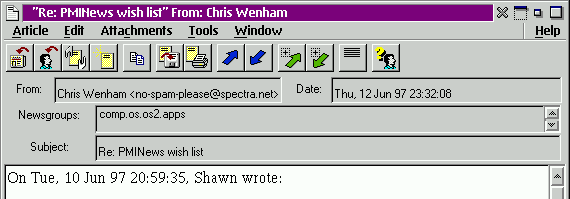
PMINews' third example filter is also for intended for dealing with Spam. The "No-Spam!" filter will remove any message that contain too many exclamation marks, dollar signs, pound signs or triple-X's in its subject. If this is not enough, you can easily edit this filter to add more keywords to your liking.
Setting the codepage to ISO-8859-1 does not work which is inconvenient for those who read European newsgroups. I found PMINews frequently got stuck on "100%" when refreshing headers and wouldn't progress to updating the next newsgroup. Sometimes I was even given outlandish article counts (GIF, 4k) for relatively quiet newsgroups. There's no "STOP" button to force the newsreader to drop its connection in an emergency. Likewise, there doesn't appear to be a way to limit the number of newsgroup headers downloaded at one time.
And there are many other places where the v1.0 copy of PMINews I tested just doesn't feel finished. In the "General" tab of the PMINews settings the "Work in off-line mode" feature is not documented in the help file. Selecting the "Keys Help" in the help menu doesn't work. The help buttons of individual tabs of the settings notebooks are not directly linked to their respective help pages; you have to wander through from the main help page of that notebook instead. And the phone number in the "How to get support" section of the on-line help is not valid (a recorded message will tell you it has been changed to (313) 762-0687).
The spell checker has a limited dictionary, not even recognizing the words PMINews or PMMail! Plus, anything you add to the dictionary will not be recognized until the next message you compose.
Key bindings feel awkward too. While EmTec newsreader will let you advance back and forth through articles using 'N' and 'P' for Next and Previous respectively, PMINews uses F7 and F6 instead. Not great choices in my opinion.
I should stress that not everyone who uses PMINews has experienced all these major difficulties, but a considerable number have. Checking the newsgroups themselves, especially comp.os.os2.mail-news, reveals a number of people who are having these same problems trying to get this program to work. My own experience was not a favorable one; I love the product's features and interface, but all too often it felt like walking through a paradise that had been dotted with land mines.
PMINews is still a wonderful newsreader that has had a lot of thought put into the design process, but my final recommendation is: it's worth it, but wait until the fixpack.
[Our Sponsor: Mensys - The one place to go in Europe for all OS/2 Warp software.]
Copyright © 1997 - Falcon Networking
This page is maintained by Falcon Networking. We welcome your suggestions.